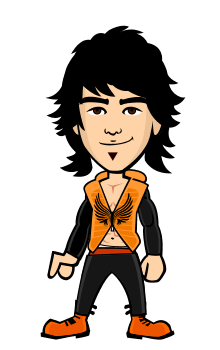Hye!
I’m Tauseeq Magsi and I will explain you about Bitlanders in this blog with complete details… So Read it till the end
What actually Bitlanders is about?
Bitlanders is actually just like a facebook where you can add your images, videos, statuses, long and short stories etc… You can like the images, videos, stories, statuses of other people in the form of clicking on buzz button instead of like button in Facebook. But the question is, what is the specialty in this site?
The specialty in this is that you will get reward for uploading your images, video, and statuses in the form of blogs and micro blogs. Let’s start with setting up your account step by step.
Steps:
- Go to Bitlanders from your laptop, computer or mobile whatever the device you use.
- Now Click on Create new account.
- Now set your Avatar Looks. Avatar is the animated cartoon which you design for your profile representation. If you are a male then click on Blue button at the top right corner and if female then click on red button at top right corner with blue button.
- Proceed Further and set your nick name which should be unique. Enter your email address which you use. Enter your new password and move on. Your account has been created.
What to do after making an account?
After making an account do not be hasty and keep yourself calm. Do not do anything. Just explore the site, visit the profiles of other people, subscribe those profiles which you liked the most and have a deep look on their work. Never forget to see the Leaders board.
What is Leaders Board?
Leaders Board is the place where you can see the top leading earners of bitlanders. This board will show you only top 30 people who are at the top among the millions of users. See the top 3 profiles. Visit their profiles and see their work and analyse it. This is how the leaders board looks like.
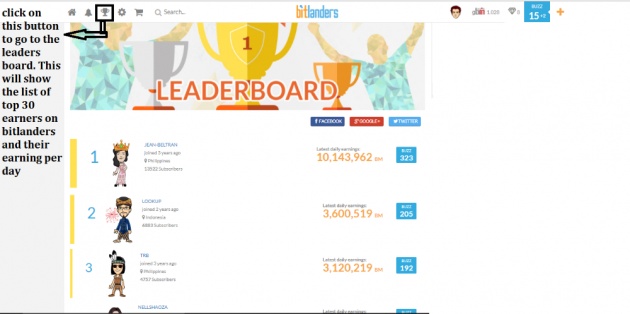
Image Credits: Taken and edited by Tauseeq_Magsi via Bitlanders.com
After having a detailed look of the website and the leading earners of bitlanders, the next thing which you have to do is to see the Global chat box
What is Global Chat Box?
Global Chat Box is just like a Facebook chat box where you will see Miss Hillary Summers texting you in the private chat. Answer her questions and let her tell you some information about Bitlanders and its terms and conditions. Carefully read everything so that your mind gets clear before working on this site. After finishing the chat with Miss Hillary Summers, a Global Chat Box will appear where you will see all the online users of bitlanders who are online at that moment and you can send them text messages in a Global Chat for anykind of help or else you see me online then you can also text me in the private chat or open chat. I will guide you about this site.
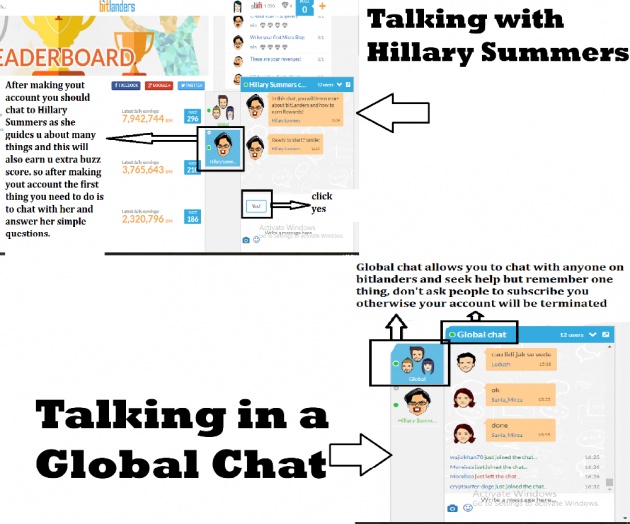
Image Credits: Image Taken and Edited By Tauseeq_Magsi via bitlanders.com
Remember!
Do not ask people in the global chat to subscribe you and give buzz on your pictures, blogs, movies etc because this is against the terms of Bitlanders, so Bitlanders will disable your account. So avoid this step.
Daily’s Quest Box:
When you have completed all the above mentioned things then the next thing which you have to do is login daily and completes daily’s Quest every day. If you do this, you will get reward daily and your buzz score increases. Buzz score is the real thing upon which you have to focus because more you get buzz score, the more you will earn. In daily’s Quest box, you have to perform daily 4 tasks.
Reading five Blogs:
If you login daily then you will see the first daily Quest is to read 5 blogs. When you have read five different blogs, bitlanders will award you +1 Buzz score.
Watching five Videos
Now you’ll move on to the next option which is to watch 5 different videos. When you have watched 5 different videos Bitlanders will award you with +3 Buzz in your Buzz score.
Inviting Friend
After that there will come the option of inviting your one friend daily on bitlanders. When you click on that option, you’ll see a link which is specially created only for your profile. All you need to do is to copy that link and send it to anyone of your friend and ask him to make his account. If he makes an account by opening that link which you have sent him then you’ll get +3 Buzz in your Buzz Score.
Remember:
If your friend makes an account with the link which you have sent him and if he starts working on bitlanders and start earning then whatever he earns, bitlanders will count 20% of his earning and adds it into your profile without deducting anything from your friends earning.
Reading One Blog
The Last option is about uploading your quality blog. If you upload your quality blog and submit it for a review then bitlanders will give you +3 Buzz. Here is the Descriptive Image of Daily's Quest Box
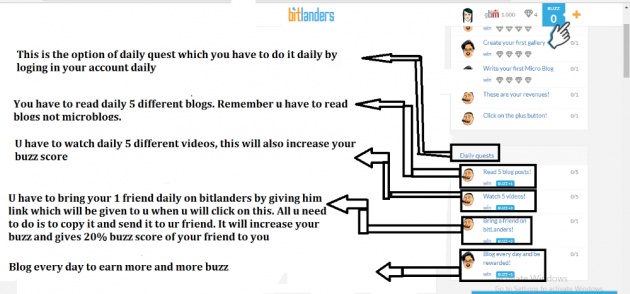
Image Credits: Taken and Edited By Tauseeq_Magsi from Bitlanders with Snipping Tool
Reading a Blog and Watching a Movie In Daily's Quest
When you click on read blog option, several blogs will appear infront of you. Choose the best one which you like and find your interest in it and click on read. Continue reading until you have read all the five blogs and your Quest is completed and +1 Buzz is awarded to you. At the end of every blog you will see a Buzz button and it's shape is like a heart. If you like the content then press the Buzz button and if you wanted to appreciate the blogger then you can post your comment also
Now you have to watch five different movies. Click on watch 5 videos option. Several videos will appear. Find the videos which look interesting to you and watch them. After watching them you can click on Buzz button if you have liked the video and if you wanted to appreciate the video maker then you can post your comment also.
Here's the descriptive image about this
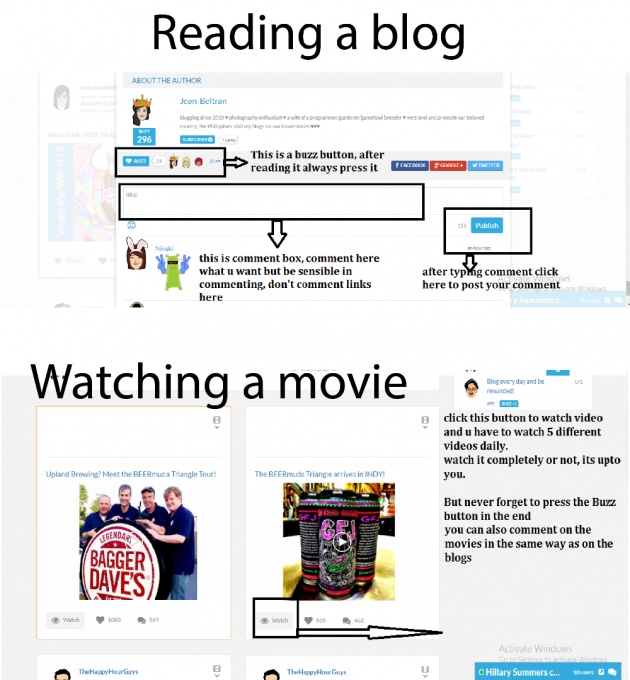
Image Credits: Image Taken and Edited By Tauseeq_Magsi via Bitlanders.com
Remember!
- Do not use bad language in comments.
- Try to comment in english
- Do not post links and ask others to subscribe you
For the new users, the next thing which they have to do is to upload their first microblog, blog, movie and a gallery. This has to be done only for once when you have made your new account. On writing your first blog you will get 4 gems for free. Same is the case with microblog, gallery and movie, you will get 4 gems on all of these. Here's the first time Quest box which is just above the Daily's Quest
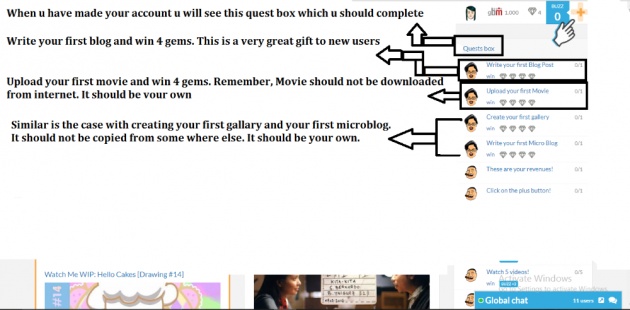
Image Credits: Image Taken and Edited By Tauseeq_Magsi via Bitlanders.com
Now if you have learnt all these things then the next thing which you have to do is to write and upload your first blog. I will explain writing blog and microblog together.
Writing a Blog
On bitlanders, the next thing you have to do is to write your first blog. Blogging is the main source of income on bitlanders.
Remember!
Your blog must have following features:-
If you upload any picture or video or blog which was already on the internet then your account will be disabled
The images and videos should be your own captured ones. Images and videos should not be randomly downloaded ones from the internet.
The content of a blog should not be copied from the internet. It should be unique and your own creativity.
Try to add 2 videos in the blog to have a better impression and better earning
There should be upto 10 proper high quality visible images
Blog should be long, more than 850 to 1000 words.
If you wanted to upload the images and videos downloaded ones from the internet, then mention the website link below the image or video from where you have downloaded it.
If you copy some text from the internet like definitions etc then also mention the website link from where you have copied the text.
After performing all these things and writing your blog, submit it for a review because if you submit the blog for a review then bitlanders will rewards your blog 1,2,3,4 or 5 stars. 5 star blog means your blog was outstanding and you will earn much with that.
First three submissions are free and after that bitlanders will charge 10 gems for 1 submission and if you got 5 stars on a blog then you will get back your all 10 gems. If you have got 4 stars then you will get 8 gems. If three stars then 6 gems. Try to post quality blogs to get back your gems and earn more and more.
Now comes the micro blog
Writing a Microblog
Microblog is just like a facebook status in which you can add images and short stories. Your first microblog will earn you 4 gems. But remember one thing, only upload your own, self created images. Do not copy any thing from the internet. If you copy image or stories from the internet your account will be disabled.
The detailed picture of writing blog and microblog is here
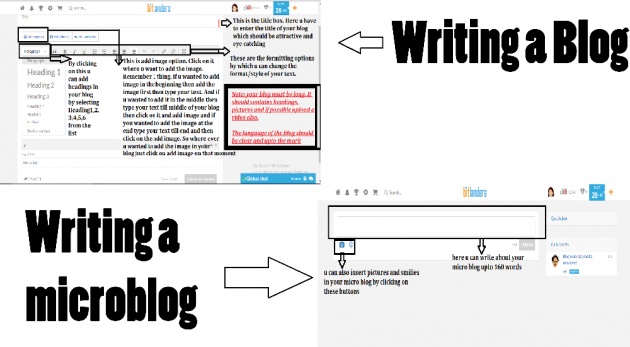
Image Credits: Image Taken and Edited By Tauseeq_Magsi via Bitlanders.com
Adding Image or Video
To upload an image or a video, go to the respective option of gallery or microblog or video and click on add image to add photo and to add video click on add video option or simply drag the image or video. The descriptive image of adding image or a video is here.

Image credits: Image taken and edited by Tauseeq_Magsi via Bitlanders.com
The most important thing on bitlanders are gems
Important thing, Gems
Gems appear at the top left corner of your profile with Buzz Score and gbm. They are the most important thing on bitlanders because after submitting your first three blogs which are free to submit then after that you will always need 10 gems to submit your blog, gallery or a video for a review. So you need to spend your gems with very much care. Always spend your gems on that blog or a video which you are sure that, it will earn you back your gems. If you have shortage of gems then you can buy these gems from the store.
Here's the complete descriptive image of the gems.
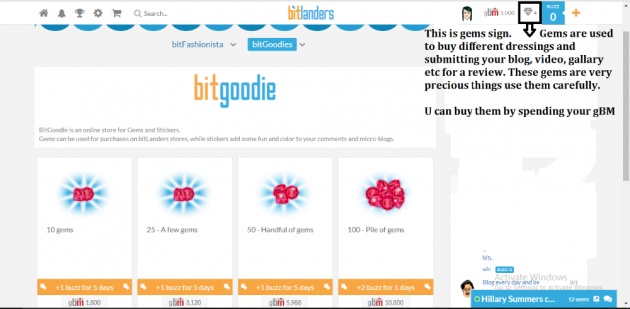
Image Credits: Image taken and edited by Tauseeq_Magsi via bitlanders.com
Settings Menu
Settings menu is also the important one. You can see your blogs, microblogs, gallery. You can change the settings of you account. You logout from here. The inventory option here will allow you to go to the shop where you can buy several things. You can also see your inbox here. Earn more option will give you some tips about earning more and more money. You can also see your rewards here. FAQS and About option will tell you about various things which new users should know before working on the bitlanders.
Here's the complete descriptive image of settings option
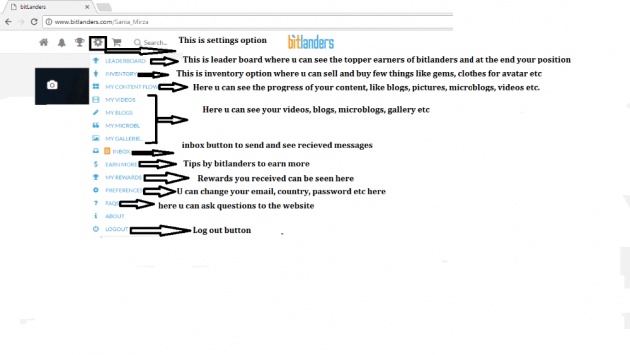
Image Credits: Image taken and edited by Tauseeq_Magsi via Bitlanders.com
Last but not the least is to withdraw your money
Withdrawing Money
All the new users are worried about withdrawing money and ask several questions. Bitlanders allow you to withdraw money via Paypal or Payza Account. When You have transferred all your money to Paypal or Payza then you can easily transfer your money to where ever you want.
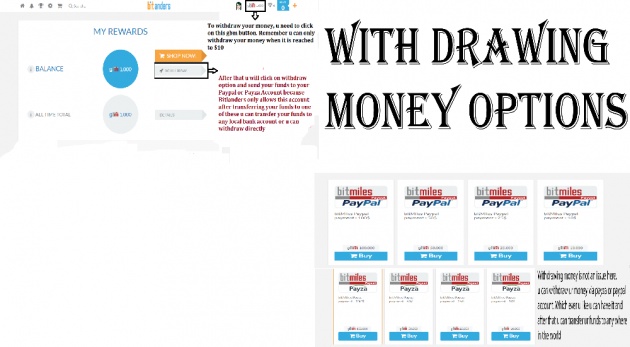
Image Credits: Image taken and edited by Tauseeq_Magsi via Bitlanders.com
This was all about bitlanders. Hopefully, you have learnt much about this. Now follow all of these instructions and earn money with your quality work. Best of Luck