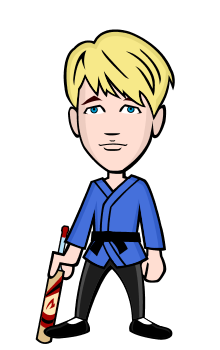Photo courtesy of blockchain.com
Two Steps to Ensure a Successful Bitcoin Payment Using Blockchain.info
After experiencing two failures in sending bitcoin from blockchain.info to coins.ph, I am totally upset at the time of this writing. Not only is it very disconcerting to wait for my payment to be confirmed from 24 to 72 hours or else be rejected by the network, but I also badly need money at the moment.
To understand what went wrong about the bitcoin transaction, I sent an email to blockchain.info support, which gave the same response as before. This time I took pains to read the provided material in order to bring the problem to an end and avoid any payment delay or rejection the next time around. Now I have the answer in my hand, and I would like to share this to all of you, fellow bitsters.
To send blockchain.info payment successfully, you have to do two things. Follow the steps shown below:
#1 – Make sure the default fee policy of your blockchain account is set to normal, as shown in the photo below:
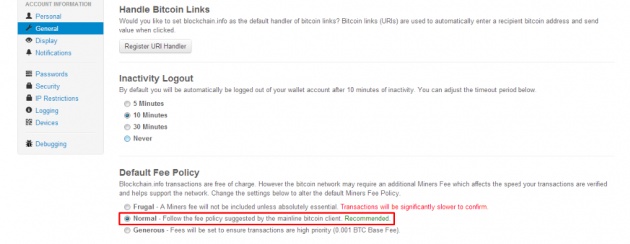 To check the default fee policy of your account, follow the following screenshots:
To check the default fee policy of your account, follow the following screenshots:
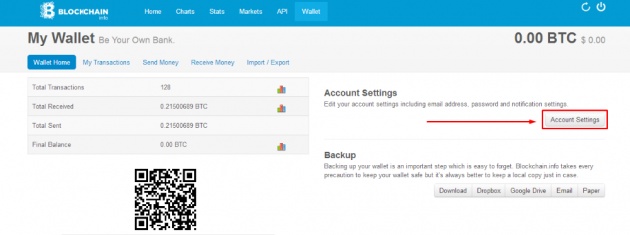
Click "Account Settings" on your Blockchain.info home page.
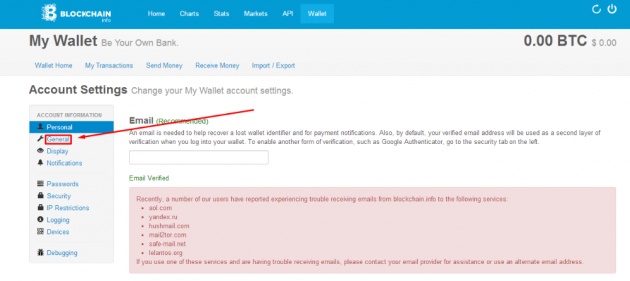 Click the "General" option as shown above.
Click the "General" option as shown above.
#2 – Use the Quick Send option when sending money to another bitcoin wallet. With this option, the chances to go wrong are very slim because you only have to fill up two fields: the recipient’s bitcoin address and the amount. Confer the photo below:
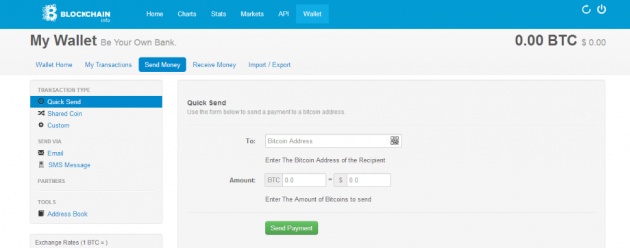 Input the recipient's bitcoin address and the amount you want to send, and then click "Send Payment." You're done. Blockchain automatically deducts the miner's fee required by the network to make the transaction a priority and sends the adjusted amount fast.
Input the recipient's bitcoin address and the amount you want to send, and then click "Send Payment." You're done. Blockchain automatically deducts the miner's fee required by the network to make the transaction a priority and sends the adjusted amount fast.
Seeing your transaction being labeled as "unconfirmed" can be very distressing, especially if it sustains this status from one to two days, like what happened to me. I vowed not to fall into this situation again, and I am sharing my story so that you wouldn't have to experience this inconvenience.