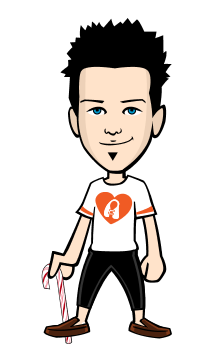2016 ICC World Twenty20
&
Avatar.
The ICC World Twenty20 2016 will be the sixth ICC World Twenty20 contest and is becoming to be held in India starting from 8th March and ending on 3rd of April 2016. 28 January 2015, The International Cricket Council granted India the licensed to host the World Twenty20 championship in 2016.

(Image Source: Google)
Teams:
For the second time, the contest will feature 16 nations. All ten full members will qualify compulsorily, and are affiliated by the six Associate Members that qualified through the 2015 ICC World Twenty20 Qualifier, that has been played in Ireland and Scotland respectively. The qualifying teams are Ireland, Scotland, Netherlands, Hong Kong, Oman and Afghanistan.
by the six Associate Members that qualified through the 2015 ICC World Twenty20 Qualifier, that has been played in Ireland and Scotland respectively. The qualifying teams are Ireland, Scotland, Netherlands, Hong Kong, Oman and Afghanistan.

(image Source: Wikipedia)
While the other full members are India, Australia, England, New Zealand, Pakistan, South Africa, Sri Lanka, West Indies, Bangladesh and Zimbabwe.

(image Source: Wikipedia)
India

(Image Source: Google)
Australia

(Image Source: Google)
England

(Image Source: Google)
New Zealand

(Image Source: Google)
Pakistan

(Image Source: Google)
South Africa

(Image Source: Google)
Sri Lanka

(Image Source: Google)
West Indies

(Image Source: Google)
Banglades

(Image Source: Google)
Zimbabwe.

(Image Source: Google)
Venues:
On 21 July 2015, The board of Indian cricket released the name of the cities which will host the matches.
Cities are:

(image Source: Wikipedia)
Kolkata will also host the final of the event.
M. A. Chidambaram Stadium, VCA Stadium, Nagpur stadium will host all Group B matches, whereas, HPCA Stadium, and Dharamsala stadium will host all Group A matches.
M. A. Chidambaram Stadium

(Image Source: Google)
VCA Stadium

(Image Source: Google)
Nagpur stadium

(Image Source: Google)
HPCA Stadium

(Image Source: Google)
Dharamsala Stadium

(Image Source: Google)
Stadium Capacity:

(image Source: Wikipedia)
Trophy tour:
Trophy Tour will be start from 13 December to 1 February. The trophy will be drift to 12 performing nations. This program is in a hope to build frenzy excitement around the Globe. The tour will start on 13 December and finishing on 1 February.

(Image Source: Google)
First/Group Round:
Group A:
 Bangladesh.
Bangladesh.
 Netherlands.
Netherlands.
 Ireland.
Ireland.
 Oman.
Oman.
Fixtures:

(image Source: Wikipedia)
Group B:
 Afghanistan
Afghanistan
 Hong Kong
Hong Kong
 Zimbabwe
Zimbabwe
 Scotland
Scotland
Fixtures:

(image Source: Wikipedia)
Second/Super 10 Round:
Group 1:
 England.
England.
 West Indies.
West Indies.
 South Africa.
South Africa.
 Sri Lanka.
Sri Lanka.
Winner Of Group B.
Fixtures:


(image Source: Wikipedia)
Group 2:
 Australia
Australia
 India.
India.
 Pakistan
Pakistan
 Newzeland
Newzeland
Winner Of Group A.
Fixtures:


(image Source: Wikipedia)
Knockout Stage:
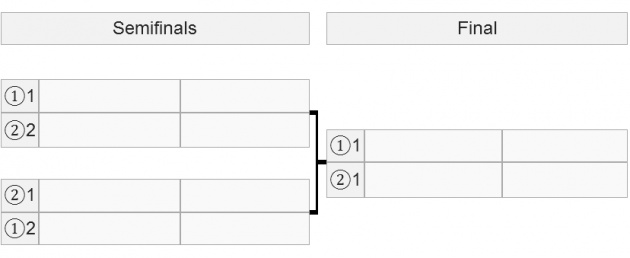
Semi Final:
First Semi Final will held on 30th of march at Feroz Shah Kotla, Delhi.
Second Semi Final Will held on 31st of march at Wankhede Stadium, Mumbai.
Final:
Final will held on 3rd of april 2016 at Eden Gardens, Kolkata.
Avatar:
What Is Avatar?
 In computing, an avatar is the graphics representation of the users or the user's modify ego or character. It may take a three-dimensional form, as in games or pragmatic worlds, or a two-dimensional form as an symbol in Internet and other online territory. Avatar images have also been invoked to as "Picons" (own personal icons), in the past, though the usage of this term is extraordinary uncommon now. The term "avatar" can also refer to the self personality connected with the screen name.
In computing, an avatar is the graphics representation of the users or the user's modify ego or character. It may take a three-dimensional form, as in games or pragmatic worlds, or a two-dimensional form as an symbol in Internet and other online territory. Avatar images have also been invoked to as "Picons" (own personal icons), in the past, though the usage of this term is extraordinary uncommon now. The term "avatar" can also refer to the self personality connected with the screen name.
Bitlanders & Avatar:
How to Set And Customize your Avatar at Bitlanders:

(Image Source: Google)
Bitlanders provide you opportunity to refashion your avatar with items and bells and whistles is now available through your profile page by clicking on the "Dress your avatar" icon next to your avatar.
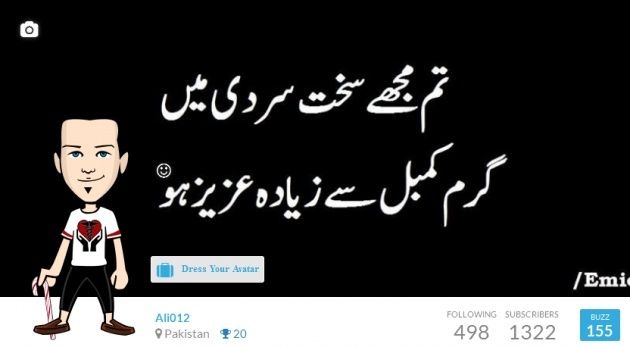
Follow these rapid and easy steps to change your avatar's clothes and attachment.
1. Go to the Bit Shopping Bucket and choose clothing items and/or attachments.

2. Go to the index and from the added items on right side, click on the ones you want to add to your Avatar.
3. Save your new look.

Bitlanders provide you opportunity to shop apparels for your avatar, they are are reckon up more and more features to customize your avatar.
Thank You!