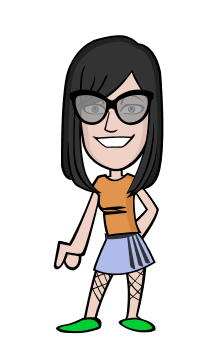Android is a mobile OS that is complex, but despite that there is always a way how a complex system into something simple yan. Hence then created widgets, shortcuts and various other tricks to andorid more user friendly. Here's more:
1 Take Screenshot.
Especially for the ICS version up so very easy to take a screenshot. Stay you press the power button simultaneously with vol (-) on the screen that you want to take the screenshot. Screenshot will automatically fetched and stored in the Gallery.
2 Put contacts on homescreen
Often called one of the contacts in the phonebookmu, you can make a practical way to put your friend's contact to the android homescreen. So if one day you need you do not have to bother looking into PhoneBox again. The trick is easy, select a contact widget in hapemu then specify who want makecontact shortcuts.
3 Take pictures and videos at once.
When you record a video, then disuatu moment you take a picture of the inn, there is a practical way ya. Stay when you tap the screen to take a video and then android will also take the picture. It works on most gadgets, though not all.
4 Type a voice.
lazy for tweet, stay the way and let the voice text typing what you're talking about. The trick in android keyboard next to the space bar there is a microphone icon. Well stay deh press the button.
5. Monitoring data usage.
If you use a data packet is not unlimited, of course it feels important to always monitor the use of your data package. Do not until you run out of senelum later specified time. The trick gmapang, live in settings and select the data usage information later will look deh use your data package.
6 Using Android as a USB Drive.
Android also you can use as a portable data storage. The trick is easy, just plug the USB into the computer kabl then later you will be given 3 options usually, charge only, the data connection and storage modes. Now you select the last option.
7 Using Android should Modem
Similarly, like way before this, the difference is to select the data conection.
8 Read the notification without opening the lock button.
Android allows open notifications without unlocking button swap how to stay down on the top part of your phone and then you can see that there is any kind of notification. When you want to access it then the button should be opened.