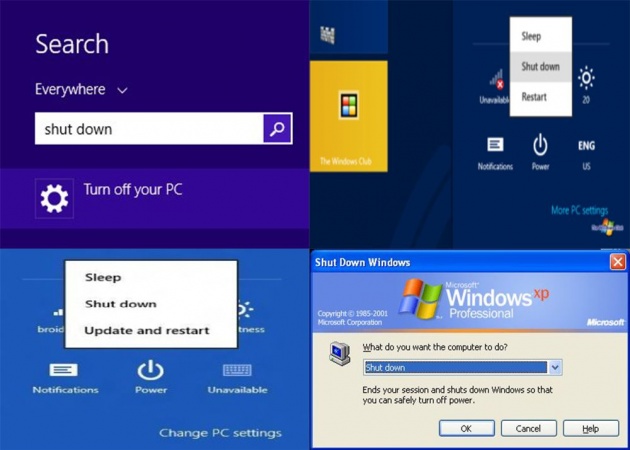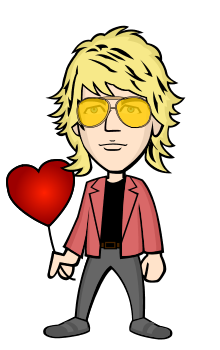Protect the LCD display of your laptop. When you close your laptop, make sure there are no small items, such as a USB flash drive, pen on the keyboard. These can damage the display screen if the laptop is shut on them; the screen will scratch if the item is rough. Close the lid gently and holding it in the middle. Closing the lid using only one side causes pressure on that hinge, and over time can cause it to bend. When you just put your laptop in your bag, keep the charger away from the back of the laptop LCD. Many breaks happen because laptops are dropped or bumped. A bag greatly reduces the risk of damage.