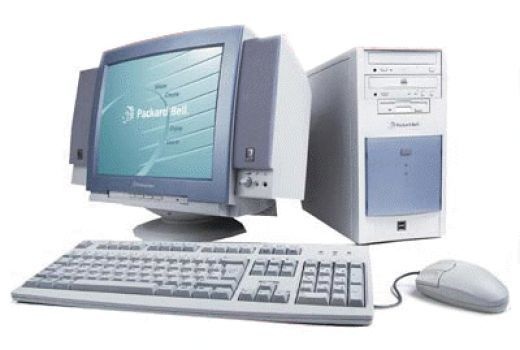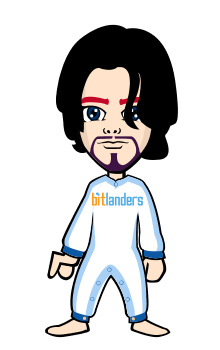Whether you are a home user or you use your computer for work surely will be noticed that after a short time your computer becomes slow.
It is normal for an older computers becomes slow unless you updates (many upgrades). And yet, even if you manage to make all possible upgrades, an old computer can never keep pace for the implementation of programs last generation. Under normal but very frequent is that a new computer and new generation becomes slow after a few months of use.
A computer can become slow due to hardware problems, but most often the problem is due to the many processes running simultaneously. Often when you install a program the default configuration requires that it be run as soon as you start your computer.
There are many processes running in the background of site where you do not know and who are consuming the resources of your computers. Whenever any program installed look carefully screens and when you will be offered the possibility to choose whether to start the program automatically or manually choose the second option. When you need the program can to start manually.
If the choice is not possible at installation must go in the preferences of the program and customize the settings. Remember that more than the operating system alone programs that must start every time you start your computer has anti-virus, firewall and anti-spyware.
One other important thing to watch when your computer is slow is the hard drive. We must ensure that it is not full or fragmented. The operating system needs a certain amount (at least 10%) of free hard disk space for paging operations.
Even during normal use and become separate files stored in different locations on the hard disk. But, moving, deleting files. The install or uninstall programs leave behind fragments of files. Run defragmentation option on your computer rejoin these files and optimize the performance and speed of your hard disk.
Regularly clearing the cache and cookie files can provide faster Internet browsing. The cache files consist of temporary files are stored each time you visit a website. These eventually take much of your computer's memory and cause it to execute slower.
The integration of a block pop-ups in your browser also speed up the time it takes to load pages. Some sites are full of pop-ups that feed on CPU usage load. There are several free pop-up blocker available and will offer many browser plug-in that will block pop-ups.
Most of the things that the computer will slow down actually occur over a gradual period of time and not the sometimes considerable real. But if your computer was fine yesterday and today is dragging, the most likely cause is a virus, spyware or Trojans.
Do not run your computer without anti-virus and firewall, and make sure to run regular updates. The best way to keep your anti-virus updated is set to make automatic updates, in this way you do not have to remember to do updates! Having an outdated anti-virus program is almost as bad as not having one at all, the new threats after the latest update will not be detected.
Just as your hard disk becomes covered with files that are no longer needed, the register also contains the files left on things like uninstall programs that can decrease the speed of your computer.
Finding and using a registry cleaner to remove these fragments of files and speed up your computer. However, the register contains everything that needs to run windows and a deleted file can prevent your operating system to work at all!
Before you download and install the Registry Cleaner do some 'research, there are many places online that offer programs of the individual reviews. Having run the registry cleaner, through the list of files to delete.
Sometimes includes files that are necessary for the operating system or program that you use on a regular basis. If you are unsure whether to delete a particular file, run a search on the Internet and see what is the file.
If you have taken all the necessary measures to increase the speed of computers and is still running slow, then the problem is probably with the hard ware. Or something is experiencing problems or simply needs to be updated!