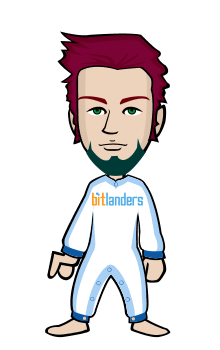APR9600 Voice Recording and Playback System with JRC286D Chip
Project Summary:
ICStation team introduce you this APR9600 voice recording and playback system used in elevator based on the ICStation Mega2560 compatible with Arduino. It uses DC5V voltage to work. When you press the different keys, the loudspeaker will sound that which floor you arrive. This design uses a APR9600 voice chip as the core of the circuit and realizes the function of auto recording and playback. It uses power amplifier chip JRC286D to amplify the audio and enhance the volume. The voice recording and playback circuit is widely used in everyday life. For example, the leaving message and response of the telephone, game machine, and toy voice recording and playback, telling time of the clock or alarm, selling products and control of the household appliance, etc. The designed circuit control is easy ,high-quality sound and big volume. It can be recorded and played for many times and has strong ability of portability. It can be used in other ares for a little modification.The voice recording and playback using the APR9600 chip as the core has the advantage on the price.It is worth of promoting.
Full Project:
Functions:
1.When you press the key NO.1 to NO.5, the loudspeaker will sound the different floor arriving.
2.When you press the key NO.6 and NO.7, the loudspeaker will sound the “go upstairs” and “go downstairs”
3.When you press the NO.8 key, the loudspeaker loudspeaker will sound “close the door”
Step 1: Hardware wiring program
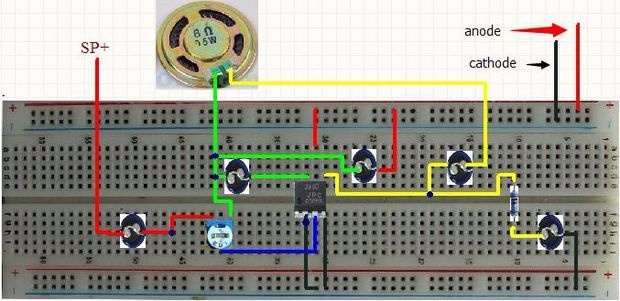
Step 2: The connection of the potentiometer and power amplifier chip

According to the schematic diagram, connect the pin3 of the 1K potentiometer to the ground and the pin2 connects the JRC386D power amplifier chip. At the same time, connect the pin2 and pin4 of JRC3680 power amplifier chip to the ground.
Step 3: The connection of the capaciptor C1,C9,C11

1.The connection of the capaciptor C1
According to the schematic diagram, put the 0.1uF capacitor C1 and make the capacitor connect the pin1 of the 1K potentiometer. Connect the pin6 of JRC386D power amplifier chip to the anode of the power supply.
2.The connection of the capaciptor C9
Put the 10uF capacitor C9 and make one end of it to the pin7 of the JRC368D
3.The connection of the capaciptor C11
Put the 0.1uF capacitor C11 and make one end connect the capacitor C9. Then the other end connect to the anode of the power supply
4.And then connect the 10uF capacitor C9 and 0.1uF capacitor C11 to the ground.
Step 4: Connection of capacitor 15 , 13

1.Connection of capacitor 15
According to the schematic diagram, put the 47nF capacitor C15 and 10K resistor R20 to the bread board. And according to the schematic diagram to connect the pin5 of JRC386D to 10K resistance R20 and 47nF capacitor C15. And connect the other end of 47nF capacitor to the ground.
2.Connection of capacitor 13
Put the 220uF capacitor C13, and make one end of it connect the resistor R20.
Step 5: The soldering and connection of speaklouder
The soldering of the speaklouder. The anode solers to the blue wire and cathode solders to the gray line.
Connect the anode of the speaklouder which is soldered well to the 220uF capacitor C13, and connect the cathode to the ground. And then plug into the the GND of power supply line. And then plug into the other end of connecting line about the 0.1uF capacitor.
Step 6: The overall connection of the power amplifier module
According to the schematic diagram, put the 1K resistor R3 and LED D1.The cathode of the LED D1 connects the pin10 of the APR9600.Connect the anode of LED D1 to the 1K resistor R3 and the other end of 1K resistor connects the anode of power supply. The pin11 of APR9600 voice chip to connect the anode of power supply. Pin 12 and pin13 of APR9600 voice chip to the ground
Step 8: The connection of resistor R4,R2,

1.The connection of resistor R4
According to the schematic diagram, put the 43K resistor R4. One end to connect the pin7 of APR9600 voice chip and the other ground.
2.The connection of resistor R2
Put the 1K resistor R2 and LED D2.Make the cathode of LED D2 to the pin22 of APR9600 voice chip.Connect the anode of the LED D2 to the 1K resistor R2, and the other end of 1K resistor to the anode of power supply. Connect The pin26 APR9600 voice chip to the ground.
Step 9: The connection of Pin28 APR9600 voice chip and C10 and C11 two capacitors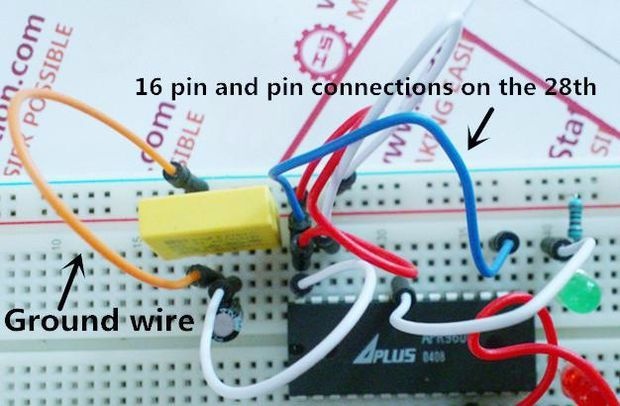
According to the schematic diagram
According toe the schematic diagram, put two pins of the 0.1uF capacitor C4 to the bread board and connect to the pin20 and pin 21 of the APR9600 voice chip.
, put the 47uF capacitor C10 and 0.1uF capacitor C11, and make this two capacitors in parallel. And make the pin28 of APR9600 voice chip connect the other end of he C10 and C11 these two capacitors and then connect the anode of power supply.
Step 10: Put into the 0.1uF capacitor C4

According toe the schematic diagram, put two pins of the 0.1uF capacitor C4 to the bread board and connect to the pin20 and pin 21 of the APR9600 voice chip.
Step 11: The connection of capacitor C3, resistor R5 and capacitor C14,15