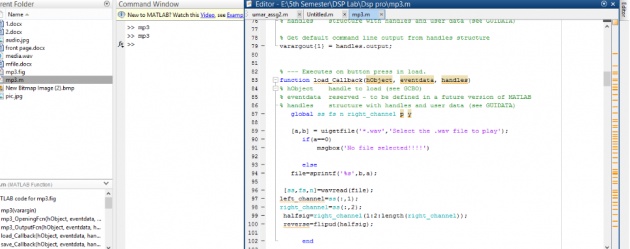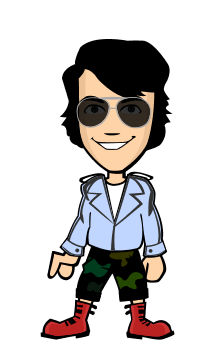Audio Player And Audio Recorder in Matlab GUI

I have made Audio Player and Audio recoder in Matlab GUI.
Project is mainly divided into main three section.
- Audio player
- Audio recorder
- Echo generation
Audio player has following features.
- Load file from user
- Save File with file duration enter by user.
- Play
- Pause
- Resume
- Replay
- Vol+
- Vol-
- Speed+
- Speed-
Audio recoder has following features.
- Record audio by audio input through microphone
- Save recording on user desire location
- Play
Echo generation section include
- Atten enter by user
- Dealy enter by user
- Save
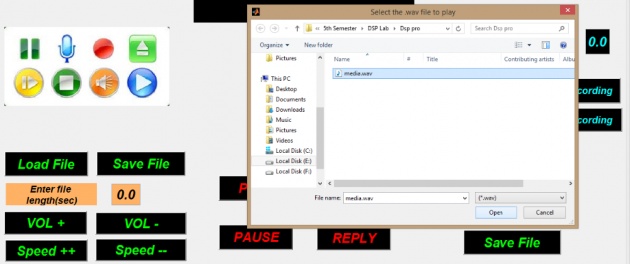
DETAIL DESCRIPTION:
project mainly consists of three section.
- Audio player (section) load audio file from the user from any location and play it.If user select no file then msg is displayed(No file selected). User can also enter the file duration and save it with his desire location and play.First section have following button.
- Play
- pause
- Resume
- Replay
- volume up
- volume down
- fast forword
- fast backword
- Second section is the audio recoder which take the audio input from the microphone and save it on user desire location by Save recording button. User have to first set the recording time (in sec).Recording section have following features.
- Recording time set by user.
- start recording
- stop recording
- save recording
- play recording
- Third and last section is Echo Generation section.
Echo signal is the delaye and attenuated version of the sound signal which is added in the original sound wave to produce noise.
This section include following features.
- Attenenter by user.
- Delay enter by user.
- Save file.
Code:
Load file
functionload_Callback(hObject, eventdata, handles)
globalssfs n right_channel p y
[a,b] = uigetfile('*.wav','Select the .wav file to play');
if(a==0)
msgbox('No file selected!!!!')
else
file=sprintf('%s',b,a);
[ss,fs,n]=wavread(file);
left_channel=ss(:,1);
right_channel=ss(:,2);
halfsig=right_channel(1:2:length(right_channel));
reverse=flipud(halfsig);
end
play
functionstart_Callback(hObject, eventdata, handles)
% hObject handle to start (see GCBO)
% eventdata reserved - to be defined in a future version of MATLAB
% handles structure with handles and user data (see GUIDATA)
globalfsss p
p=audioplayer(ss,fs)
play(p)
end
Pause
functionp_Callback(hObject, eventdata, handles)
% hObject handle to p (see GCBO)
% eventdata reserved - to be defined in a future version of MATLAB
% handles structure with handles and user data (see GUIDATA)
globalfsss p
pause(p)
RESUME
functionrs_Callback(hObject, eventdata, handles)
% hObject handle to rs (see GCBO)
% eventdata reserved - to be defined in a future version of MATLAB
% handles structure with handles and user data (see GUIDATA)
globalfsss p
resume(p)
Replay
functionr_Callback(hObject, eventdata, handles)
% hObject handle to r (see GCBO)
% eventdata reserved - to be defined in a future version of MATLAB
% handles structure with handles and user data (see GUIDATA)
globalssfs p
stop(p)
play(p)
Volume up
functionvolume_up_Callback(hObject, eventdata, handles)
% hObject handle to volume_up (see GCBO)
% eventdata reserved - to be defined in a future version of MATLAB
% handles structure with handles and user data (see GUIDATA)
% --- Executes on button press in enter.
globalss p fs
ss = ss*2;
p = audioplayer(ss,fs);
play(p)
end
volume_down
functionvolume_down_Callback(hObject, eventdata, handles)
% hObject handle to volume_down (see GCBO)
% eventdata reserved - to be defined in a future version of MATLAB
% handles structure with handles and user data (see GUIDATA)
globalss p fs
ss = ss/2;
p = audioplayer(ss,fs);
play(p)
end
speed up
% --- Executes on button press in s_up.
functions_up_Callback(hObject, eventdata, handles)
% hObject handle to s_up (see GCBO)
% eventdata reserved - to be defined in a future version of MATLAB
% handles structure with handles and user data (see GUIDATA)
global pssfs n right_channel
fs = fs*2;
p = audioplayer(ss,fs);
play(p)
end
Speed down
functions_down_Callback(hObject, eventdata, handles)
% hObject handle to s_down (see GCBO)
% eventdata reserved - to be defined in a future version of MATLAB
% handles structure with handles and user data (see GUIDATA)
globalssfs n right_channel p
fs = fs/2;
p = audioplayer(ss,fs);
play(p)
Save recording
functionsave_recording_Callback(hObject, eventdata, handles)
% hObject handle to save_recording (see GCBO)
% eventdata reserved - to be defined in a future version of MATLAB
% handles structure with handles and user data (see GUIDATA)
global f y nbits
[p k]=uiputfile();
if(p==0)
msgbox('File not save')
else
new=sprintf('%s',k,p);
wavwrite(y, f, nbits, new);
msgbox('Recording Save successfully...')
end
play recording
functionplay_recording_Callback(hObject, eventdata, handles)
% hObject handle to play_recording (see GCBO)
% eventdata reserved - to be defined in a future version of MATLAB
% handles structure with handles and user data (see GUIDATA)
global f y wavfile
wavplay(y,f) % Start