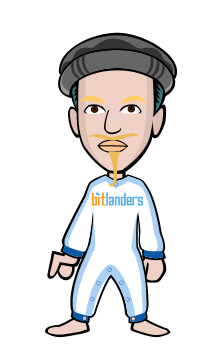What Is Cable Internet Connection?
Through the use of a cable modem you can have a broadbandInternet connection that is designed to operate over cable TV lines. Cable Internet connections works by using TV channel space for data transmission: certain channels are used for downstream transmission and other channels for upstream transmission. Because the coaxial cable used by cable TV provides much greater bandwidth than telephone lines, a cable and Internet modem can be used to achieve extremely fast access to the Web. This, combined with the fact that millions of homes are already wired for cable TV, has made cable Internet service something cable TV companies have really jumped onboard with.
What Is Internet and Cable?
Almost all cable service providers offer Internet and cable packages. This is usually a discounted subscription price for consumers who subscribe to both Internet and cable television (called a bundle). Some service providers may also bundle cellular and telephone service with the Internet and cable package.
For example a provider may offer subscription packages similar to this: Internet and cable for $99 per month -- or telephone, Internet and cable for $128.00 per month. In each scenario, the price of each service as an individual subscription would cost consumers more than they pay as a combined price in a communications bundle. The more services a consumer subscribes to from one service provider, the more savings obtained on each service.
Much like cable companies, telephone service providers will also offer bundles on cellular, telephone, Internet and satellite television services.
What Is DSL Internet Connection?
DSL uses a sophisticated modulation scheme to pack data onto copper wires. DSL is sometimes referred to as a last-mile technology because it is used only for connections from a telephone switching station to a home or office, not used between switching stations. DSL is also called an always on connection because it uses existing 2-wire copper telephone line connected to the premise and will not tie up your phone as a dial-up connection does. There is no need to dial in to your ISP as DSL is always on. The two main categories of DSL for home subscribers are called ADSL and SDSL.
ADSL Defined
ADSL is the most commonly deployed types of DSL in North America. Short for asymmetric digital subscriber line ADSL supports data rates of from 1.5 to 9 Mbps when receiving data (known as the downstream rate) and from 16 to 640 Kbps when sending data (known as the upstream rate). ADSL requires a special ADSL modem.
SDSL Defined
SDSL is still more common in Europe. Short for symmetric digital subscriber line, a technology that allows more data to be sent over existing copper telephone lines (POTS). SDSL supports data rates up to 3 Mbps. SDSL works by sending digital pulses in the high-frequency area of telephone wires and can not operate simultaneously with voice connections over the same wires. SDSL requires a special SDSL modem. SDSL is called symmetric because it supports the same data rates for upstream and downstream traffic.
Two other types of DSL technologies are High-data-rate DSL (HDSL) and Very high DSL (VDSL). VDSL offers fast data rates over relatively short distances - the shorter the distance, the faster the connection rate. Collectively, all types of DSL are referred to as xDSL.
Cable vs. DSL: The Speeds
The topic of "which is better and faster" has been a highly debated topic. Historically, DSL speeds have been slower but new technology lessons the speed gap between DSL and Cable Internet. DSL offers users a choice of speeds ranging from 128 Kbps to 3 Mbps. Cable modem download speeds are typically up to 2 times faster than DSL. The important thing to note about cable Internet connections is that cable technology is based on shared bandwidth with many factors influencing a users download speed. With shared bandwidth the speed fluctuates depending on the number of subscribers on the network.
With DSL, the connection is yours and not shared, and you tend to have a more constant speed. This is one reason why cable Internet providers don't often publish speed information or use phrases like "with speeds up to..." instead of listing something a little more precise and numerical. In more rural areas with fewer subscribers, you're bound to have faster download speeds than a subscriber in a metropolitan center.
Because cable modem speeds fluctuate, it is difficult to gauge an exact download speed. On the upload stream, however, cable and DSL are closely matched for speed. Both DSL and cable Internet speeds are largely dependant on the service provider and either the distance away from the switching station you are or how many subscribers are in your immediate area.
Cable vs. DSL: Home Networking & Security
Both DSL and cable Internet can easily be shared with computers on your home LAN through software (MicrosoftInternet Connection Sharing for example) or by using a connection sharing device, such as a router and firewallsoftware. Using a SOHO router is most-often the recommended option as this will also provide you with a much needed firewall protection for your LAN as well. It is important to check with your service provider, however, as sharing your broadband connect may violate your Terms of Service agreement.
In many areas, Internet service providers (ISP) will allow you to connect additional computers to your broadband Internet service for a nominal fee. Because cable is shared connection, you are actually on a LAN with all subscribers in your areas. This would really create security issues only if no security measures are in place, but cable service providers generally provide cable modems with security features in the hardware. Overall the security of these broadband connections are closely matched, with DSL boasting a bit better security — and it is always advisable to consider purchasing additional hardware or software to protect your system, as your service provider may only provide the basics with the installation and set-up of your account.
Cable vs. DSL: The Price
The price consumers will pay for DSL or cable Internet services is not standard. It depends on how much competition there is for broadband services, and the area you live in. For example, in some areas it's only been in the past few years that cable Internet has been available. Until then, DSL costs were quite high, but as cable Internet became available the price of DSL went down. With either option you generally will pay a one-time set-up fee. For cable you could expect this fee to be anywhere from $50 to $100, while the cost for DSL installation is usually a bit more and could run up to $150 for set-up. Once the installation is completed, you will usually pay for your Internet subscription on a monthly basis. Cable, again, is usually a bit cheaper with monthly fees averaging $40 to $50. You can expect to pay about $5 to $10 more a month for DSL service.
If you live in an area where both cable and DSL is offered then you may find yourself being able to nab a better deal on your broadband service. Your local DSL or cable carrier may offer introductory offers such as free installation or offer the Internet service free for a couple months. In addition, you can also check and see if the service provider offer discounts on service bundles. For example, many cable companies offer discounts for "surf and watch" which gives you a price discount if you subscribe to both cable TV and cable Internet from the same provider (also many cable operators now offer VoIP capabilities as part of the mix). If you choose DSL you may qualify for a "surf and talk" bundle plan.
Remember that broadband Internet connections are a highly competitive market, so if you are switching between service providers always inquire about waived set-up fees and introductory subscription rate specials.