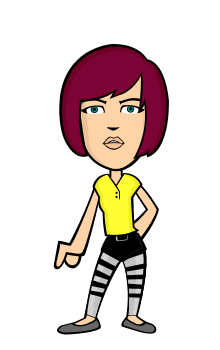Before I start with the guide let me explain what is CashPirate a bit.
Cahspirate is an app for andriod where you will earn money for installing apps and doing offers. CashPirate pays using PayPal starting from 2,5$ and Facebook giftcards (5$), it pays each week and its easy to hit the minimun to get paid, you can make it in 6-8 days. The app is easy to use but a guide will make it easier so I hope this guide will be of help to you.
The first you need to do is to donwload the app from the google store (download here), and install it in your tablet or phone. When you have already installed it, the run the app.
You will see the login page, because you don't have an account you will input your email and the pass you like and press the button "sign in or register".
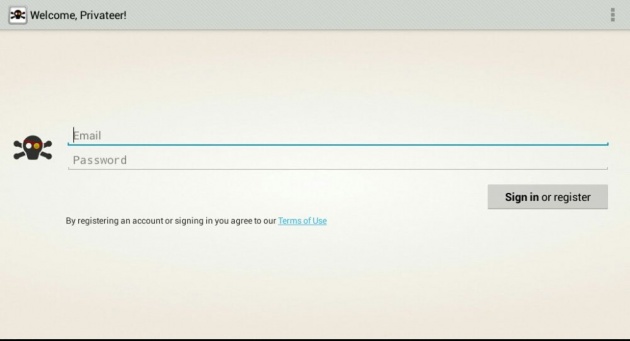
Because you don't have an account the app will create a new one, then you will be asked to introduce a code if you have it, that code will grant you an extra 500 points (0'50$). You can get a code asking someone that is already registered, the person will become your referrer.
Next will you will be in the main page "overview", there you have the bonus points, one app recomended, how much untill your next payment, your referrals and the menus.
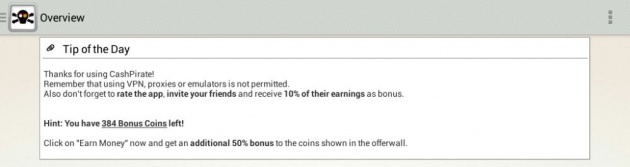
You can access the main menu from the icon in the left, and the help menu in the rigth. You can see in the image adobe the overview page, here you can find the tip of the day and if you have bonus points, how much you have left.
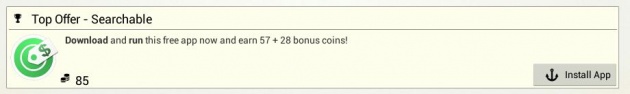
Next we have the Top offer, you can see the name of the app "Searchable"' the instructions to get the points "Download and run" and how many points you can get "85 points". To start the process click the grey button "Install App", you will be redirected to the google play, when it open clck "install" and wait untill it is installed in your device, then run it for 3 to 5 minutes and then you can close it. I recomend to desinstall the app after the points have been credited, normally in a few hours they are already credited.
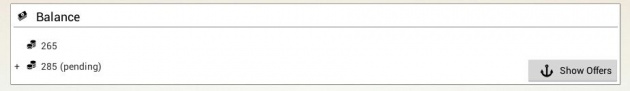
Next we have the Balance, there are displayed the coins earned, the ones that are already credited and the pending, To earn more or see all offers click the grey button "Show Offers" and you will to the offers page.
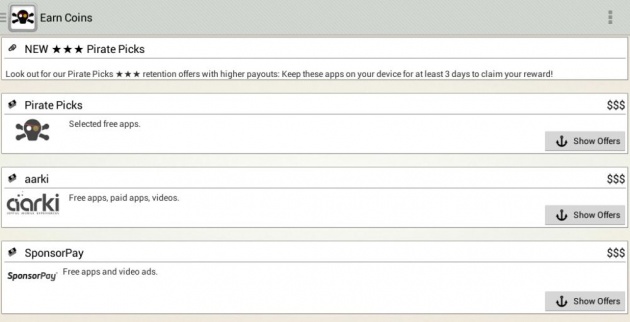
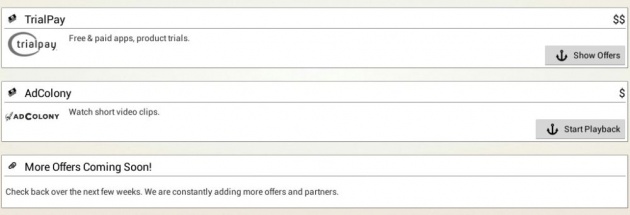
You have many sponsors to chose, but be careful, there are paid offers. To select one and view the apps click the grey button "Show Offers", you will see the apps that you can install.
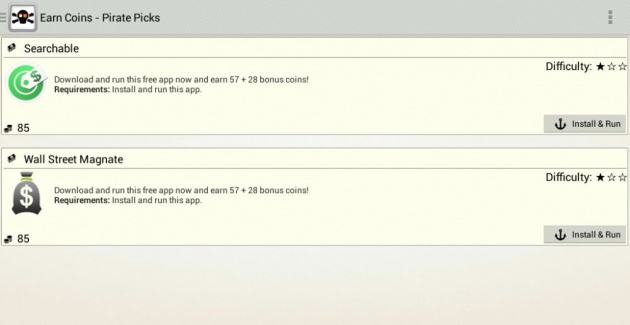
You can see the name of the app, the difficulty (it normally makes reference a how much time you have to let the app installed, one star means install and run, three means let it installed for three days), the requeriments (what you have to do to get the coins), and the number of coins you will get. To start click the grey button "Install & Run", you will be redirected to the google play store.
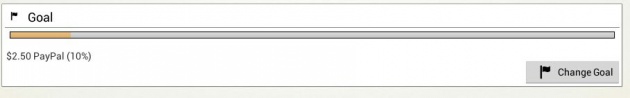
Next in the overview page you can se the Goal, this displays how much you have completed of the payment you chosed. It can be set/changed clicking the grey button "Change Goal". You will see the next page:
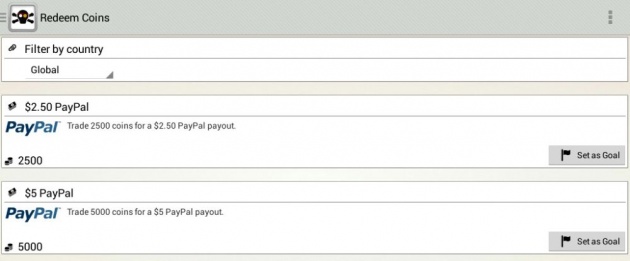
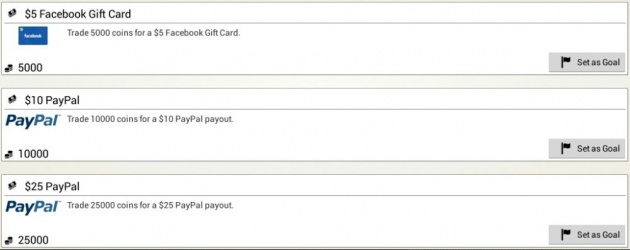
To select one all you have to do is click the grey button "Set as Goal", I recomend to start with the 2,5$ Paypal payment, and see how much you can make in a week, then set it correctly.
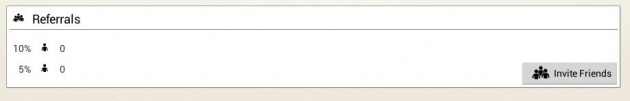
Last in the overview you can see the Referrals, there are displayed the coins that you won from them. To invite friends click the grey button "Invite Friends" and you will see your invitation code like this:
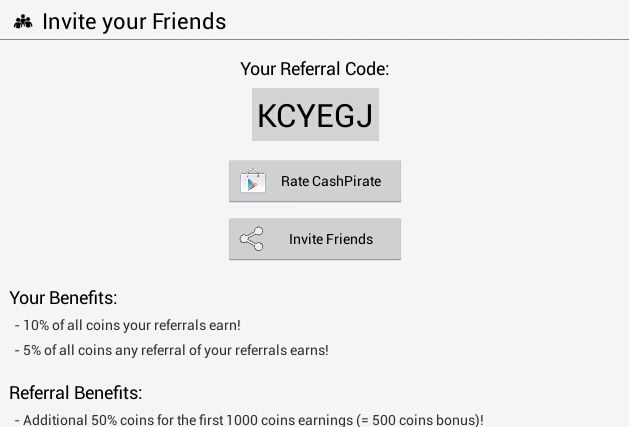
Copy the code and give it to people so they can introduce it while registering, or you can invite sharing, clicking the "Invite Friends" button. And don't forget to rate the app, that can help the creator.
You can access all of the pages from the main menu too:
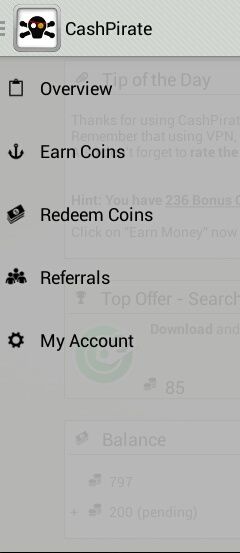
Overview will take you to the main page, Earn Coins will take you to the offers, Redeem Coins to the payments page, Referrals will show you all your referrals and details and My Account is where you can change your username and password.
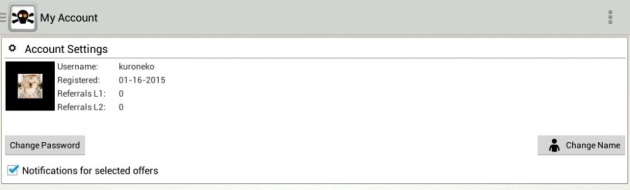
In the top of the My Account page you can change your username and password, and view your date of registration, username and referrals. To change your username click the button "Change Name" and to change your pass click "Change Password". If you want to recieve notifications check "Notifications for selected offers".
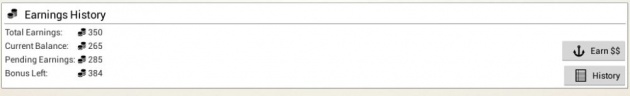
Next you have the Earnings History wehere you can see all your earnings and bonus. To view your offer history click the button "Histoy".
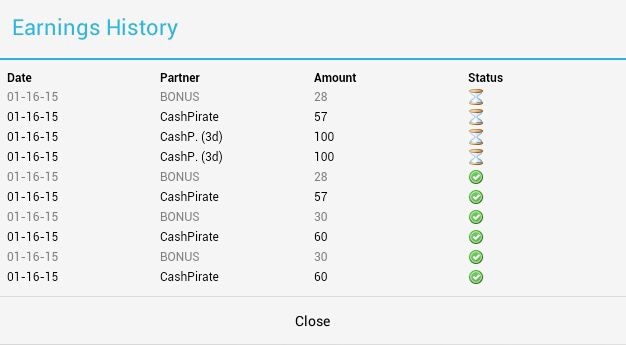
Here you can see the details, date, sponsor, coins, and status.
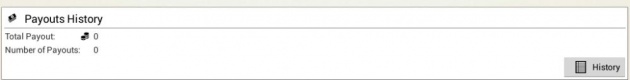
Last you have the Payouts History, you can see the total and the number of payouts and the history, to see it click "History" button. You will se the date, metod and USD.
If you need help or logout use the other menu:
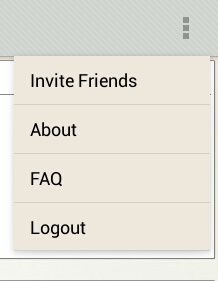
If you have any doubts take a look at the FAQ, it is complete and useful.
And that's it, I hope my guide have been useful to you, aslo this guide is 100% writed by me and is the first one I write, so I hope you can comment it, I would really like to know what you think of my guide, and as a thank you you can buzz my blog.
If you want you can use my code KCYEGJ to get the bonus.
Thank you for reading!