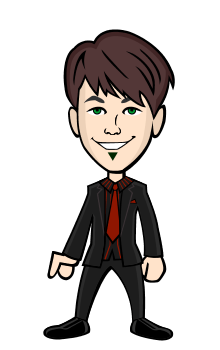A Bitcoin desktop client is software that you run on your own computer, as compared to an online client which is a service that makes your wallet available online. With a desktop client, your wallet is stored on your computer as a file, which means your wallet is as secure as your computer is. There are several desktop clients available, which vary in the features they have and how easy they are to use.
When you first start a desktop client the entire Bitcoin block chain is downloaded to your computer. The block chain is a file that records every transaction that has ever occurred in the Bitcoin network. It is constantly growing in size (it is currently around 7 GB) and can take several hours to fully download and verify, depending on your internet connection speed. You won’t be able to send or receive bitcoins until this process is complete (unless you use a “light-weight” client, like Electrum, or decide to use an online wallet).
Bitcoin-Qt
Bitcoin-Qt is the original Bitcoin client, first developed by Satoshi Nakamoto and now developed by the Bitcoin development team. It is considered the “reference” implementation, which means that any other Bitcoin clients are expected to conform to how it works (though other clients are free to offer additional features and modify the look-and-feel).
.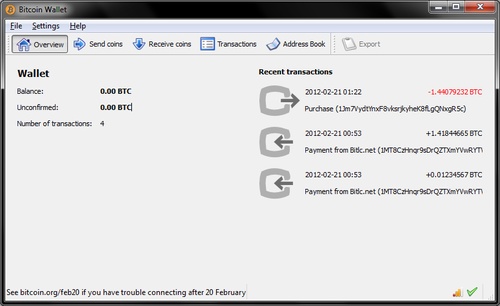
The Bitcoin-Qt client lets you perform all the basic operations you would expect, from creating a wallet to sending and receiving bitcoins.
Available for Windows, Linux, and Mac at:
Armory
The Armory client offers more advanced features including the ability to run multiple wallets and paper backups of your Bitcoin keys. It also offers “cold storage”, which is the ability to store your bitcoins in a computer that is kept permanently offline and manually synced with your normal computer. Cold storage is a bit of a hassle, but it’s basically hacker-proof.

The Armory client requires the Bitcoin-Qt client to already be installed and running. Armory essentially sits on top of Bitcoin-Qt and offers functionality that Bitcoin-Qt doesn’t have. After you’ve gotten started with Bitcoin and become familiar with the terminology, you should definitely check Amory out.
Available for Windows, Linux, and Mac at:
Electrum is a “light-weight” Bitcoin client, which means that, unlike Bitcoin-Qt and Armory, it doesn’t need to download the full block chain before it can start working. Instead, it relies on remote servers that have a copy of the block chain (you can run your own Electrum server if you want). Your wallet file is still stored locally and securely on your own computer.
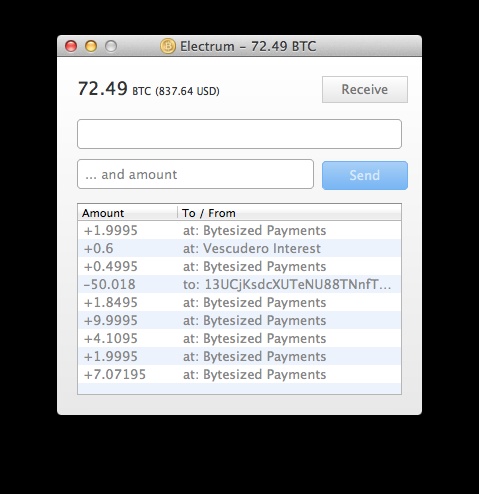
Because it doesn’t download the entire block chain, you can start using Electrum much sooner than other clients, so if you’re in a hurry, Electrum is good place to start.
Available for Windows, Linux, Mac, and Android at:
MultiBit
MultiBit is another light-weight client that doesn’t require you to download the entire Bitcoin block chain before you can get started. It’s translated into a growing number of languages, which makes it a good choice if you want a client in a language other than English. A list of which languages it supports can be seen at the MultiBit website.
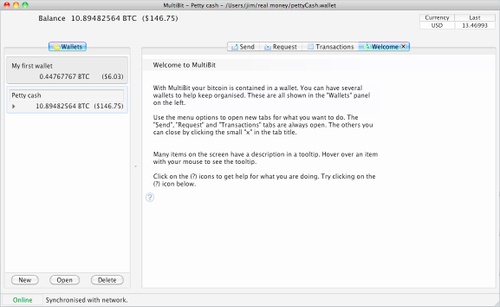
Available for Windows, Linux, and Mac at: