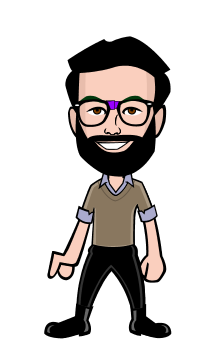CyberLink PowerDirector 12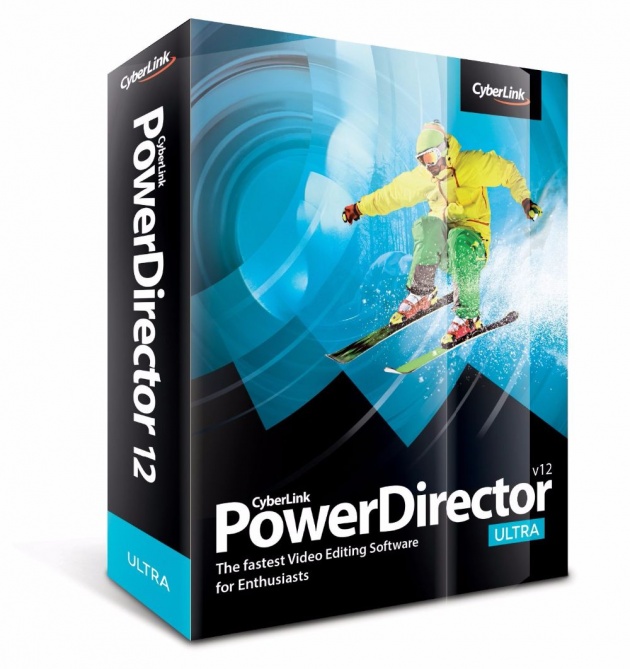
GET IT HERE
Download HERE
Pros
- Capable new multi-camera editing tool
- Smooth 64-bit engine with wide format support
- Dynamically integrated ColorDirector and AudioDirector apps
Cons
- Many of the new features are 64-bit only
- Suites are more expensive than other consumer video editing software
Key Features:
Manufacturer: CyberLink
What is CyberLink PowerDirector 12?
PowerDirector 12 is the latest incarnation of CyberLink's video editing application. Once better known for being bundled with hardware peripherals and systems, PowerDirector has matured over its lengthy lifespan, and for the last few versions has become a serious contender for "prosumer" video editors. Following on from version 11, which began to set its sights on even higher levels, the new iteration adds even more high-end features.
CyberLink PowerDirector 12 Ultimate: Features
The most significant new addition is the Multicam Designer, which aims to make piecing together multi-camera shoots much easier. The tool is a separate applet, accessible via the new Plugins icon. It supports up to four camera angles, plus a fifth audio-only source. In keeping with similar tools available in other software, the Multicam Designer lets you see all the available angles onscreen at once, and then switch between them during playback, with results recorded as edits on the timeline, but with one acting as the master soundtrack.
The most exciting aspect, however, comes when you are synchronising your clips in the first place. PowerDirector 12 offers five different ways to do this. You can perform the task manually, using timecodes or the file creation time, or with clip markers. But it's also possible to use the audio tracks in the clips. The sound patterns are matched and the clips can then be synchronised.
Audio track-based synchronisation is a feature which has only just been added to Adobe's high-end Premiere Pro with the Creative Cloud edition, so its inclusion here is highly commendable. The audio synchronisation uses CyberLink's own technology, rather than being licensed from a third-party, such as Red Giant's PluralEyes.
However, in practice, we found it wasn't entirely accurate with every multi-camera group we tried. This forced us to fine-tune the relative positioning, for which nudging tools are provided to move clips forwards or backwards on the timeline by a frame at a time. The timeline also only receives the clip portions you have selected during record mode, so if you stop recording everything after that point won't be included.
But it is possible to go back into the Multicam Designer to add some more camera changes, or drag in and out points on the timeline to fine-tune when the camera angle switches. If you go back into the Multicam Designer, however, you lose any of your tweaks or effects you have applied to individual clips portions, so you're better off working on the multi-camera edit until it is complete before moving back to the main timeline.
Another new applet accessible via the Plugin icon is the Theme Designer. This is useful for creating graphically intensive sequences with elaborate picture-in-picture effects. It's particularly handy for whizzy intros and outros. There is an extensive collection of presets, although there are only a few customisation options, so this isn't exactly a mini After Effects.
There are two categories of preset - Theme Templates and Sequence Type. Each preset contains a number of slots where you can drop content from your media bin, and it will automatically appear in the animated sequence. Some of these slots allow full-motion video clips, for which you can trim in and out points, whilst others are for still shots, for which you can choose the frame to grab from your video, or use a still image from the outset.
CyberLink PowerDirector 12 Ultimate: Performance
The different versions of PowerDirector come with a smaller or greater number of presets for the Theme Designer, which come as part of the content packs, with the Deluxe version not offering the Premium pack. The Deluxe version doesn't include the Multicam Designer, either, and a number of other new features too numerous to mention here, primarily because it is actually 32-bit only.
CyberLink has continued to tweak the underlying engine of PowerDirector. All of CyberLink's applications now have 64-bit versions, which bring some great benefits, such as 40 per cent faster H.264 video rendering. Another new 64-bit-only feature is Motion Blur for picture-in-picture and title effects. Although this is hardly a necessity yet, there's extended support for 4K video resolutions in all but the Deluxe version, too. We edited some 4K footage from a GoPro Hero 3 Black Edition without an issue.
There are a number of welcome usability tweaks, too. You can now select a portion of the timeline to render out as a file, which is great for quick full-resolution previews. Another enhancement appears when you drag a clip over another clip, where your are presented with options as to whether you want to overwrite, trim, crossfade, or even speed up a clip to make it fit.
Since the previous version, PowerDirector hasn't been about what is new only in the main app, either. If you purchase the PowerDirector 12 Ultimate Suite or Director Suite 2, you also get ColorDirector and AudioDirector, both of which have seen significant new feature additions.
ColorDirector is now on version 2, and this adds a new faux HDR effect, alongside its existing powerful motion tracking and colour replacement toolset. You can also apply colour look-up tables (LUTs) created by third-party applications, such as DaVinci Resolve. There's a new 64-bit GPU-accelerated rendering engine underneath, too.
AudioDirector has reached its fourth incarnation. The headline new feature here is the Surround Sound Panner. This lets you take stereo audio and create 5.1 surround effects in the mix. On top of the powerful spectral analysis and healing abilities plus many other effects, AudioDirector 4 includes some pretty high-end sound abilities.
Should I buy CyberLink PowerDirector 12?
Existing PowerDirector users will find plenty to make the upgrade price worthwhile, although more in the core PowerDirector than the bundled ColorDirector and AudioDirector apps. The Suite versions are more expensive than the usual sub-£200 we expect for consumer-grade editing software, but PowerDirector is now a much more aspirational piece of software, and looks like a serious enthusiast contender alongside Adobe Premiere Elements 11, although Pinnacle Studio 16 is a worthy choice as well.
Verdict
CyberLink PowerDirector 12 is now one of the most powerful consumer video editing applications on the market, particularly in Suite form with ColorDirector and AudioDirector included.
Scores In Detail
- Design
-
9/10
- Features
-
9/10
- Performance
-
10/10
- Usability
-
9/10
- Value
-
8/10