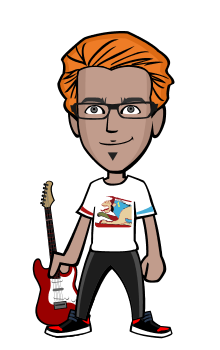Our phones provides many ways to lock the screen so that others can not use. In +Android , IOS or Windows phone ..they are just the same but some maybe not .
Just go to settings : Settings -- Security -- Screen Lock.
Please note that all methods are safe and fully secure. Here is a quick guide on how to set up your screen lock.
* None - Leaves the +Phone unlocked. Not secure at all.
* Slide - Slide to un-lock. Any one can unlock. This is not at all hard to guess.
* Face Unlock - This feature is available only on high end phones. This is not secure enough because anyone who has your photo can unlock it.
* Pattern - Provides a basic level of security. Patters are easy to remember. Anyone who is looking over your shoulder can see the pattern and unlock it.
* PIN - Medium to high security. You can choose your pin. Pin is only numbers
Password - High security. You can choose an alpha-numeric password that can be hard to crack.
Being secure in our phone is important especially if we have private files or documents there. Privacy for everyone even in gadgets is considerable.