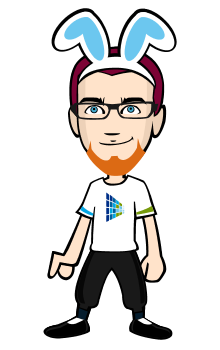There are cases that sometimes you have to download Android apps on PC, some of these includes poor internet connection that you can't load Google Play or you are using mobile data where you pay for data usage.
Anyway, no matter why you have to use your PC to download Android apps, this tutorial will help you do so.
Well, the advantage of this method is that you don't need to install any downloader on your PC and its pretty simple and easy.
Ok, let's get started.
1. Open your browser on your computer, go to Google Play and log-in your account (proceed to next step if you're already logged in)..
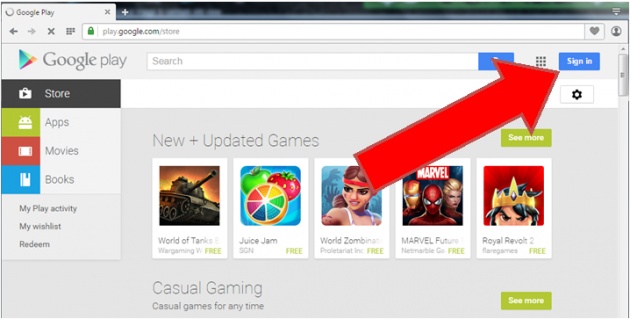
2. After logging in, take your time to find the apps you want to download (in this case we'll be using bitLanders app)
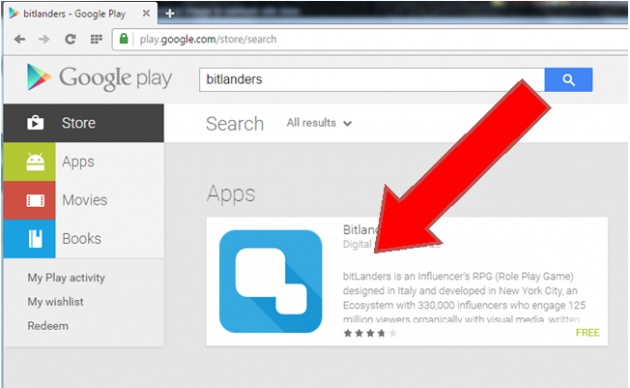
.
3. If you have found the app you want to download, open it until you see the install button.
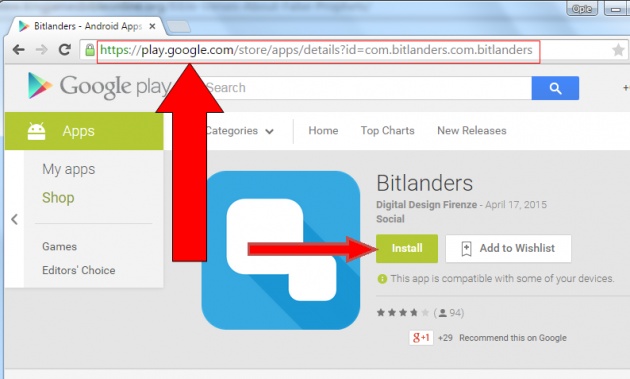
4. Instead of clicking the install button, copy the URL of the app from the address bar of your browser ( as pointed by larger arrow in the image above)..In this case it is https://play.google.com/store/apps/details?id=com.bitlanders.com.bitlanders.
5. Open a new tab or window of your browser and go to this site: apps.evozi.com.
6. Paste the URL of the app in the URL box provided by the site (look at the image below for refrence).
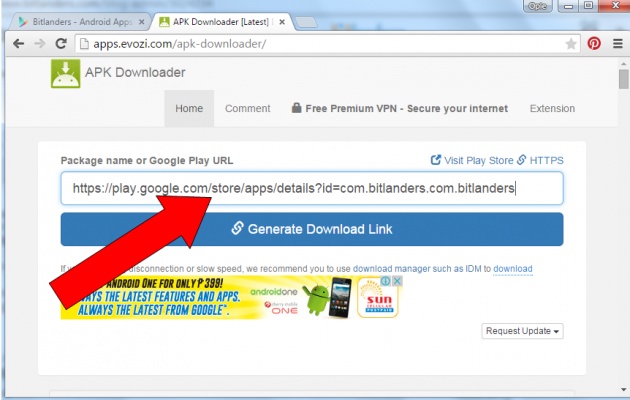
7. Click the "Generate Download Link" button. After some few moments, a download link will be generated. It will appear just below the "Generate Download Link" button. Click it to start your download.
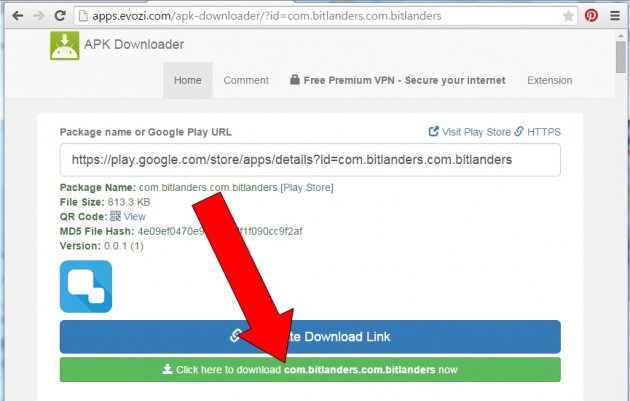
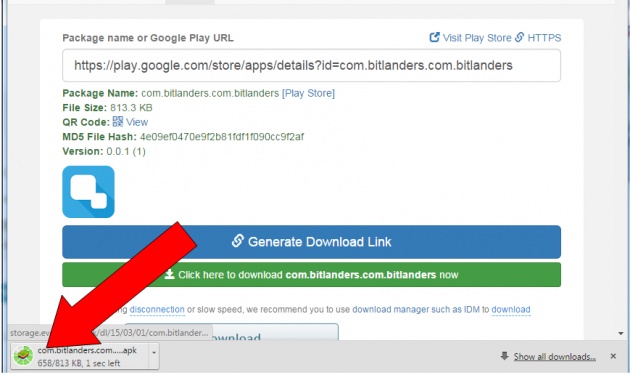
That's it, you have successfully downloaded an Android app from Google Play to your computer. You can now transfer and APK file or the app installer to your device where you want to install it.
Thank you and stay tuned for more geeky tutorials.