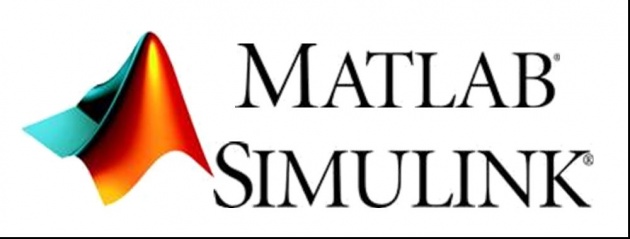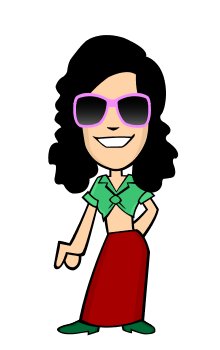Drawing a Jug- Matlab Fun
Following is the description of a MATLAB fun code which makes a water jug when executed. It is created by using the data previously saved in an excel file. The commands used are xlsread, for loop, getframe only. It is very simple to use.
Matlab Code:
clear all
close all
data=xlsread('jug.xlsx');
x=data(:,1);
y=data(:,2);
for i=1:length(x);
hold on
plot(x(i),y(i),'.k','MarkerSize',20)
F(i)=getframe;
end
Output:
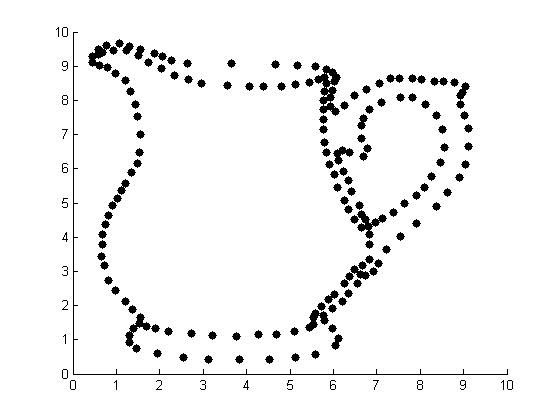
For other images of outputs using a little variation in code for color, CLICK HERE
For further assistance watch the following video
You can also download the data file jug.xlsx
There is a lot more about MATLAB. Visit my blogs and videos by clicking the following links.