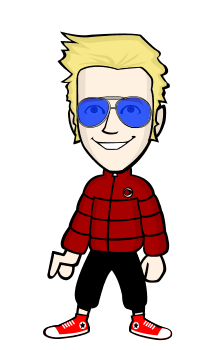Oprekers are afraid / do not dare to do the root process, there is now a solution so that while browsing on Android avoid the sometimes annoying ads. By Atlas in android browser, oprekers no longer need to worry any particular direct kesitus, install / download applications and any unwanted pop-ups on websites with a lot of banner ads.
Besides having the function to remove ads while browsing on Android. Atlas browsers also have the advantage of small size application which is only about 1.25 MB. The browser is quite light but has a lot of settings. Plus setting visited perhalaman make one browser worth a try.
Settings page of the site can be diverse, ranging from browsing mode can choose to desktop or mobile mode, Experience serves to open a browser page with the content contained on those sites. If you choose HI-FI then all images will open in the browser, for efficient bandwidth data packets contained TEXT mode.
In the Advanced options menu and there is a choice of interesting features. Oprekers can set the font size, can block pop-ups, view mode to allow certain sites to share their location.
To remove Ads on Android with Atlat browser, here's how:
- Install Atlas Web Browser on Android Play Store
- Open the app and tap start browsing.
- Open the app and tap the start browsing.Atlat browser will automatically update content filtering with the hosts in the adblockplus
- Finally click dismiss.
Now oprekers be comfortable when surfing on Android with the free ad with Atlat browser without having to root. Good luck.