
Explore bitMiles World and bitLanders Rewards
bitMiles is old story as it was announced weeks ago by Micky, but it seems large number of bitLanders users are not aware of this platform. I did my search about this and looked at some of bitLanders users's blogs about this topic. This blog will give you a guide about bitLanders rewards and bitMiles. Hope you guys find it helpful and informative.

Image: bitMiles home page
As you can see in picture above, bitMiles works for both. If you are a company or brand you can make use of this platform. Or if you are a user and using bitLanders you can also get benefit from it. It is a rewarding platform which either gives rewards to your user or gives rewards to you dependent on your needs.
In short, bitMiles is a website or service which compensates users or visitors of a brand when they click on specific links or banners or complete a task.
 Image: bitMiles home page
Image: bitMiles home page
As I told above it is for both brands and users, but it begins with need or will of a brand to get more visitors or users. When a brand or website wants to compensate or pay its users for being active or utilizing their services or website, they go to bitMiles. What bitMiles does is it puts banners or tasks on some of its own websites (for example bitLanders). These banners or tasks are links to those brands websites.
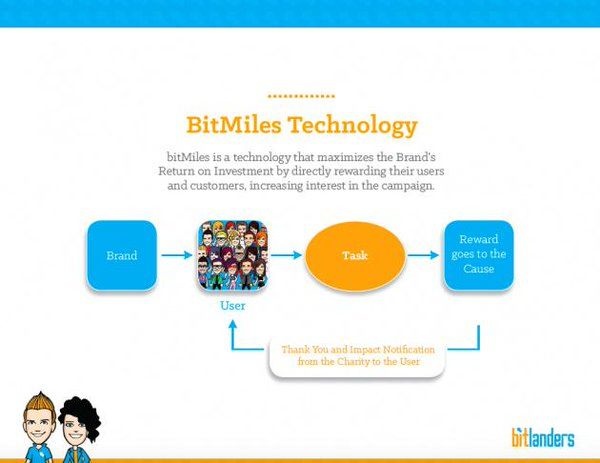
Image: bitMiles Technology
bitMiles pays some rewards to users on completion of task. This reward is indirectly given by that brand through bitMiles. The earnings which brand earns from users or visitors are then distributed to the cause or campaign ran by that brand. bitMiles reduces problems occurred by ad-blockers software by communicating directly with users and rewarding them.
Based on francesco's blog, bitMiles has been implemented and tested on the bitLanders platform in the last 6 months, with the following results:
User's time per session grew from 2 to 16 minutes.
Registered users grew of 100%.
Unique users grew of 60%.
80% of active users engaged tasks on a daily basis.
200,000 tasks are fulfilled every day.
300,000 users activated 3.6 million charitable donations to 34 different charities.
You can read the details here: "bitMiles, a direct, truthful and transparent tool of communication between people and brands".
I'm not going to discuss bitMiles in details, because many users has already discuss this with complete and detailed explanation. Read bitMiles 'About' and 'FAQs' will help you understand better about this platform.
bitMiles and bitLanders Rewards
I'm sure that you must have been doing the task at bitLanders and earn rewards some satoshi. Without us knowing it, the reward is the result of cooperation between bitLanders and bitMiles. We can collect rewards through many ways, such as viewing a video, buy gems or outfit for your avatar, donation, collect rewards on home feed, and others.
Here's some rewards that you can collect in bitlanders:
❶ Collect Rewards on Home Feed
This is a new feature from bitLanders that has been introduced a few month ago. Now, you can collect rewards and earn some satoshi by doing simple work. At first after this feature launched, the rewards only available on video post and there is improvement after some time passed. Not only on video posts, you can collect more rewards on blog and gallery posts too.
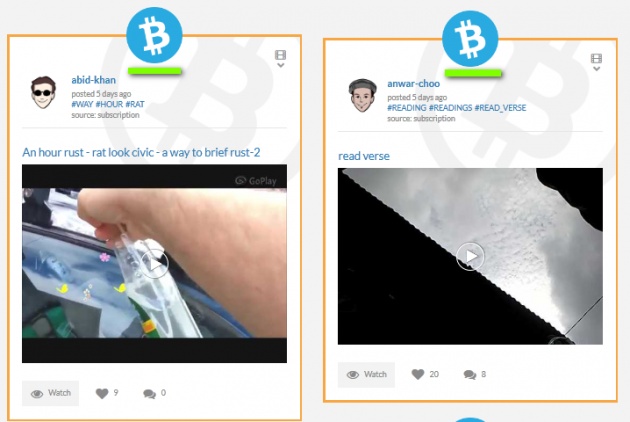
Image: video post with reward
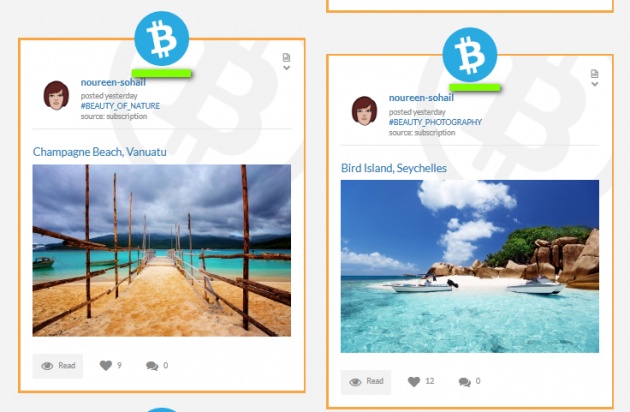
Image: gallery post with reward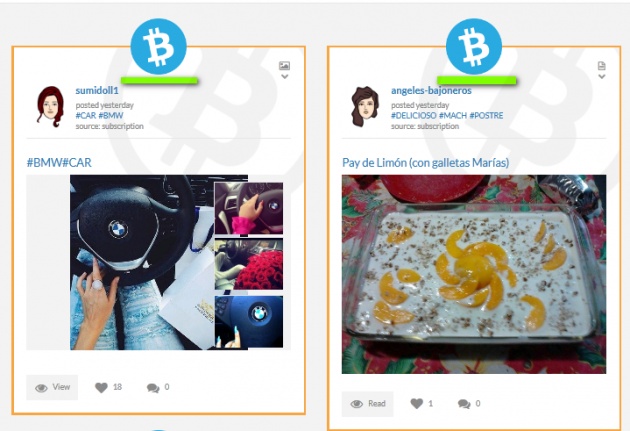
Image: blog post with reward
It's easy, just click video, blog, or gallery post on home feed with blue mark and there's bitcoin symbol on it and start claim your reward. You'll earn 10 satoshi for each posts and there's unlimited posts on home feed. Scroll down to find more posts with rewards and earn more satoshi.
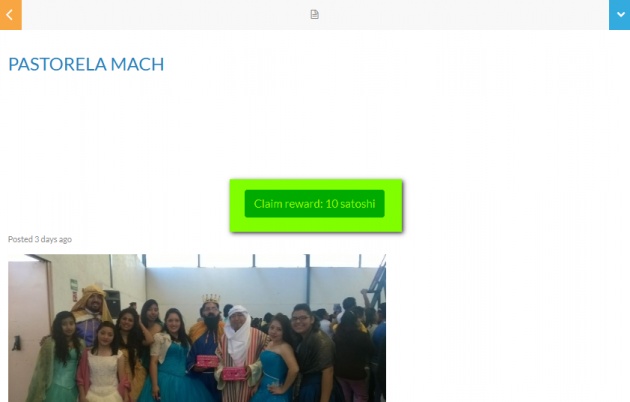
Image: claim 10 satoshi reward
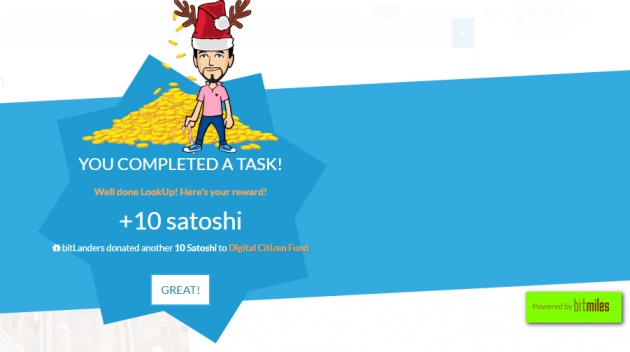
Image: completed a task
Video: collecting bitLanders rewards on home feed
❷ Buzz bitLanders Payment Proof and Donation Post
Not many user know this task. If you find post about bitLanders payment from some user on home feed, buzz that post, then you'll earn 5 satoshi and bitLanders will donate another 5 satoshi for charity. This also applies on post about donation from some user.
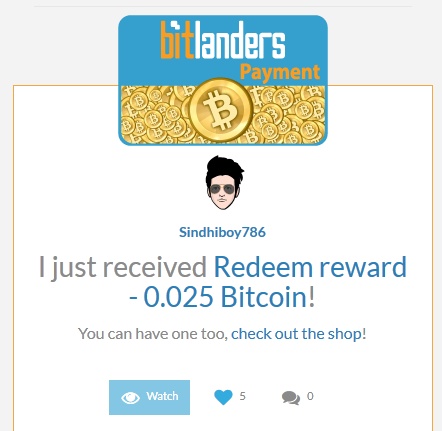
Image: bitLanders payment post with reward
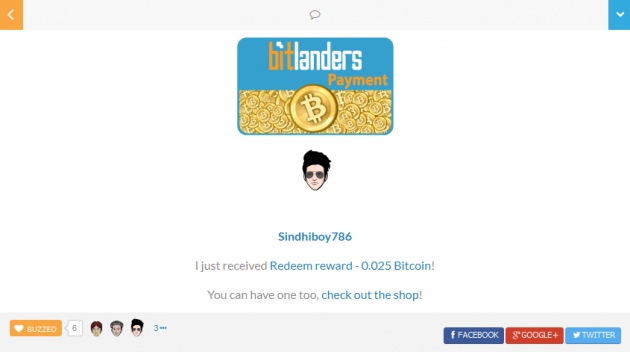
Image: buzzed post and to get reward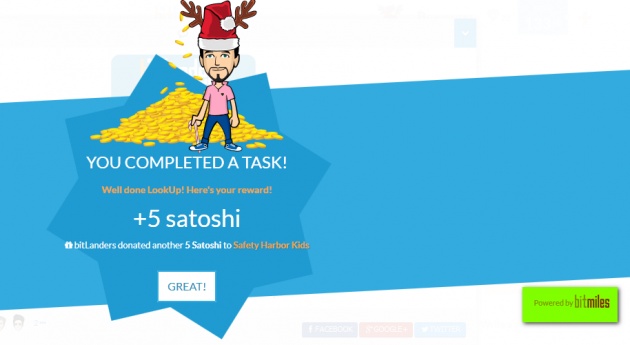
Image: completed a task
❸ Watching Video and Get Reward
You'll get another 100 satoshi if you watch video from some user. Not all video has this reward, you will only get reward if you watch video with video ads before the original video. After you finish watching the video ads, you will get 100 satoshi and bitLanders will donate 20 satoshi to charity.

Image: video post with ads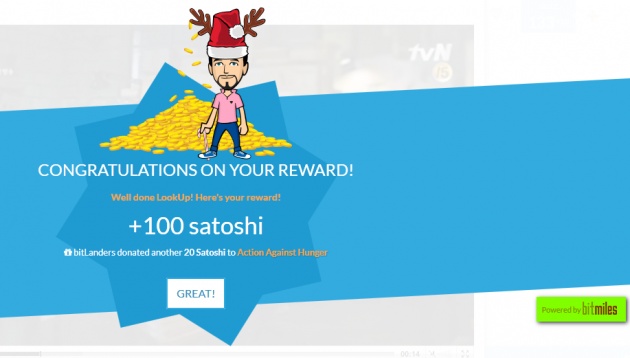
Image: completed a task
❹ Buy Gems, Avatar Outfits or Donation
You won't get some satoshi from this task, but bitLanders will donate some satoshi after you complete this task and the order has been delivered. Even though you didn't get the reward but you have did some good deed to charity and if you buy gems, outfit, or donate to some charity with buzz bonus in it, you will get the buzz bonus and will improve your buzz score.
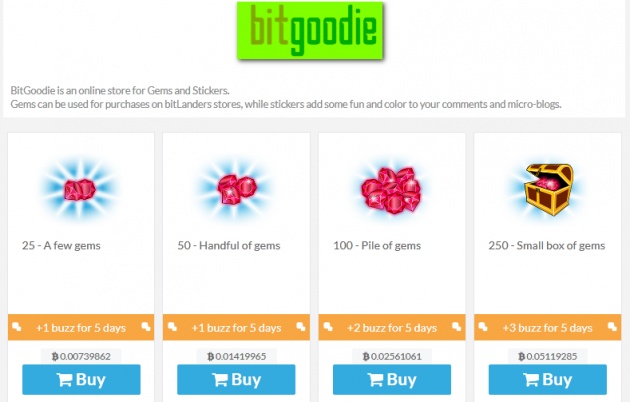

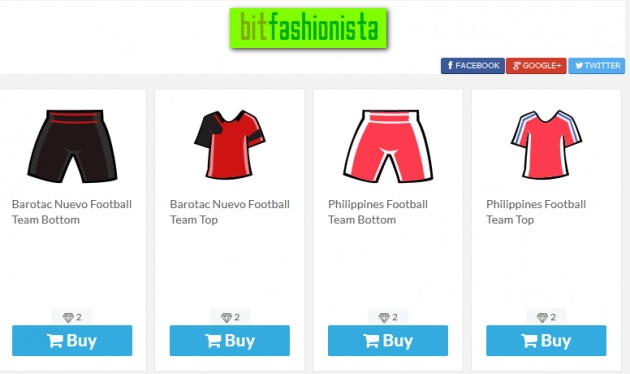
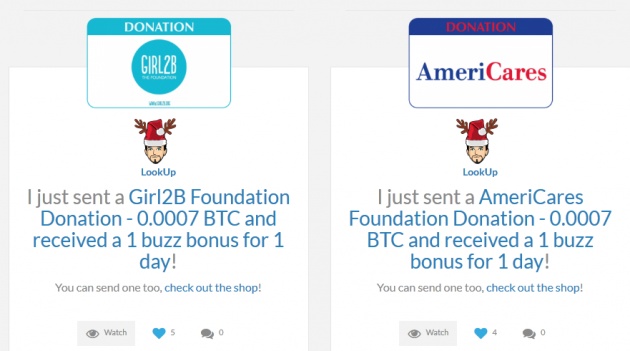
Image: donation post with buzz bonus
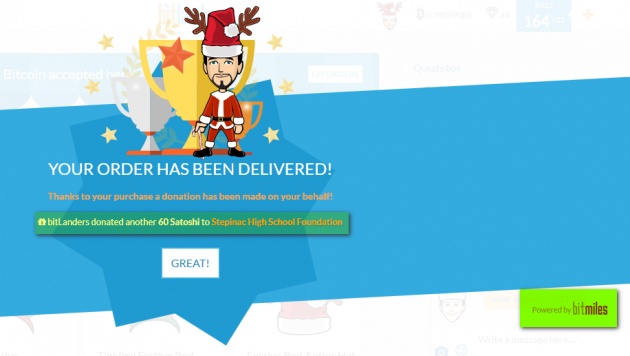
Image: delivered order and donation notification
There's still others task except those above, like doing daily quest that will earn you buzz bonus, share your daily statistic result to social media, visit the promoted content with rewards, etc. I won't explain those rewards, maybe you have already done it.

Image: promoted content with rewards
Video: completing daily quests
Explore bitMiles World
I will give you a simple guide about bitMiles below:
① bitMiles Account
To access to your bitMiles account go to its website http://www.bit-miles.com/. If you are bitLanders user, you don't need to create a new account. Simply click login now to go to login page.
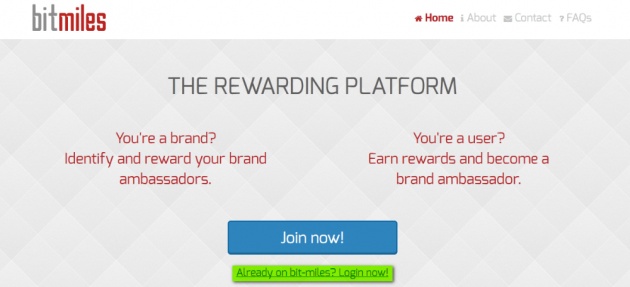
Image: bitMiles home page
Insert your email and password same as your bitLanders account and click Login to go to your account page.
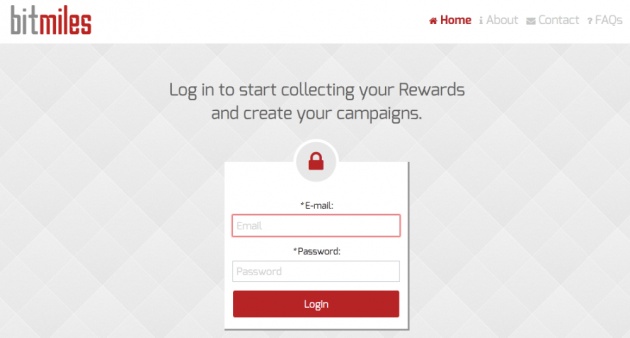
Image: bitMiles login page
② bitMiles Dashboard
Once you have successfully logged into your page, you will be taken directly to the dashboard page. There's some menu like New Campaign, Cash Out, Redeem Coupon, etc.
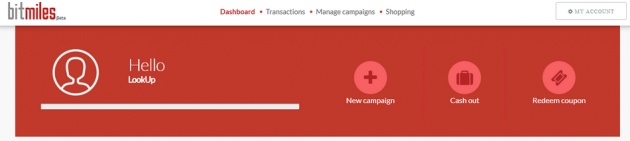
Image: bitMiles dashboard page
You'll see your balance right away in this page. Note, that your bitMiles account is connected to bitLanders account, so are your balance. There is also task offers beside the balance and you'll get reward if you have done task that has been offered.
③ bitMiles Transaction
Next is the transaction page. On this page will be displayed your recent transaction based on your recent transaction on your bitLanders account. This page wbuyill show you the bitcoin amount you get from bitLanders such as reward from daily quest, doing task, etc, and the bitcoin amount you spent on bitLanders such as buying gems, avatar outfits, donation, or payment from bitLanders.
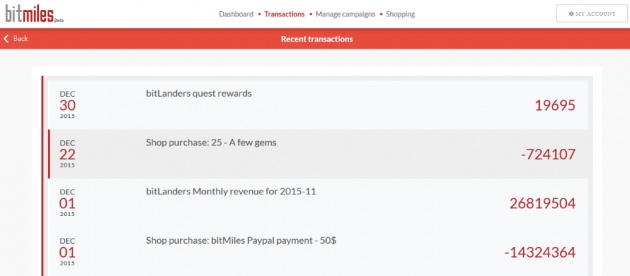
Image: bitMiles transaction page
④ bitMiles Manage Campaign
Next is the manage campaign page. Ignore this page if you didn't intend to create any campaign. If you want to create new campaign just click 'Add Campaign' in right corner page.
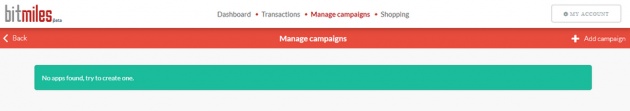
Image: bitMiles campaign page
⑤ bitMiles Shopping
In shopping page, there is another page or menu: Funding, Gift Card, Payout.
⃝ Funding
You can add your balance on bitMiles account by add fund in this funding page. This fund will be used for needed of your app rewards. If you intend to add fund, decide the amount and click view button then click buy and follow the instruction.
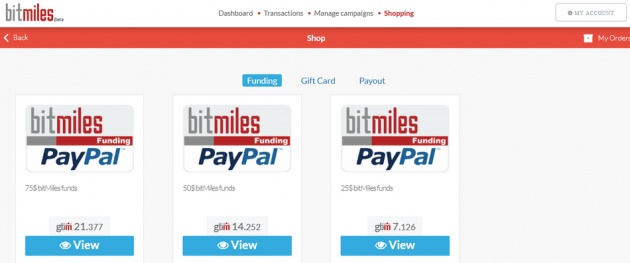
Image: bitMiles funding page
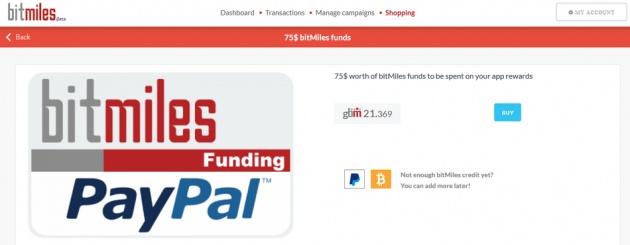
Image: bitMiles funding completion page
⃝ Gift Card
A week ago Micky has announced a new feature about bitmiles, read here: "Exchange your bitMiles Rewards for Gift Cards from HomeShopping.pk, Skype, Overstock, SureGifts, Flipkart". Right now, you can exchange your Rewards for HomeShopping.pk gift cards, Pakistan's largest online retailer shopping website, Skype credit, Overstock gift cards, SureGifts gift cards and Flipkart e-vouchers. Right now, you can exchange your Rewards for HomeShopping.pk gift cards, Pakistan's largest online retailer shopping website, Skype credit, Overstock gift cards, SureGifts gift cards and Flipkart e-vouchers. Simply click on the gift card you're interested in after verifying you have enough bitMiles credits, and click on 'Buy'.
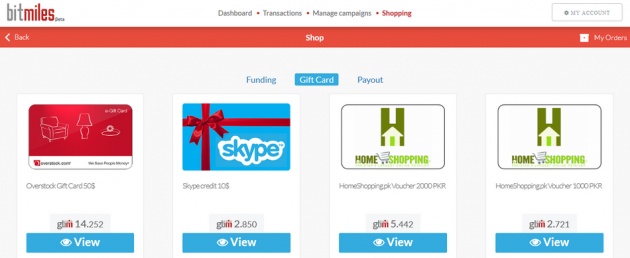
Image: bitMiles gift card page

Image: bitMiles gift card completion page
You can then check the status or your orders in 'My Orders' (on the right corner page).
⃝ Payout
Micky also has announced new payment system except via bitcoin, read here: "Introducing bitMiles - Collect and Redeem your Rewards" Now, you can redeem your rewards via paypal. Simply click the amount you want to redeem and click 'Redeem' button.
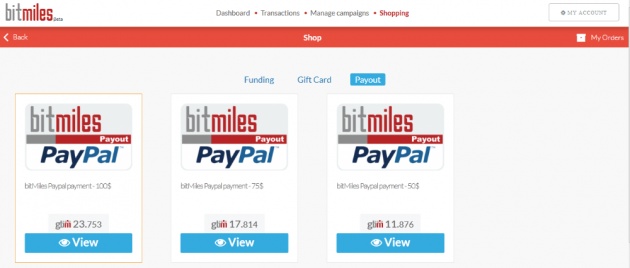
Image: bitMiles payout page

Image: bitMiles payout completion page
⑥ Complete bitMiles Quest and Get Rewarded
Along with the announcement blog about gift card, Micky also has announced new feature about bitMiles quest, read hear: "Get Rewarded with New Quests on bit-miles.com". Where you can get reward by completing quest on bitMiles such as complete the survey task, register on site task, and many other task that you can do. Each task tells you what to do and how many bitMiles (BM) you'll earn once it is completed. Simply click on the task you'd like to complete.
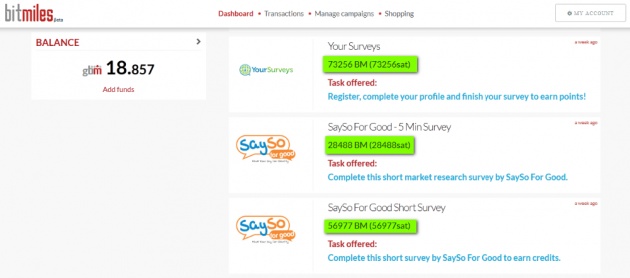
Image: bitMiles quest page
Video: tour in bitMiles website
I dedicate this blog to khokarjamal69 who forced me to write this. :3
Thanks all.
Regards: LookUp^^



