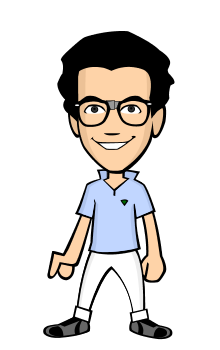This week I've been configuring my HDR to light my logo with. The problem was that I had actually stitched the photos together before I had merged the exposures together. I originally thought you had to stitch them together and then merge the exposures! I decided I would finish the HDR so that it's ready for lighting in Maya, so I used 'Merge to HDR Pro' in photoshop, and I merged together each photo and it's set of 5 levels of exposures. Once I had merged them, I placed them next to eachother and stitched them together by hand. I was going to use software that can actually stitch the photos together for you, such as Microsoft ICE, but unfortunately there isn't any software available at the university for this. I think painting and stitching by hand would teach me more anyway, so it's probably better that I have done so.
The next task will be to use a software called 'sIBLedit' which will allow me to transfer the properties of the HDR lighting into Maya, which should light my logo to a near-photo finish. I will talk about this during the week!

- Josh Docherty - 3D Modeller & vfx artist