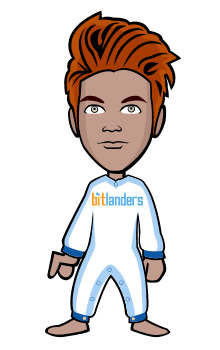How to Make an Animated GIF
Here’s a sweet, step by step list! Yay!
- Find a video to download, or choose one of your own from your computer.
- Fire up Photoshop, then choose File » Import » Import Video » Import Video Frames Into Layers.
- Look for “Selected Range,” then click it. You can drag the arrow head around to get a starting point. Hold Shift and tick the arrow point to make a selection. This will be what we use for your animated GIF.
- If you’d like, you can choose Window » Animation to show all the frames in your animation. You can move them around, add text or whatever you want. Preferably dinosaur photos.
- Once you’re happy, choose File » Save for Web and Devices…
- Make sure the file type is a GIF, and the colors are set to 256 colors.
- Save that GIF and send it here!