How do I reinstall WhatsApp?
Uninstalling WhatsApp
- Go to Settings > Applications > WhatsApp > Uninstall.
- Reboot your phone.
Installing WhatsApp
- Download WhatsApp on your Android phone here and install the application.
- Note: you will need to allow Unknown sources in your Security settings.
- Open WhatsApp and continue to the next screen by agreeing to our Terms of Service.
- Verify your phone number. If you are having trouble with this step, check out this article.
- Type in a name that you would like iPhone, Windows Phone, and unknown group members to see in their notifications when you send them a message. Do not worry, you can change this later in WhatsApp by going to Menu Button > Settings > Profileand tapping the pencil icon.
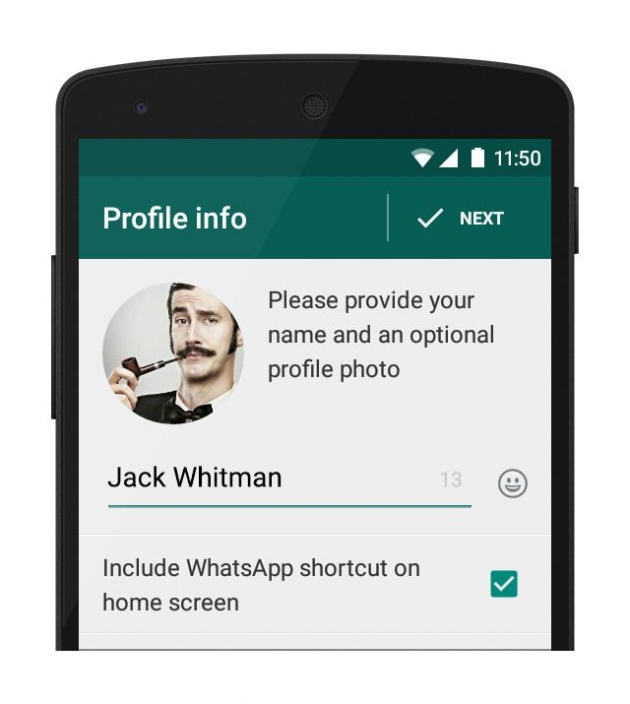
- Type in a name that you would like iPhone, Windows Phone, and unknown group members to see in their notifications when you send them a message. Do not worry, you can change this later in WhatsApp by going to Menu Button > Settings > Profileand tapping the pencil icon.
- WhatsApp should now be installed on your phone and you can begin chatting.
Having trouble installing? Try uninstalling WhatsApp first.
Learn how to reinstall WhatsApp on: iPhone | Windows Phone | Nokia S40 | BlackBerry |Nokia S60 | BlackBerry 10
Cheers,
WhatsApp Support Team



