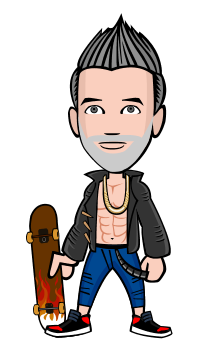How to add videos to your blog posts
Posted on at
To add movies to your blog entries, you can click the "Browse" button on the right of your screen.
Choose the movie file you want to add and the fil will start uploading, you will notice the % completed in the red bar.
Once the upload is done, just click on the submit video and it's done.
For any questions or support, you can post on our Tech Forum
Important Note: the uploaded videos needs to be converted, the conversion will take between 1 to 12 hours of time, so be patient.