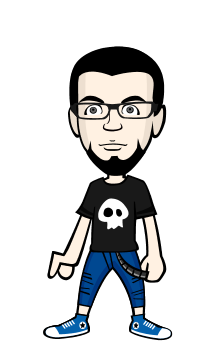Log into Gmail and click on "Mail Settings" in the top right hand corner. This can be accessed from any Gmail page.

Locate and click on the "Forwarding and POP/IMAP" tab.


Look under "POP Download". Select the first option, "Enable POP for all mail (even mail that's already been downloaded)".
Click on "Save Changes" at the bottom.
Configure your mail client following the steps below. Once your mail client is configured to download your email, remember to open it periodically to backup.