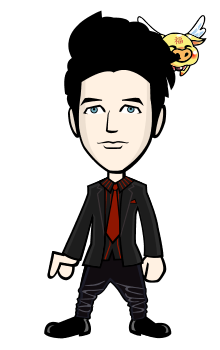How to Build a Robot Car
Have you ever wanted to see your own robot car roving around? Build one with a few electronics parts, an Arduino microcontroller, and copy-paste programming. Even if you've never tried a project like this before, take the chance to practice your soldering and get familiar with some basic code.
Part 1 of 4: Building the Chassis

Gather materials. You'll need the following materials to build your robot car. If you're not sure what size each component should be, read over these instructions to get a feel for how they fit together.
- Two motors
- Two wheels
- Arduino microcontroller board (the Arduino Uno is a good choice for beginners)
- Motor driver shield or motor driver circuit (found in remote-controlled toy cars)
- Battery holder and 6 volts of batteries (e.g. four AA batteries)
- Chassis: a sheet of acrylic or plexiglass, about 6.5 x 4.5 inches (16.5 x 11.5cm)

2
Attach the wheels and motors to the chassis. Thread each wheel onto one of the motors. Hot glue the motor onto the chassis as follows:
- Mark two locations near one end of the chassis, opposite each other.


- Glue one motor over each location, on the upper side of the chassis. Make sure the wheel hangs over the edge so it can roll along the ground.

-
3Glue on the battery holder. Add a dollop of hot glue to the top side of the chassis, between the wheels. Press the battery holder here and let set.

-
4Attach the motor driver circuit. Position the motor driver circuit near one side of the chassis, with the wires overhanging the edge.

-
5Position the Arduino. Glue the Arduino onto the chassis, tucked opposite the driver circuit. When positioning it, make sure you have access to the socket for plugging the Arduino into the computer.
 Connect the battery holder. The battery holder should have two attached wires, one positive (red) and one negative (black). Connect these as follows:
Connect the battery holder. The battery holder should have two attached wires, one positive (red) and one negative (black). Connect these as follows:- Connect the positive wire to the Vin pin on the Arduino
- Connect the negative wire to the Gnd (ground) pin on the Arduino