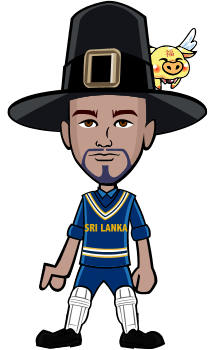How to Buzz Correctly to Content of The User Who Has Buzzed You
The Purpose of this blog is to Guide All The Users How to Buzz Correctly to the users who has Buzzed you based on the my little experience on last few day on Bitlanders Community. you may be thinking what is there to know, but there is Catch how to find exactly users content on his/her profile who have buzzed your content. May be Some of You already know this some of you don't know this. If you did not notice you may be Buzz the content of the User who Haven't Buzz your content, so the purpose of this blog is how to do it on accurate method.
When you go to particular users profile you need specifically select category(Movie, Blog, Micro Blog, Gallery) and Buzz, rather than buzzing the content on his home page. The Home page(All Tab) will have his/her recent post as well has other users post he Buzz. Just for your clear understanding i have taken 5 simple Screen Shots also included a little video.
Just Look at The Figure 1 from the below screen shot When you open a Friends Profile who have buzz your content you will land in to the "All" Tab. as you can see below image will have user recent post as well has his friends post he buzz. so if you select Category Like Movies or Gallery for example you are exactly going in to the profile owner content and this why you will not missed his post.
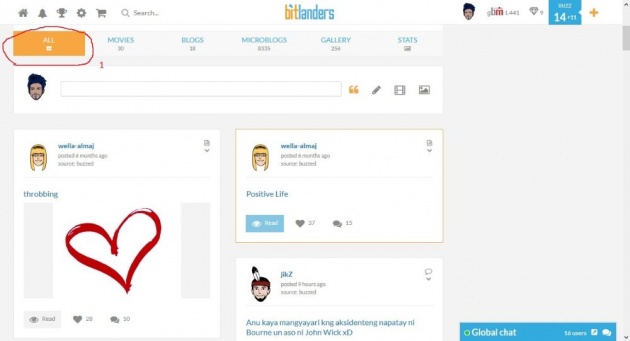
As you can see above any of this post are not belongs to the profile owner who has buzz. so without focusing if you buzz post on the home page you might miss his/her post who has given buzz. so to avoid the Mistake Make sure to always go to the Other Tabs Like "Movies", "Blogs", "MicroBlogs", "Gallery".
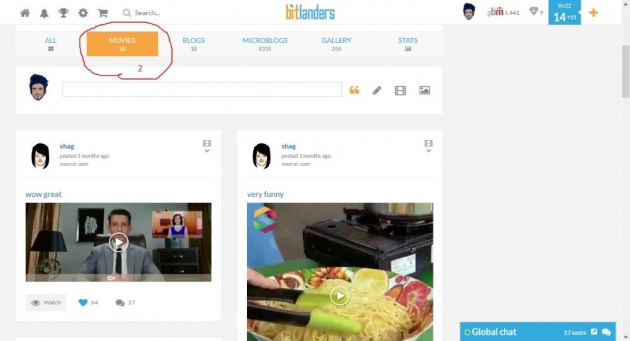
Figure 2 is shows Buzzed User Movies
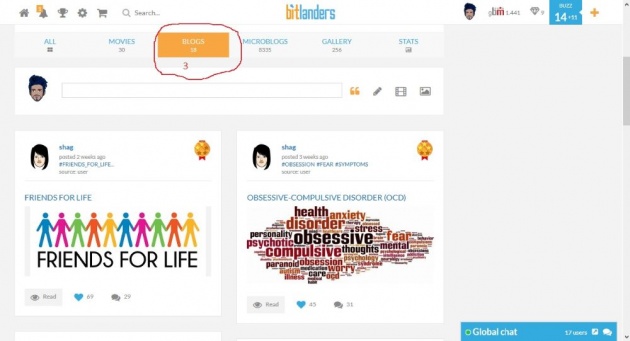
Figure 3 Buzzed User Blogs
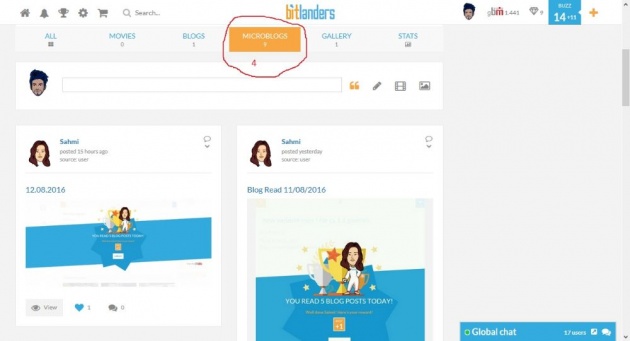
Figure 4 Buzzed User Micro Blogs
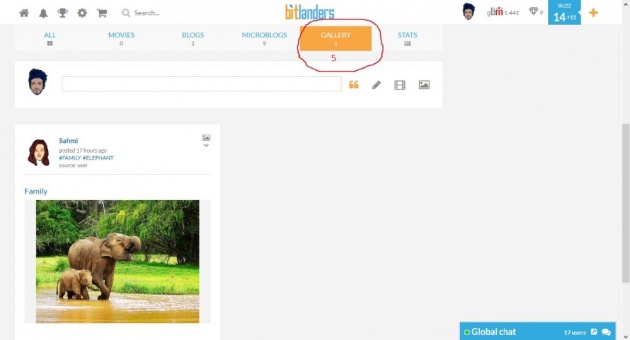
Figure 5 Buzzed user Gallery
as you can see if you start going in to the category section you are Accurately Buzz content of the Friend Who has Buzzed you and you will not miss any post of the friend. I hope this Might be Useful Most of you on this Community.
because without Noticing you may have done this mistake. Just pay little attention and Brows your Fiend Content focusing to the Category Tab instead of the post on Home ("All" tab) on Fiends Profile.