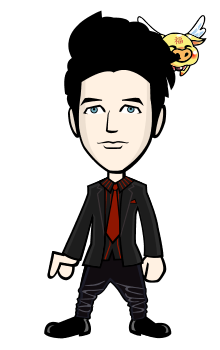How to Clean a Biometric Scanner
Biometrics is widely used in fingerprint scanning. Biometric scanners like fingerprint readers also come with a limited shelf life like any other electronic equipment. This makes it obvious that biometric scanners also require proper cleaning and timely maintenance for smooth functioning. Proper maintenance of biometric scanners is essential for a trouble free performance. Here are few simple steps you could follow to clean and maintain a biometric scanner.
Steps
-
1Disconnect the unit from the power sourceAd
-
2Keep a soft cloth handy when you are about to start cleaning the scanning area.
-
3Take care while lifting up and removing the front layer of the scanning area.
-
4Remove the part where the finger is placed for scanning.
-
5Clean the area using a soft piece of cloth.
-
6If there are bigger dirt particles, try removing them using a light blower.
-
7Moisten a lint-free cloth with acetone.You can also use a cotton swab as an alternative.
-
8Very gently, rub the cloth over the sensor surface in all directions.
-
9Repeat the process twice or thrice until completely clean.
-
10Once the surface is dry, cover the area of the sensor.
-
11Make sure there is no residual solution left over the sensor.
-
12If the scanning area appears cloudy or something gets spilled on it, use ammonia based cleaner and clean it with a soft cloth.
-
13Blot the surface dry.
-
14If there’s a sticky residue or underlying oiliness, you may scotch tape to get rid of it.
-
15Place it down and then peel it off.
-
16Reconnect the terminal after the cleaning process is complete.
-
Edit step
17Industry solvents may hamper the capturing sensitivity and the device can sometimes fail to recognize the user.