Introducing a new way to customize your avatar: shop and dress!
Customizing your avatar with clothing items and accessories is now possible through your profile page by clicking on the "luggage" icon next to your avatar, or by choosing "Inventory" in the drop-down menu.

Follow those quick and easy steps to change your avatar's clothes and accessories.
1. Go to the online shop and choose clothing items and/or accessories.
2. Go to the Inventory and from the added items on right side, click on the ones you want to add to your Avatar.

3. Save your new look.
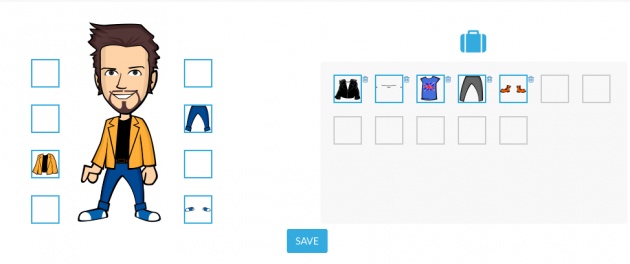
Upon registration, you were asked to choose your avatar's gender, hair style, eyes, etc. Those options will be available again via the shop soon.



