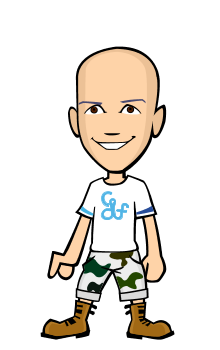1. First goto a page of any apps you want from Google Play.
2. Copy the link (URL) of that page.
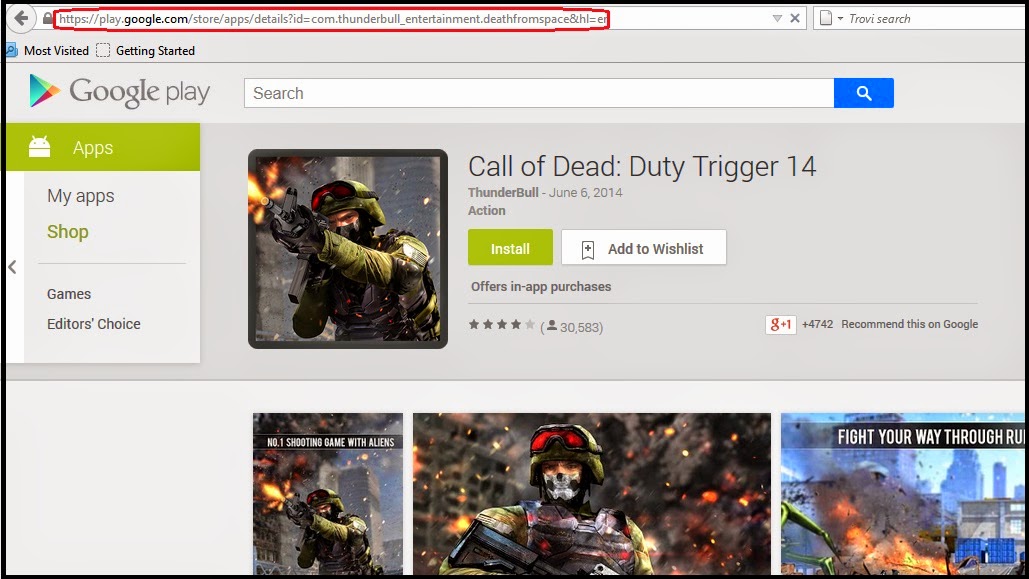
3. Now go to - APK Downloader website.
4. Then paste that link and click - Generate Download Link
4. Then paste that link and click - Generate Download Link
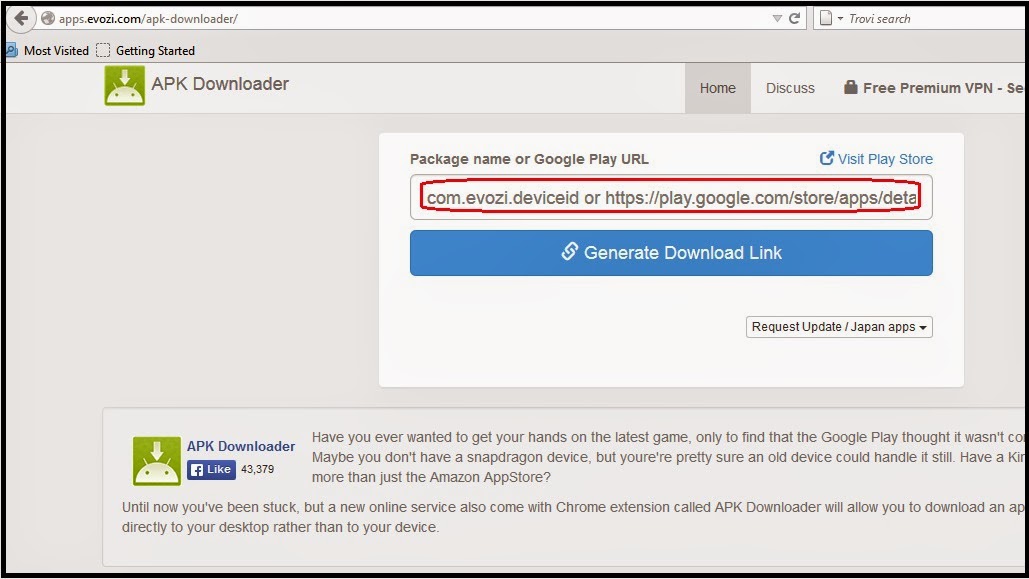
5. Wait for few seconds and click on - Click Here To Download.
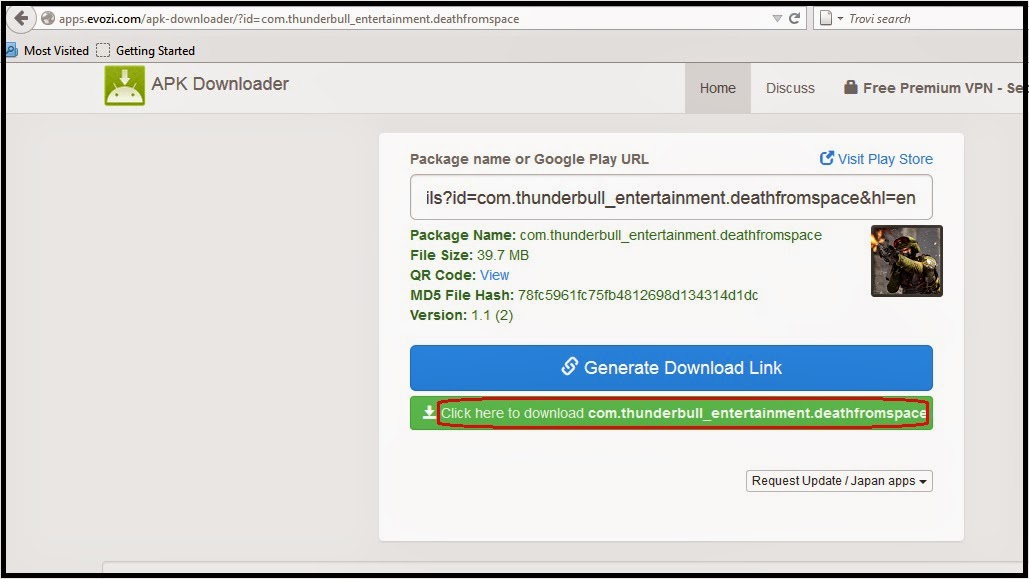
6. Your file start Download.