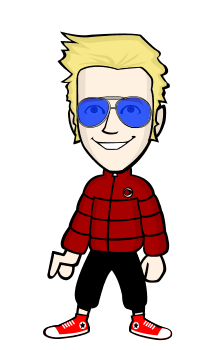Eliminate Cache in Android than working to improve performance can also be added for more storage space. Both are interrelated. With the addition of a more spacious room, storage will be much faster to read files. So as not to burden the smartphone / tablet Android you.
Many users now to delete the application cache is to use additional applications in the Android Play Store. Examples such as the Clean Master, App Cache Cleaner, and others

Actually, clear cache in Android application can be done manually. For those of you who want to eliminate the cache on Android without any additional applications could follow the following tutorial:
- Go to settings / settings
- Then goto Storage
- Then wait until the process of initializing / calculating completion.
- If so, tap on the Cached Data
- There will be a dialog to delete the cache. Click OK to confirm?
The way it could be done for Android Ice Cream Sandwich (ICS) 4.0 and above. Easy is not it? Perform cache removal within a week. Do not be too often, sometimes the cache is needed in every application needs to call some files such as images that are not downloaded back.
An effective way for you who do not want to install the application eraser cache / history in Android. So that it can minimize the use of RAM memory and storage applications. Good luck.