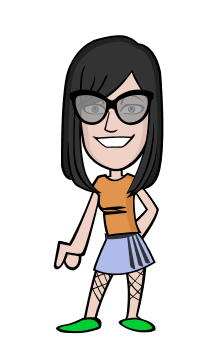KitKat in Android 4.4, Google made a 'step back' related widget. It can be seen from the lockscreen widget which is not enabled by default. Therefore, you need to activate it manually.
To enable lockscreen widget, please go to Settings app> Security, and check the Enable widgets.
After you do the simple steps above correctly then you will be able to add widgets to your phone lockscreen. On the lockscreen, swipe to the left, tap the symbol (+), and then select a widget that you list in list.
As you know, many third-party apps that have widgets themselves while Android also has stocks such as Calendar and Email, Google Now to Google+. Once the widget is added to the lockscreen, swipe to the left on the lockscreen to be able to access each of these applications; will appear in the display windows are small and you can drag it down to see more detailed information is displayed.