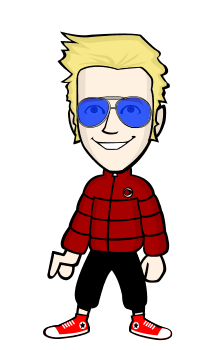One of the problems that commonly appear on the Android device is the appearance of the error message "the process com.google.process.gapps has stopped" or "com.google.process.gapps has stopped unexpectedly". The message usually appears when we open an application or after downloading new applications.
So to overcome this problem, this time I will give you some simple steps to fix it. This method can be used on all types of Android devices from a variety of brands. Here are the steps.
Clear Cache Application
If Oprekers get the error message when opening one application only, it is likely that the application is the cause. To fix this, go to Settings> Apps and then select the problematic application.
In the application settings page, select the option "Clear Cache" to clear its cache. After that try to check whether the error message is still there or not. If still there, wipe the data the application by clicking the "Clear Data". If it turns out there as well, then forced oprekers must remove and then install the application again.
Disable Download Manager
What if we do not know which application is causing the problem or do not want to delete the data from the application? So to overcome this case we can try to disable the Download Manager.
The trick, go to Settings> Apps and slide the screen to the left to move to the "All" then look for an application called Download Manager or Downloads depending on the device used. In the application settings page please press the "Disable" and then press the button "Enable". In this way the error messages usually will not appear again.
Reset app preferences
The final way that can Oprekers try is to do a "reset the app preferences". The trick, go to Settings> Apps and then move to the "All". There, click the menu button or button-shaped three vertical dots in the upper right or lower left hanging device Oprekers use.
After that, choose the option 'Reset app preferences' to restore application settings become as usual. After doing so, the error message "the process com.google.process.gapps has stopped" most likely will not reappear. Good luck!