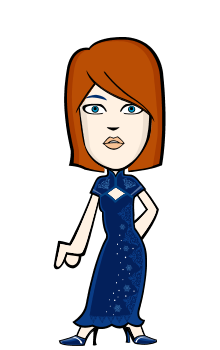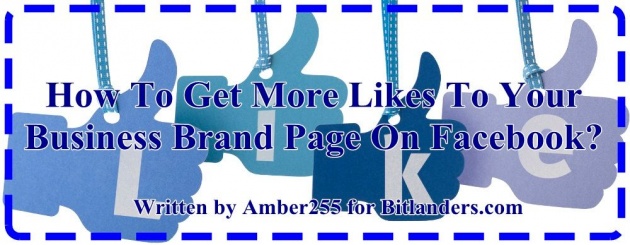
How to get more likes to your business brand page on Facebook? - Photo credit: blog.spotonway.com, Edition by Amber255 via Bitlanders.com
More than 1 billion people regularly use the social network Facebook. However, this does not mean that each of them knows the features of this site perfectly. Facebook is changing over time, new features are appearing, some disappearing, changing privacy settings, so keeping up with innovation is pretty complicated.
In order to succeed on Facebook, we need to make the community interested in our brand page. If the audience doesn't care what we offer, then no one will see or read our content, which will make it hard to create an understanding of our brand.
There's life without Facebook and Internet? Really? Send me the link. - Anonymous
Credit: coolfunnyquotes.com
Gradually, entrepreneurs are aware that one of the cheapest and most effective forms of advertising is social networking, and more specifically Facebook. Some are doing better, others are not as successful, but everyone faces the same question - how to take full advantage of this platform?
Today, I want to talk not just about Facebook likes' quantity but also about their quality. We need to grab and attract the right audience. To achieve good Facebook results, we can by using the feeling of community and understanding how Facebook works. We need to use free social media tracking tools to help us properly organize our business page.
I introduce you 10 ways how to boost easily Facebook likes on your business page.
How to get more likes to your business brand page on Facebook? - Video credit: Justin Bryant via YouTube
Optimize Your Facebook Page Information
The most commonly seen by people on your Facebook business page is a profile photo, a cover photo, and a short description. Your business account on the social network is a business card, a face and everything your customer will see about you. So, before you start planning budgets for your advertising campaigns and planning sales, you need to take care of a merchant appearance - a cover photo or video, a profile picture.
Ensure that your brand photos and descriptions are engaging, informative, indicating what your company is doing and encouraging people to love your brand page.
Make sure you fill out as much information as you can about yourself. Choose the categories and subcategories that best describe your company, including your website address, location, phone number, and working hours.
If you do it properly, Facebook will show your brand page to people who search for companies similar to yours. This increases Facebook likes even more.

Optimize Facebook brand page - Photo credit: twitter.com
Compelling Message Content
Often, newly created accounts for their business, consumers want to share with the world everything they have - all the knowledge, experience, all the texts, facts, and additional information. But the followers can start feeling spammed by the trash of information and rush to hide content that is annoying and continues to browse the news completely forgetting about the existence of your page.
It is very important that the post has an interesting, actual, fun content on your business page. Facebook is constantly updating the Edgerank algorithm and awarding the most enthusiastic posts (likes, comments, sharing) increasing their reach. Not long ago, Facebook has announced that it will update its algorithm and track how much users take their time reading posts.
The video is the best way to present content to Facebook in order to capture attention and engage interest. But make sure the video is optimal to grab your target audience and keep its interest in content for a long time.
The idea that you need a lot of content first and then you can collect people is wrong. People are curious, and noticing something new, they often want to see what's going on. True, without content, you will not find a lot of followers; on the other hand, without followers there will not be to whom show your content, who will see it and evaluate. The content adding and the growth of the number of followers must go hand in hand.
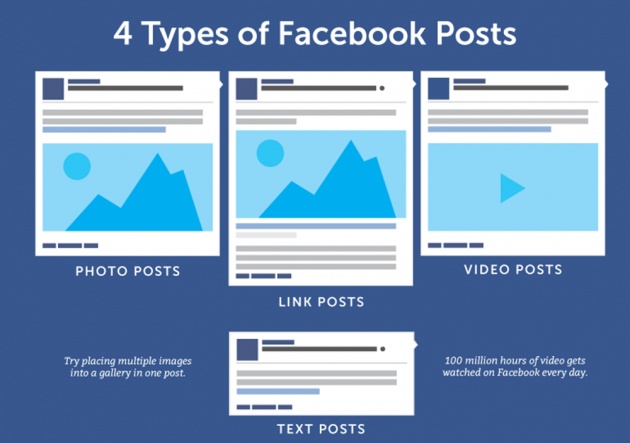
Messages Types on Facebook - Photo credit: medium.com
When designing your content strategy, you should not annoy followers with your products, but more delicate present your skills and competencies, creating value for the user. Every time you launch a new message to users, know exactly why you write it, and what it's about
Be Active
Content controls social networks - I think everyone agrees. But time and effort are needed to understand how, when and what content to add. This will be achieved through a deliberate content strategy - what, why and how often you are adding.
It's unlikely that people will love your Facebook brand page unless you post messages on a regular basis.
How often do you have to post messages? There is no miracle number, but the best advisers offer from 3 times a week to once a day.
At the beginning of the activity, without knowing your audience, it is advisable to add the content two, three times a week. You will have enough time to prepare interesting and valuable messages for your clients. With the increasing number of followers and seeing what content works, you can start to add messages more often - there are bloggers, influencers, and other people who allow themselves to post three and more postings a day to followers, but first they grew up, enlivened the audience and assigned more time to learn how to select really interesting content.
It's important to understand that if you add content too rarely - once a week or less - your posts will drop significantly as Facebook will indicate that your page is not active: there is no permanent content, there is no movement on the page - so it's not fun for potential customers. 
Facebook likes - Photo credit: youtube.com
It's best to start slowly, do not add everything you have at once and slowly increase the number of messages to 4 to 7 per week in order to have daily access and daily routine on your page.
You can also use the insights of your Facebook brand page and check on what days (and at what time of the day) your visitors are active on Facebook. Post at peak times when your audience is online and experiment with your post times, so you can measure when most followers are interested in your content.
Advertise Your Facebook Business Page Everywhere
When you have great news on your company's Facebook page, be sure to share that content with the groups in your profile. For example, advertise your Facebook brand page on your website, in your email signature, captioning, business card, and all other online marketing tools. Make it easy for your audience to love your page with one click.
The message you upload to your Facebook brand page is free to share in groups, events, or other pages. To do this, click the share button. Facebook will allow you to simply share or share to the page. If you click share to the page, you will be given a new form. There you can choose between all the managed pages, the groups you are in, and so on. You can also add a note why you share this message, and how useful it is to a particular audience.
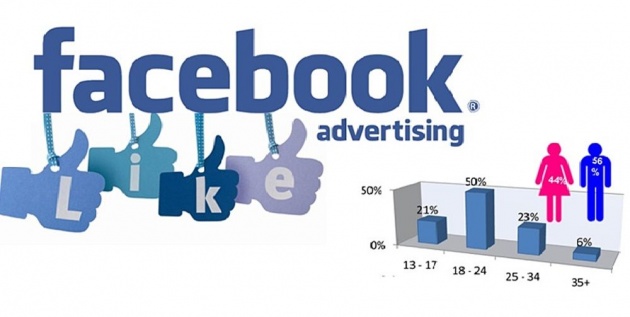
Facebook Advertising Ads - Photo credit: mobile.facebook.com
Invite Your Existing Community
You have an audience that is easy to reach: employees, current customers, business partners. They can be your first critics, get interested in your page, and share it. Why not send friendly personalized invitations that invite them to love your company's Facebook page if they have not already done so.
Add an action button in your personal message (for example, P.S. Like us on Facebook). Add a slide at the end of your presentation or web-conference encouraging customers and business partners to love your Facebook page if they have not yet done so.
Also, work with human resources to promote your company's Facebook page (and other social channels) to new employees.
You can use the suggested page tool on Facebook. Once you have signed up for the Business Manager, click Use Page>(a button at the bottom of the right side of your cover)> Suggest Page. Upload contacts and send them an invitation to love your page. Make sure you have uploaded the contact list belonging to you, and you or your company already has an established connection with. Suggestion message may look like spam for people who do not know you personally, and it leaves the first bad impression.
Find Facebook business pages of your colleagues or competitors and like them. This can be done by signing up to the Business Manager by clicking the Use Page button> clicking the link Use As Your Page (in the upper right, in the small gray bar). It's a great way to love your industry partners, colleagues, and other influential brands. You will also be able to see your news feed as your brand and watch what's happening on your market on Facebook.

Social Networking - Photo credit:twitter.com
Use Facebook Social Plugins
As I suggested earlier that you advertise a Facebook business page on your online site, you can do so with a few free Facebook social plugins.
Facebook social plugins are a special function's marketing tools. The Facebook page plugin allows you to place and promote your Facebook brand page on your site. Visitors to your site can love and share a page without leaving your site.
Comment Plugin allows people to comment on your site content using their Facebook account. If people want, they can also share their activities with their friends on the news wall.
Adding Facebook social networking plugins on your website or other places, whether it's an e-shop or a news portal, you will have the opportunity to grow your audience in a variety of ways, such as contests, promotions, and special offers that users receive by being your brand page's fans. So it will motivate them to keep track of your news, and you will not only increase the number of customers, but you will receive highly relevant information about their needs, desires, offers, and other relevant information that you would not find easily unless you have a qualitative survey.
Most importantly, you will receive all this valuable information completely free of charge and effortlessly, as users are themselves inclined to leave feedback and suggestions on your profile on your Facebook business page, so you just have to stay in touch with them and take into consideration their wishes or suggestions.
How To Install The New Facebook Page Plugin on Your Website - Video credit: Kimberly Ann Jimenez via YouTube
Use The Data To Make New Members Like Your Page
This way goes hand in hand with another way Compelling message content and helps create a common content strategy. You will need to use a specialized data management tool.
For example, let's say we created a pizza brand. To learn more about the interests of my target audience, I created a social search for the word pizza. According to this search, people who talk about pizza also talk about food, chicken wings, cinnamon, hot dogs. Also, the hashtag #food relates to people who like pizza.
Credit: Amber255
This information is cool when you are thinking of posting on your Facebook brand page. When publishing content that is interesting to your audience (for example, sharing a chicken wing picture + pizza with a hashtag #food), your audience will share your Facebook with your friends, and this will help you reach more users.
Play With Facebook Ads
Learn to play with advertising so that you can be seen on Facebook today. Facebook has a great selection of ads that help you reach the most relevant audience on the social network. All Facebook Ads offer the ability to display the "Like the Page" button for people who see your ad but have not yet liked your brand.
Fast categorizing by the purpose of the ads that can easily boost the Facebook likes:
- Boost your posts (highlight your ad) - submit your content to the right people. People are selected based on their interest in displaying content. This will be shown to the target audience. You can also try the Facebook Lookalike audience tool and create a target audience that shares similar interests and demographic data that are similar to your current Facebook clients or fans.
- Promote your page. Find people on Facebook that fit your business location, age, or similar interests. Try the Lookalike audience tool.
You can try and experiment with different types of ads. You will see what's best for your organization. Also, make sure you select an option that allows Facebook users to love your page directly from your ads.
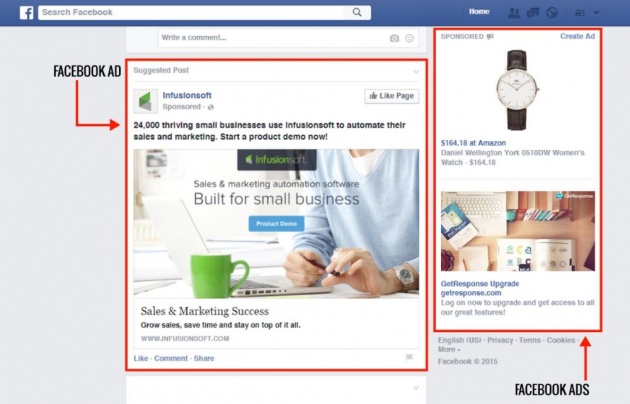
Facebook Advertising Ads - Photo credit: ferokapedia.blogspot.com
Run Contests
It's a fact that gifts strengthen friendship. Various companies and personal businesses run Facebook competitions all the time to create their own audience and get more like. If you decide to do so, make sure your contest complies with the Facebook Advertising Guidelines.
Here are some quick tips: make the conditions for your contest easily understandable to everyone, make it fun and relevant to your audience, and it encourages interested users to share the results of your contest to others on Facebook and engage with their friends. Do not forget to use Facebook Ads to advertise your contest.

Contests on Facebook - Photo credit: eakamgill.blogspot.com
Use Social Media Tracking To Measure, Analyze, And Learn
Use Facebook Insights to find helpful page results. You can see the reach, the number of people interested, the admiration rate, and new page lovers. These settings will help you understand what attracts more likes and interest in your brand, which helps you to adjust and change your posts.
Reach is divided into paid and organic.
Reach shows how many people have reached your message. It counts all people who see your message in their news feed, and who come to your page and so on.
What is paid reach and organic reach?
Organic reach is how many people have reached your message just from the inertia of the launch. In other words, you wrote a text, attache photo, add service, and share it with your audience. And all the actions - each smile or thumb up, every comment and sharing - contributes to the upward lifting of the message, just because people respond to your message. 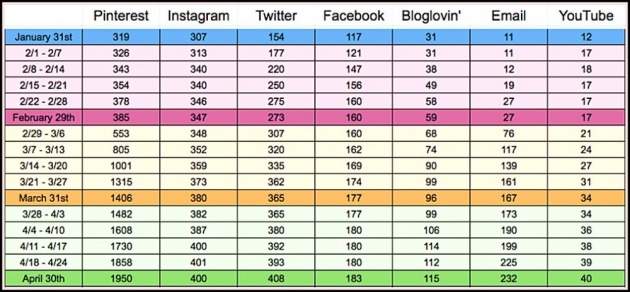
Social Media Tracking - Photo credit: youtube.com
Paid reach works very much like organic - add a message, and people react to it. The more reactions, the more people see it. But after paying a few euros on Facebook, you choose the advertisement, and it is added and displayed to the audience that you selected in the settings before launching the ad.
On The Final Note
Did I forget to mention something? Questions about these suggestions? Please write a comment and if you liked the article, share it with your friends.
More and more people are using social networks, sharing photos, experiences, and other personal things, but not only - the Facebook social network has become a great place for business and client's communication line, because here the business can reach people, and people can share their impressions, share tips, etc. It is precisely why that the social networks are becoming more and more important for business development and public relations to improve.
Any business brand page without fans seems like as without spirit. Although the number of fans is no longer so significant, it is still a useful and necessary factor.

How to get more Facebook likes? - Photo credit: dgafarovaelena.blogspot.com
The natural goal of every entrepreneur is to get as many people to know about their services and goods they sell. The Facebook circuit works great for this purpose: one person clicks like under the post or shares it, and all his friends see the message. If you want people to share your messages, be sure your post is informative and fun, tailored to meet the needs of users.
SUCCESS!!!
***************************************************************************************************
Thank you for stopping by and reading my blog.
2018, All Rights Reserved.
You are very welcome to join Bitlanders and share your valuable knowledge and opinion.
***************************************************************************************************
You can check my other blogs :
1. Things to know before creating a business mobile application
2. Is it worth to create a mobile application for business?
3. The 7 Rules for Better Your Website Optimization
4. Importance of Graphic Design for Business Promotion on Instagram
Come back to find more...
***************************************************************************************************