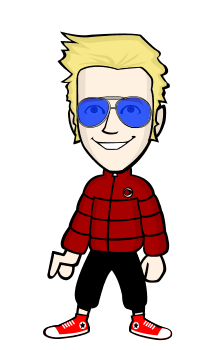With the rapid advancement of technology and the development of today's smartphones, especially Android which makes it a multi-function device. Previous whether Oprekers know that the current android Smartphone can be made in a television remote that can facilitate Oprekers in watching a favorite television show Oprekers? Yes this is one of the advantages of the Android smartphone, as the title suggests that Android can be utilized as a TV remote to change the channel and increase or decrease the volume and others in television Oprekers. This is very beneficial to us, yes because we know that the original remote shared / default Oprekers TV at any time will be damaged as well, and if this happens we need not bother to buy a new replacement remote, live Oprekers just use smartphone functions Oprekers to replace the TV remote that has been damaged.
But to make the TV remote function is not just a smartphone can be used, only some device like the Samsung Galaxy S4 and Galaxy Note 3 atapun already built in like the LG G2 that could perform the function of this remote. in addition to providing application functionality to be used as a television remote on the kind of smartphone that also has other advantages that can be used to serve as a remote that addition as a television remote, this smartphone also supports electronic equipment Oprekers include DVD player, Air conditioner (AC), and forth or referred to as a Universal remote is a remote that is used for a variety of electronic equipment from many famous brands such as Samsung, Panasonic, Sony, Toshiba, LG and Sharp, and others. Smartphones and tablets that use the Android OS platform can be fairly 'liberal' for dioprek. Moreover, many of the features and support of applications that can be explored to improve performance. For example, making the Android phone or tablet as a remote TV / air conditioning.
Oprekers hobby 'ngutak-ngatik' gadgets while watching TV will certainly be more convenient if it can directly replace menggonta TV channel broadcast from your phone or tablet, without having to use the TV remote tucked away or forgotten sometimes likes to put it.
Nowadays, many Android smartphones and tablets equipped with features / remote applications for electronic devices (TV, DVD, Sound Systems, Home Teather to AC), for example, the Sony Xperia Z2, LG G2, Samsung Galaxy Tablet and a lot of series. To connect the remote this way too much, can use a Bluetooth connection, WiFi and even an IR (InfraRed).
At this time tips, OA will review how to make Android phone or tablet into a remote TV / air conditioning. Oprekers can use a device that supports the connection InfraRed (IR) as 10.1 galaxy note, samsung galaxy tab 3.
Using IR REMOTE
1. Download and install the application from the Remote IR
2. Next, run the remote application and Oprekers will see some menu options.
3. Select 'IR Database' to display a list of product brand TV.
4. Determine brand products Oprekers TV use, such as LG.
5. Next, Oprekers will get a display interface / interface of a conventional remote like a TV remote.
6. Well, Oprekers menggonta had been able to change the TV channel and adjust the volume.
In addition to the Remote IR applications, it is still a lot of really similar application with a much more complete facilities. In fact, it could be used to adjust the air conditioning, DVD player, HiFi, DSLR Camera, Car Audio, Xbox 360 and so on. Here's the list:
Samsung IR-Universal Remote
Applications can be made by Power7 Net makes Android smartphone or tablet as a TV remote control, air conditioning, DVD players, BluRay, Cable / Satellite Boxes, Media Player, Home Cinema, Audio System, HiFi, Xbox 360, RGB Leds and much more. Offered in two versions, free and paid (Pro).
Interface and use remote features in this application tailored to the remote control interface according to the type of product from the brand in question. That is, Oprekers will still be able to control all the features of the default TV or home electronic devices from mobile / Android tablet like a remote control innate wear.
Oprekers can simply select the mode of its remote control, and direct practice to electronic devices. For connections using InfraRed. The play download store
LG TV Remote
Create brand LG Smart TV owners, can try these remote control applications. Application made by LG Electronics can help Oprekers control all the existing features on the LG Smart TV, directly from the phone or tablet Android.
Oprekers can organize special entertainment channel, featuring home TV, adjust volume and more. And Oprekers still be connected with all the features available in the favorite gadgets, including sharing (sharing) what Oprekers witnessed directly to social networking.
To connect the remote control feature in this application, must use the same connection between the smartphone / tablet Android with Smart TV via the pathway WiFi.download playstore