
Digital scrapbooking had been my stress reliever, a hobby which keeps me alive and artistic at some point. It makes me feel like a girl again, a teenager trying to put stuffs all together and just get my imagination in the canvass I have infront of me.
I love the traditional way of making scrapbooks but because it uses actual scraps, physically they can’t be brought with me all the time, if I have to move to another apartment or so, I have the tendency of losing those little crafts. So I had to switch to something portable and this generation had given me the option to do digital scrapbooking instead.
I started by just merely downloading clip arts and background images but I started to learn how to make those clip arts digitally through the use of Adobe Photoshop. I started with using the lower version, CS2 then I switched to the new versions when they were available and now I am using the Adobe Photoshop CS6 Extended which was given to me by my boyfriend.
Here are some of my own background images:
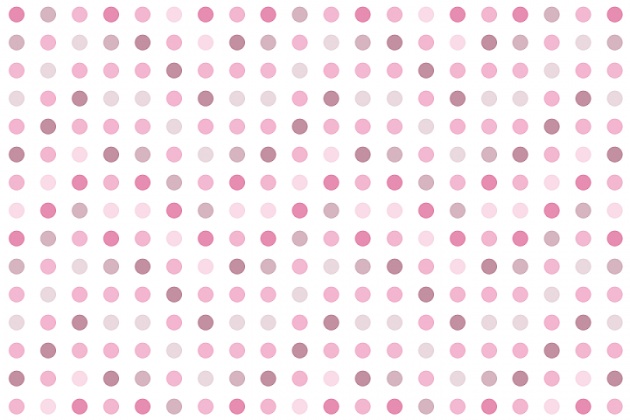
Here's a simple pink multi-toned polka dot background image.

Inspired by cloud nine, hearts with clouds with a blue solid color on the background.
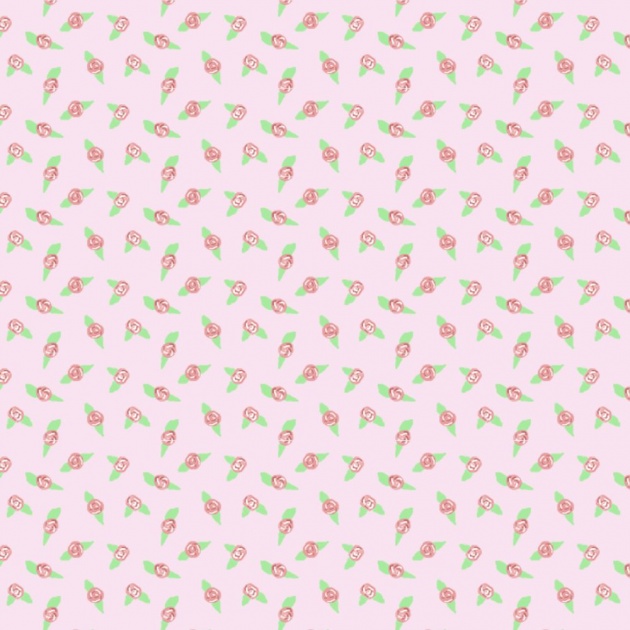
Little rose flowers are perfect for background images as well. It's too cute!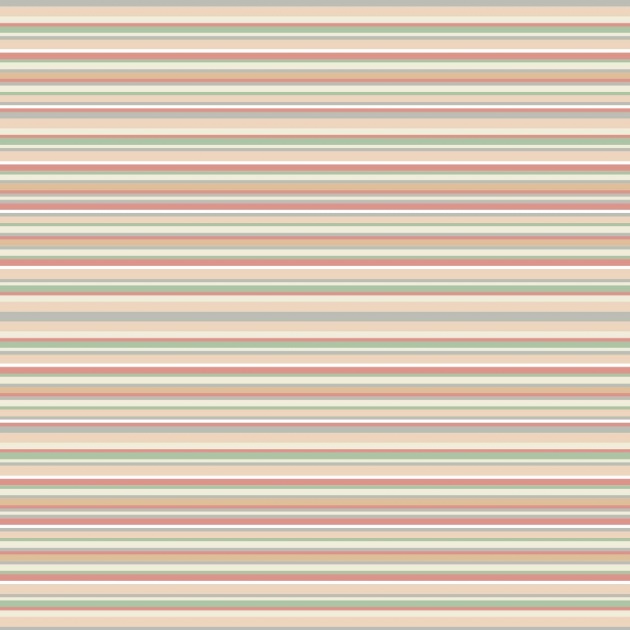
Horizontal parallel lines with different tones are also great for backgrounds.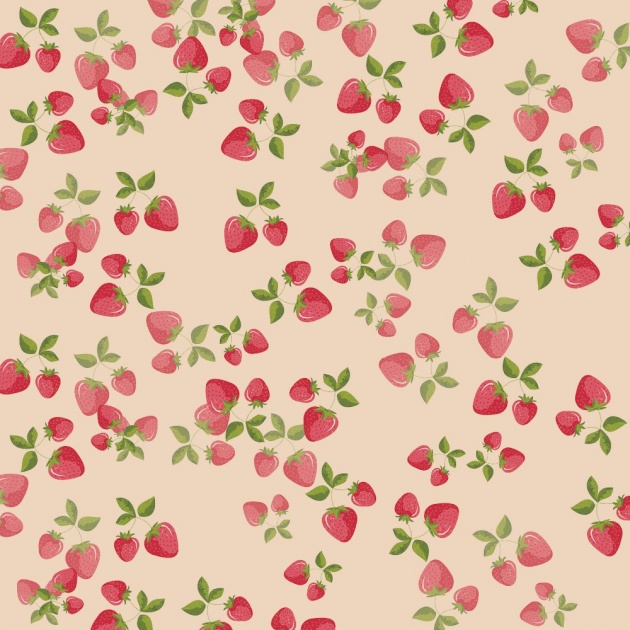
Aside from roses, fruits are also great for backgrounds.
My favorite part actually is to make digital background images through the use of patterns. My most favorite pattern includes those polka dot designs. It is super easy to make and I have more than hundreds of color shades to use it in the pattern. And so today, I am going to show you how to make these polka dots background images.
Here’s what we need:
- A computer either laptop or desktop.
- An Adobe Photoshop software.
- Unlimited Imagination.
Check the video tutorial I personally made today:
And that’s how easy it is to make a background image. It’s just less than two minutes! Imagine making a lot of these with different colors and shades. You can even make clip arts and set them as patterns too! It’s super fun working with Adobe Photoshop that you don’t have to buy background images online. Make it on your own and you’re ready to make your first scrapbook page!



