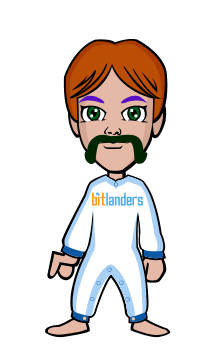Hare i Have some staps below..
Step #1 Sign up for a new Gmail account. It's best to try and obtain a name that will pertain to your brand. If you make and/or promote funny videos then try and find a name like " my( your brand name)funnyvideos at gmail.com.
Step #2 Sign up for Adsense. It's free, but it may take a few days to get approved. You need to use a Gmail address for this but it can be your personal Gmail. It's best to use a Gmail address NOT attached to any brand name because you only get ONE Adsense account for life. However, you will probably and eventually have several different brand Gmails for different niches.
Step #3 Sign up for a Youtube account with your new Gmail address. Once again, try to pick a Youtube channel user name that will compliment your Gmail name and brand.
Step #4 You have mail...You have been approved for Adsense!! Now it's time to run over to Youtube with your newly coveted Adsense ID#. A 16 digit account number that you will plug into every Adsense site you have. Go to Youtube account settings and click on the Monetization tab. This is where you will find the area to add your Adsense ID#.
*IMPORTANT TIP* Never click on your own ads!!!! Google is smart and will find out. The consequence is being banned for life from Adsense!! This is NOT your goal. If you need to edit your video, click on the Video Manager link and edit from there. You can also edit comments under the Comments link while in the Video Manager.
Step #5 Upload your video. After you fill out some "Basic Info" on your video, click the tab next to that which is the "Monetization" button. Check the box "Monetize My Video". Next, look below and check the top two "Ad Formats". Overlay in-video ads (Overlay in-video ads are transparent overlay ads that appear on the lower portion of your video.) and TrueView in-stream ads (TrueView in-stream are a family of formats that give viewers choice and control over which advertisers' messages they want to see and when.) boxes. At the bottom of that page check the box that lets your video be shown everywhere like laptops,computers,tablets and smart phones. Also check the box below that only shows your video on monetized platforms. No need in showing your video for free.