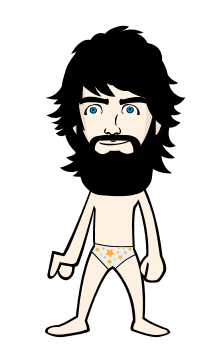Stay Update for daily tips and tricks
It's being highly noticed that people want to work their computer working all the time, but they have to switched it off for sometime...
so when they switch on their computer they have to start their work from 0.
in that case i got a way out to make your computer working while it is switched off/shut down.
the solution is very simple you just have to enable ''HIBERNATE'' option from your control panel.
u can locate this option in control panel from POWER OPTION tab.
once you enable this option.
go to power option (from where you shutdown your computer) and press and hold SHIFT key.
you will see HIBERNATE option there, just press it...
and You are Done!