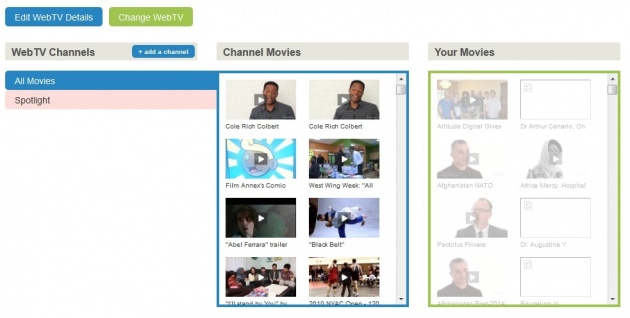Every registered Film Annex user gets a free Web TV that they can curate, manage and promote. The Web TV generates revenues through online advertising. You can add movies and blogs to your Web TV, choose 3 videos to put on the 'spotlight' and create sub-channels.
How to Access Your Web TV Admin Page and Edit it:
- Log into your Film Annex profile
- From the green drop-down menu on the top right, click on 'Admin Your Web TV'
- From there, you can edit the title, description, logo and background image.
- The right box 'Your Movies' are the movies available to be featured on your Web TV. The left box "Channel movies' are the videos that are currently featured on your Web TV. A click on a video from the right box makes it appear in the left box.
How to feature 3 videos on your Web TV:
You can select up to 3 videos to appear in the 'Spotlight' section on the right side of your Web TV.
- From the 'Admin Your Web TV' page, click on 'Spotlight' on the left side
- From the right box, select the 3 movies for the spotlight section
How to Add Blog Posts to Your Web TV:
In addition to the movies you select, every blog post you write on your Film Annex profile will appear on your Web TV. from the green drop-down menu, click on 'New blog post' to write a new blog. Add pictures, videos, etc. to make your post more interactive.
More tips below:
How to create channels and add public domain videos to your Web TV.