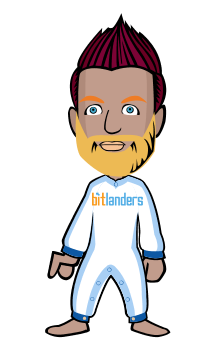How To Optimize Local SEO When You Have Multiple Physical Locations..
Posted on at
Conceptually, local SEO is very simple. It’s a strategy to associate your brand with a specific location, usually a city or a region, so that it appears in local searches. For example, if you own a taco bar in Dallas, Texas, local SEO can ensure your business appears for people in Dallas searching for taco establishments, or for people looking for taco establishments in and around Dallas. The process is more complex than this, but the basic concept is easy to understand.
Things get significantly more complicated when your business has multiple physical locations. Since your business isn’t going to have a one-to-one association with a location, you can’t optimize with a straightforward strategy, but you also don’t want to miss out on the opportunity to get extra local visibility.
The good news is, while optimizing for multiple locations is more difficult than optimizing for one, there are a handful of tricks you can use to make it easier.
Use One Domain for All Your Locations
The first step is easy, especially if you’ve already set up this way. Make sure all of your locations refer back to the same root domain. The alternative, setting up a separate website for each of your individual locations, is going to hinder your ability to build significant domain authority. Though it might seem like having more domains would increase your overall web presence, it’s actually going to split your domain authority in pieces and reduce your chances of ever getting seen; instead of one highly authoritative site, you’ll have multiple low-authority sites.
For example, use tacobar.com instead of splitting it up into dallastacobar.com, houstontacobar.com, and ftworthtacobar.com. This will greatly increase the relevance of your chosen domain, and by proxy, give more visibility to your entire franchise.
Give Each Location a Separate Page
Of course, you’ll want to give each of your locations a spotlight even if they’re consolidated into one domain. The right way to do this is to give each of your locations a designated page on your website; for example, include a “Locations” tab in your header, and list out all your individual locations there. When you do this, be sure to reference the city (or neighborhood) where each establishment is located in the page title—this will increase your relevance in Google’s eyes.
Page 1 / 3
Continue
Comment Now Follow Comments
Report Corrections
Reprints & Permissions