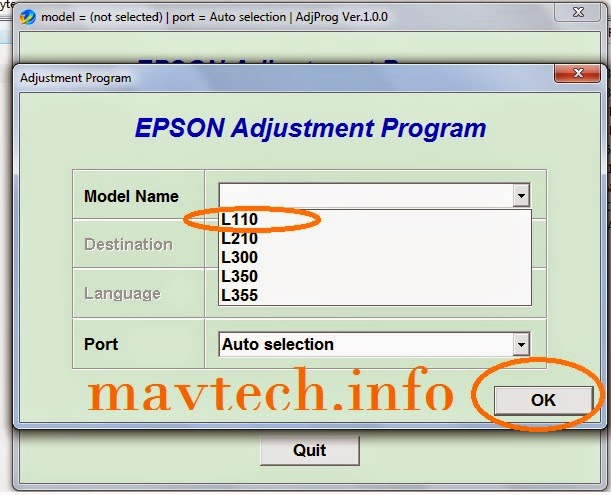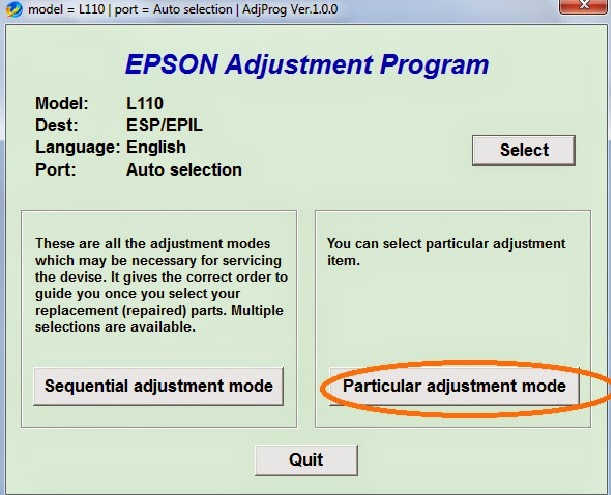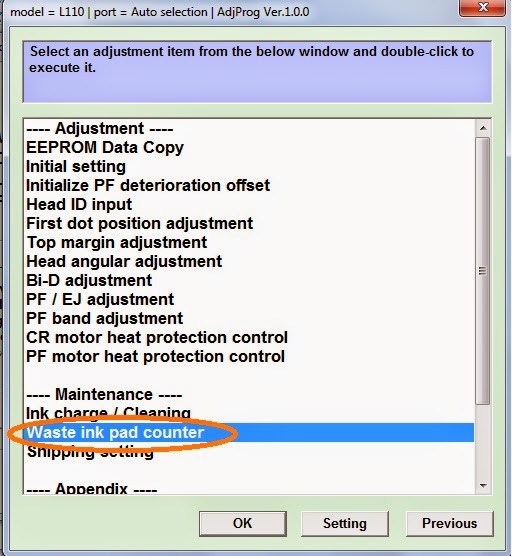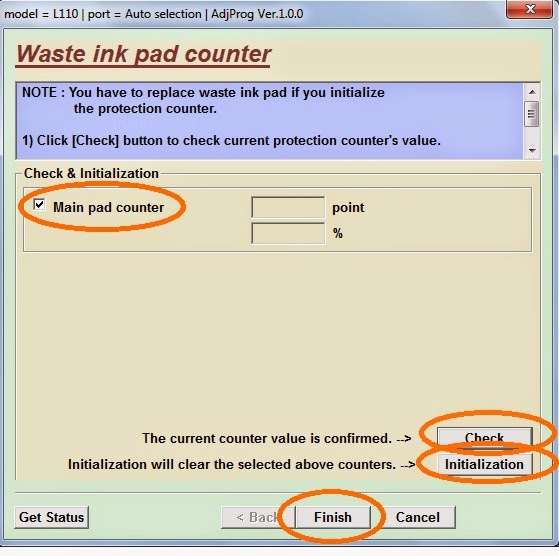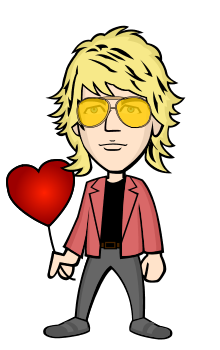Epson L110 is a single function ink-jet printer that has a built-in ink tank on it, which gives a user a convenient way of refilling the ink and saves more money, unlike the previous models, this printer in my own experience, doesn't have lots of errors, and prints quickly at the speed of up to 27 ppm for black and 15 ppm for color. It has also a lock, they call it choke valve that allows the user to lock the ink tank on or during transportation time to minimize some ink leaks.
Now if the printer is asking to reset due to the "waste ink pad is full", all you have to do is todownload the Epson L110 Resetter. Click to Download for FREE!
Just follow these easy steps:
After downloading the program. Extract the program and Run it and then select the printer model and click OK
Then Click the Particular adjustment mode button
Select the Waste ink pad counter and Click OK