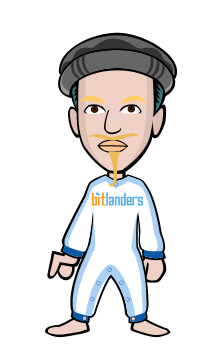Have you ever needed to send someone a large file such as a Photoshop or ISO image? If you have, you know it isn't as simple as it sounds. However, when a file's size makes it too large to send as an e-mail attachment, there are other options. However, many times they more complicated and usually take longer to setup. As a result, a task that should be fairly easy to accomplish becomes a project in and of itself. Recently, I needed to send a file that contained a couple of hundred megabytes of data, so I couldn't transfer it via e-mail. I could afford the time it would take to burn a CD and mail it to the recipient. I was forced to try and find another way. The most efficient thing I could think of was to post it on an FTP server for downloading. FTP, for those of you not be familiar with it, stands for File Transfer Protocol. It uses the Internet's TCP/IP protocols to transfer files between computers. FTP is often used to transfer Web page files from their creator's computer to the hosting provider. FTP is also commonly used to download programs and other files to your computer from your favorite shareware sites. The problem was that I didn't have access to an FTP server from my home office, which meant I would have to setup one from scratch. The biggest drawback with this approach was that while it's not necessarily hard to set up an FTP server, it is time-consuming. Also, while this method works for me, it does require a some technical savvy. Plus, in order for it to work, you'll need to modify your router's (and possibly your PC's) firewall to allow it to pass FTP traffic over your network.
Other File Transfer Methods
So what other options are there? Well, I could have used a remote access application such as Go To My PC, but I didn't necessarily want to give a complete stranger access to my PC. Plus, I would have had to sign up for for Go To My PC's service at a cost of $20 a month.
Obviously, neither of these represents an ideal solution, but of the two, the FTP server was the better choice for me, so that's was what I did. However, about two weeks later, I was recounting my story to a colleague and he mentioned a couple of easier ways for me to accomplish the same thing, without the complex configuration or firewall modifications.
The first option involved a concept that was first introduced about six or seven years ago, but then sort of faded away. However, in recent years, online storage has been making a come back and today is more popular then ever.
Think of online storage as a personal hard drive on the Internet. The way it works is simple: You log on to your personal storage site via any Web browser and upload your files. Once on their servers, your data is not only accessible from anywhere, but will also be backed up on a regular basis. So never again will you have to worry about losing your precious data due to theft, fire or other damage.
Two of the most popular online storage services are provided by Xdrive and iBackup. These two services are similar in operation and pricing, offering you up to 5GB of storage for about $10 a month. A free 30-day trial is available for you to evaluate each service first hand.
How Xdrive works: After you upload a file to your Xdrive, you use the "Send a File" feature to send an e-mail to the intended recipient. The e-mail contains a link to the file stored in your Xdrive. All the recipient needs to do is click on the link to locate and begin downloading the file. This file is even further compressed to help increase downloading speeds.
The other option works in a similar fashion, but instead of storing your files online, you actually keep your files on your PC and allow the user to download it straight off of your system. There are numerous offerings available in this category, but one of the best ones I've found is available from a company called Avvenu.
The Avvenu service is based on the company's patent-pending technology in media routing and managed peer-to-peer content access and distribution. Using Avvenu you can share your files among multiple users. The sharing happens directly, from your computer. Simply locate the file you want to share, specify for how long you want the share to be available and with whom you want to share it. It's all done automatically and securely. The Avvenu service lets you have up to four computers registered with the system. That means that your home computer, office computer, laptop and Media Center PC can all be accessible to you remotely.
The service works with all file types, including Word documents, spreadsheets, photos and even music files. Speaking of which, for you music aficionados, Avvenu will allow to not only access your MP3 files, but stream them to a remote location. So you can enjoy your collection no matter where you are.
Now the number one question associated with any service of this nature is, "Is it secure?" Access to your PC is managed by Avvenu, which ensures that only the people you authorize can access your pictures and files. In addition, all communication between your PC and remote users take place over an encrypted Web browser using a Secure Socket Layer (SSL) [define] connection. Remote users are assigned read-only access to your system, minimizing the possibility of a user accidentally deleting or modifying the files stored on your system. However, all the files can be downloaded for editing. You can suspend access at anytime, and you can even track which files that have been accessed.
Best of all, the Basic Avvenu service is free, allowing you to access all of your files, from anywhere, any time as long as your computer is turned on and online. And unlike some "free" applications, Avvenu will (supposedly) not bombarded you with spam, put advertising messages in your e-mail or reveal your registration information to third-parties. And like Xdrive, Avvenu does not require any modification to your network or firewall.
These products offer you more than just the capability to store files and you should check them out for yourself to discover what else they can do for you.
Did You Know...
FTP is similar in operation to the Hypertext Transfer Protocol (HTTP), which transfers displayable web pages and related files, and the Simple Mail Transfer Protocol (SMTP), which transfers e-mail. FTP is without question the simplest way to exchange files between computers on the Internet.
Adapted from PracticallyNetworked.com
| Key Terms To Understanding How to Transfer Files
file attachment burn FTP
|