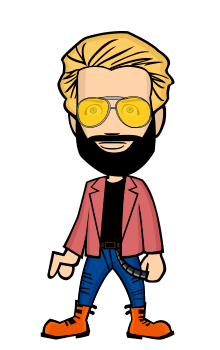You just registered on bitLanders? Congratulations!
To get you started on the platform, here are a few tips on how to use bitLanders to its fullest and quickly grow your BuzzScore and revenues.
Create your avatar and add a short bio
Upon registration, you are automatically taken to the avatar customization for you to create your digital identity. To change your clothing items and accessories, visit the shop. Add a short bio so your followers know who you are.
Upload content
Upload videos and pictures, write blogs, send short status updates with the micro-blogs to start building your profile and increase you BuzzScore. Use the + icon at the top right.
Get followers
Follow bitLanders users to discover content, and gather a following that will help you grow your influence.
Buzz and share content
Use the Buzz and social media sharing buttons to Buzz content you like and share it online.
Earn Buzz Bonus
Look out for Buzz Bonus on the platform. Log in every day to collect your daily Bonus, participate in our games and contest, shop on the online store, etc. There are many ways to earn extra Buzz Bonus for your BuzzScore.
Invite your friends
Use our referral system to invite your friends to join. You will earn 20% of their revenues.
===> It all contributes to your BUZZSCORE <===
===> Which determines your REVENUES <===
Spend your revenues in the shop for giftcards, mobile credit, Paypal instaPayments, or request them in Bitcoin.
Fore more info on how to use bitLanders:
- visit the FAQ
- subscribe to bitLanders profile
- follow us on Twitter and Facebook
- visit our dedicated Pinterest board