There are many low-cost, high-quality portable audio recorders on the market, but a favorite among video producers and independent filmmakers is Zoom H4n. Because DSLR cameras produce low-quality audio, the idea is to record better audio separately and sync it with the video later in post production.

You can easily set the H4n to record different audio file formats and settings, but in my personal experience of recording audio for film production, I've had excellent results when I set the recorder to 16-bit/44.1 kHz WAV files. If you're shooting stereo (with 2 microphones), make sure that in the settings, the MONO MIX is off. Otherwise, leave it ON.
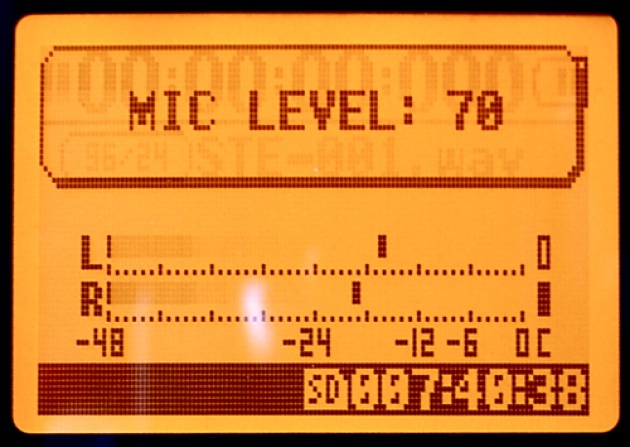
ALWAYS monitor the audio on your headphones and adjust the audio levels every time you shoot. When you test the audio, make sure level bars are between 0db and -12db.

WARNING: When you see flushing red lights, it means your levels are too high. Immediately, lower the levels.
Remember that you'll have to hit record on the H4n before you start recording on the camera. After the first hit, you'll see a flushing red circle over the button telling you to check the audio. Once you check the levels and decide that they're OK, you can hit the button a second time to record. Don't forget: You have to hit the button twice in order for the device to start recording.

One nice thing is that the Zoom H4n can be attached on top of the DSLR camera.
If you do not have an external microphone, use the internal mic and hold H4n just below the frame when people talk to the camera.
If you do not have wireless microphones, you can connect a wired XLR or lavalier mini plug directly into the H4n. Don't forget to switch recording channels when you switching from internal microphone to external (INPUT buttons from MIC to 1 2).
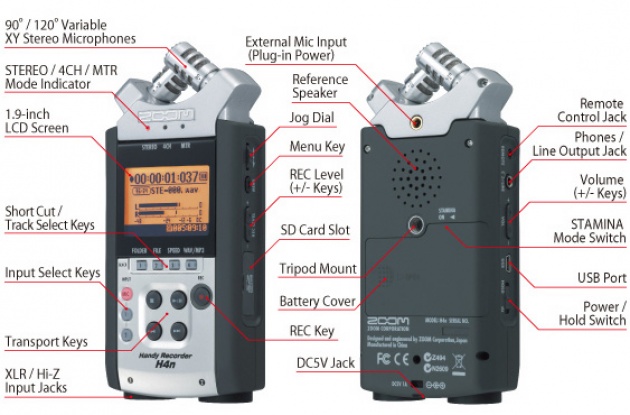
Whenever possible, try to work with a professional sound recorder. They will take the burden of capturing the best sound from your shoulders, allowing you to concentrate on getting the most beautiful picture possible. The more people you can get to help your production, the better.
Here is few video tutorials:
How to Use Zoom H4n Audio Recorder
How to Use PluralEyes to Sync Your DSLR Footage



