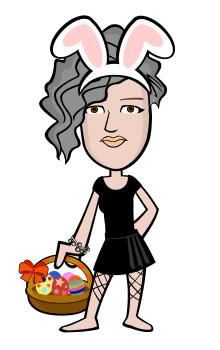Hi everyone hope all of you fine and good.
Today I am teaching you that “How You Can Make Bit coin Wallet & Redeem Your Bitlander Bit coins”.
So I know here is many people’s are worry for his payment and ask everyone that how can he redeem his bitlanders bit coins and everymen cannot tell you that because this is a large process and never have time any men… but I am tell my all friends that how you can make your bit coin wallet and redeem your money. Doesn’t worry I am teach you by my wording and by using images so you can easily learn and redeem your bit coins
But remember that I am teaching you but before you can promise me that you can also teach other peoples so get benefit everyone. Ok you are promise me? Yes? OR no?
Ok now start tutorial so please follow my step carefully.
Step # 1
open your browser and go to www.google.com
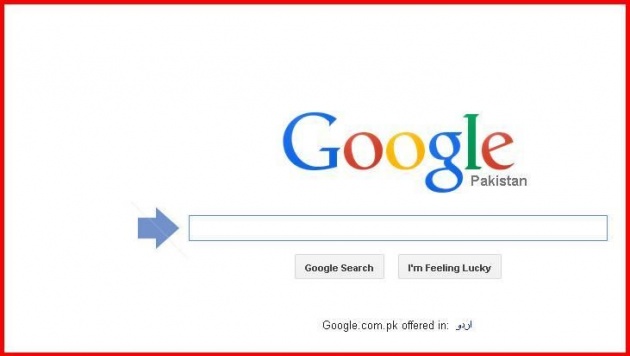
Step #2
i) Search this term “Block chain register” by typing this in search box and hit enter.
ii) Now you can see the 1st result on google.com click on it simply.

Step #3
Now you are on block chain registration page. Follow these.
i) In 1st box you can enter your email address. You can easily get your email address by google.gmail.com, yahoo.com, hotmail.com etc.
ii) In 2nd box you enter your password. Remember that you password is contain capital letter, small letter, one number, and one symbol.
iii) In 3rd box you can reenter your password for confirmation.
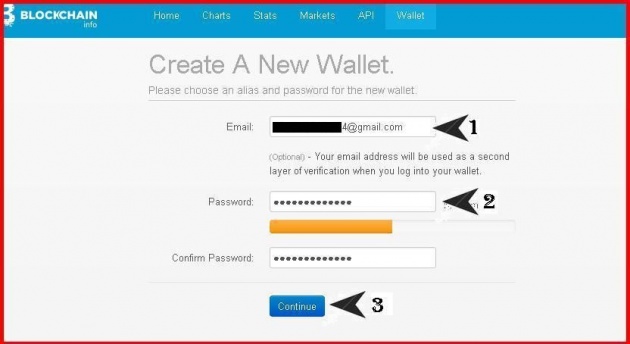
Step #4
Now block chain give you one sentence it is your secret sentence for a recovery of your account if you can lose your id and password then you can simply recover your id and password by entering email address and this secret sentence.
i) Print this page and save it in your room and other place.
ii) Now click on continue.
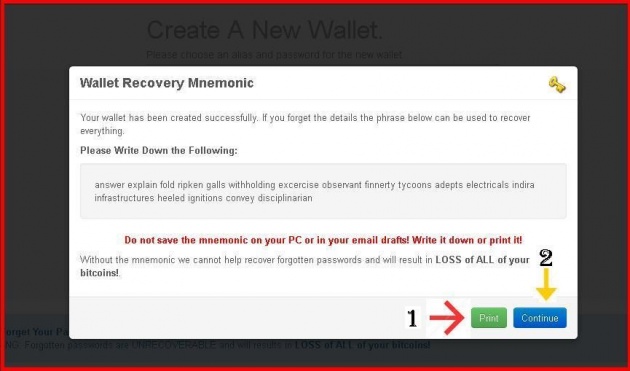
Step #5
Now you can go to your email account where you can received an email from block chain. After you can open the email…
i) Simple click on confirmation link for verify that this email address belong to you.
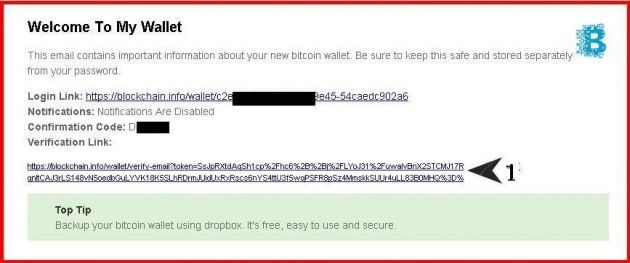
Step #6
After clicking on link you can redirect to block chain website you can see that the text “email successfully verified”
i) If you can see this text “email successfully verified” then go to next step otherwise you can again go to email and again click on link.
ii) Now click on “login” for login to your account.
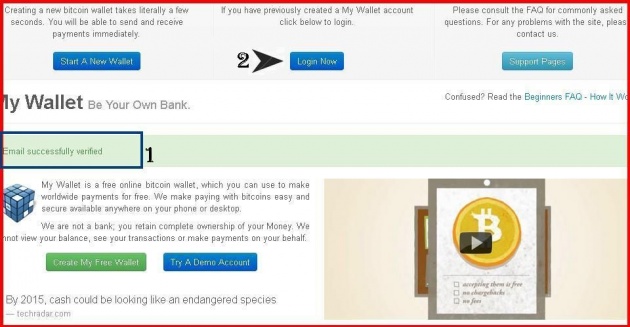
Step #7
Now you can see the login page
i) Enter your identifier id. Usually this is auto enter you are not need to enter it.
ii) In 2nd box enter your password.
iii) Now click on the “open wallet” button.
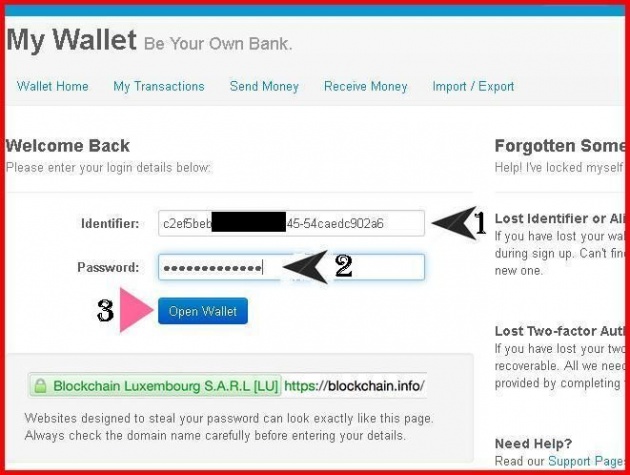
Step #8
Yes you can get your account successfully.
Now you need to redeem your money from bitlanders. So ready? Let’s start
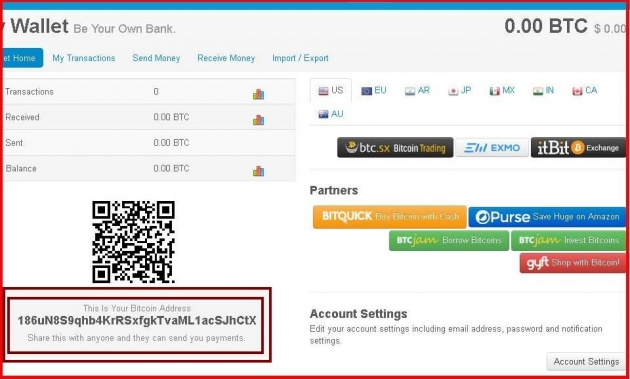
Step #9
Go to bitlander website and login to your account after login to your account follow these...
i) Click on shop icon at top side of screen.
ii) Now click on bit goodies where you can redeem your money, buy gems and buy stickers.
iii) Now select the payment option and click on it.
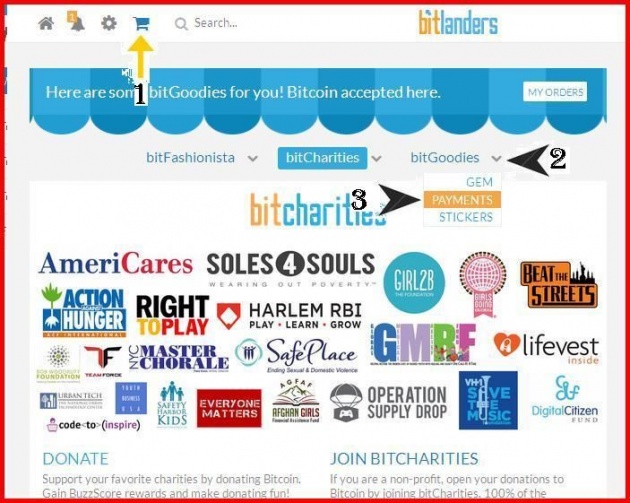
Step #10
i) Now select your payment method PayPal or bit coin and also select your amount I am select the 0.025BTC.
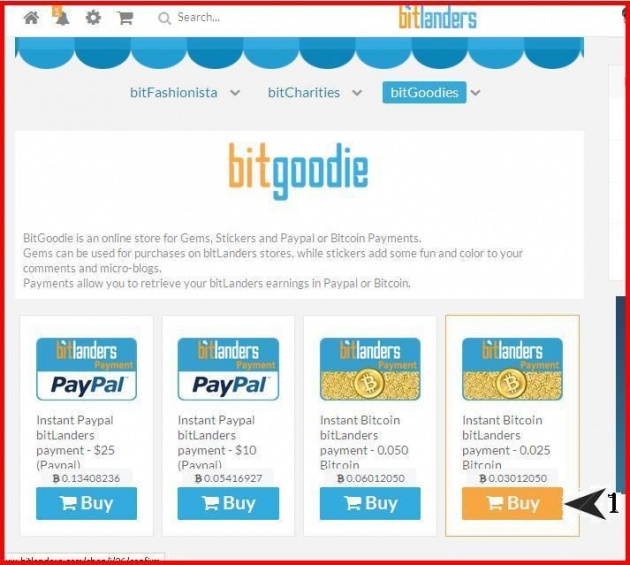
Step #11
i) Now again click on shop icon to confirm the payment.
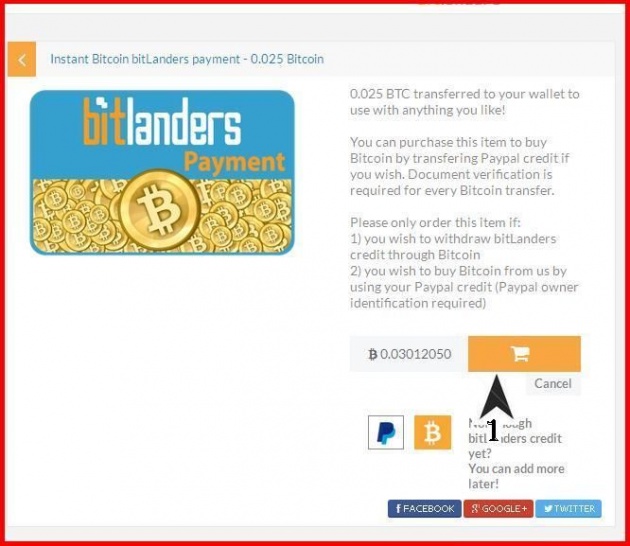
Step #12
Now bitlanders need your bit coin wallet address. So easily follow these steps
i) Go to your block chain account home page where you can see your bit coin wallet address simply copy it.
ii) Now go to bitlander tab and past this address to box.
iii) Now click on “submit” button
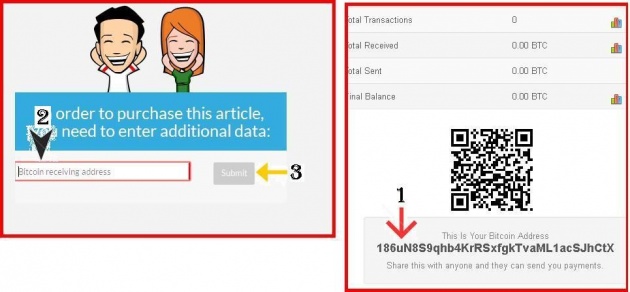
Ok guys you can finish your work now you can relax now start the bitlander team work. Bitlanders team asks you to your identity. When you can send your identity and bitlanders accept it so you can receive your payment. It is easy and simple.
Ok guys please give me permission to go I am come again with new trick and tips and new tutorial. Ok take care and ALLAH hafiz