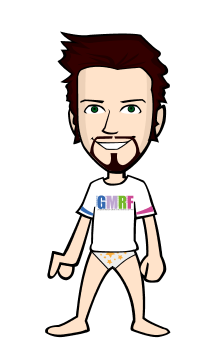Hello bitsers!
How are you all? Hope you are all fine
I have write two blogs and got 3 stars and 2 Stars on them. I hope this blog_post will give me some extra rating score.
Thanks to Ma’am Hillary-summers to review my work and appreciate me by advising some extra tips about blogging.
In this blog post I tried to fulfill the advices of Ma’am Hillary.
Okay so let’s start the Topic.
My topic is “How to Use bit-miles?”
What is Bit-Miles?
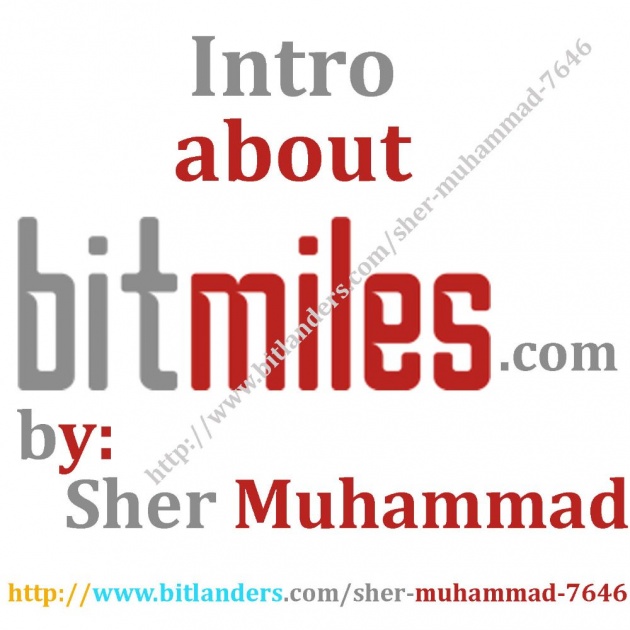
"The Bit-Miles is an innovation there brands and users get connected through rewards and tasks." Let me explain it,
Bit-Miles is platform there brands are offering tasks to interact users their brands to get reward by completion of tasks. Bit-Miles is a platform there both users and brands discovers some rewarding campaigns. Bit-Miles helps brands to find users, clients or visitors for their websites or campaigns by engaging them with tasks and quests. The brands are offering rewards by completion of these tasks or quests which interacts the users to their campaigns.
In simple words, Bit-Miles is a rewarding platform where they are engaged directly between brands and users.
Inside of Bit-Miles:
I’ve describe about the working way of bit-miles now I am going to talk about how to use it?
The Home Page of www.bit-miles.com:
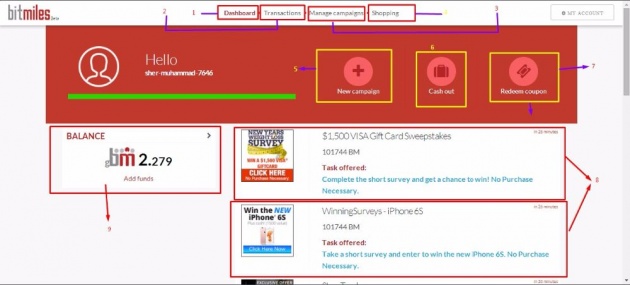
After login you will see this page on your computer screen
Tip: Use same log-in User Name and password to your Bit-Miles if you already have Bitlanders account.
I have expressed with numbers counting took easily to describe its features. So let’s start from Number 1 to so on.
- Dash Board
- Transactions
- Manage campaigns
- Shopping
- New Campaign
- Cash Out
- Redeem Coupon
- Tasks
- Balance
1- Dash Board:
The Dash board is a default button whenever you login your account you will see the Dash Board page where you can see your balance and your latest completed and uncompleted recorded tasks.
2- Transactions:
The transaction is a menu page where you can track your all transactions even you can see your bitLanders transactions here too.
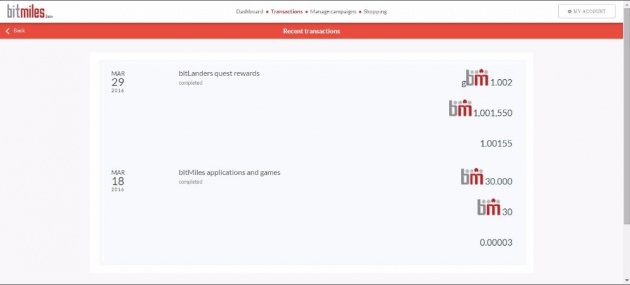
3- Manage Campaigns:
In this section you can see your all created apps on bit-miles you can edit and updated them here. See the image I have point out some more features with red arrow here which can help you more about your apps and for create more apps.
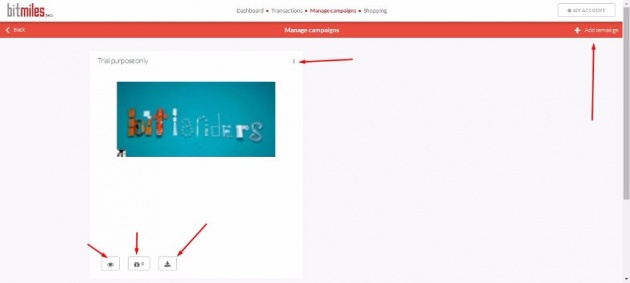
4- Shopping:
Here you have 3 options to do, you can fund your account, you can purchase some gift cards like Skype credit card and you can redeem your money all transactions will be done via Payza and Paypal.
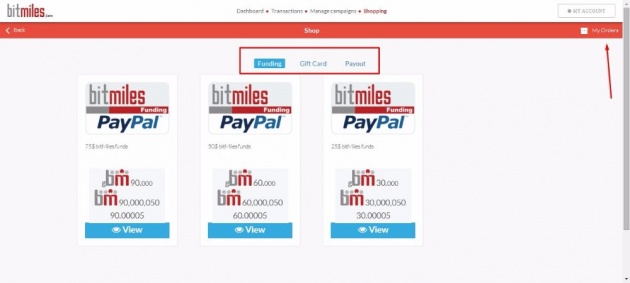
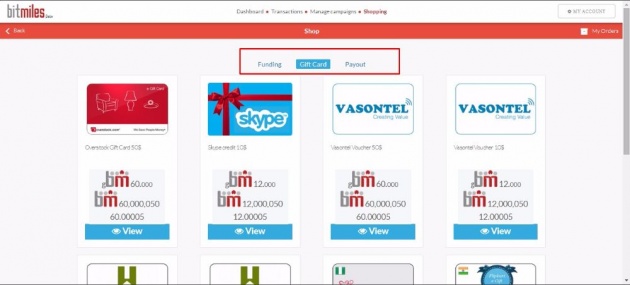
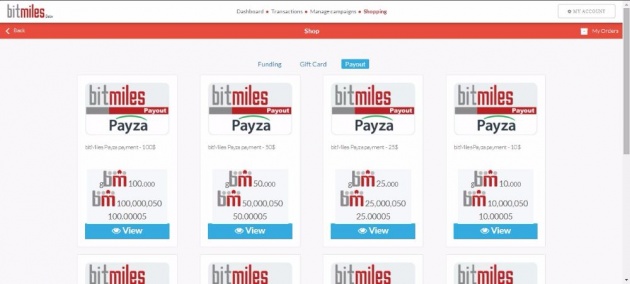
5- New Campaign:
Use this button to create now app or campaign in Bit-Miles. I have a video tutorial about “How to create new app in Bit-Miles” watch it I hope you will find helpful it.
Video:
6- Cash-Out:
Whenever you want to redeem your money from Bit-Miles or bitLanders you can withdraw your money here easily. Just click on “Cash Out” Button and choose any one your desire withdraw option you can withdraw your money with Payza and Paypal.
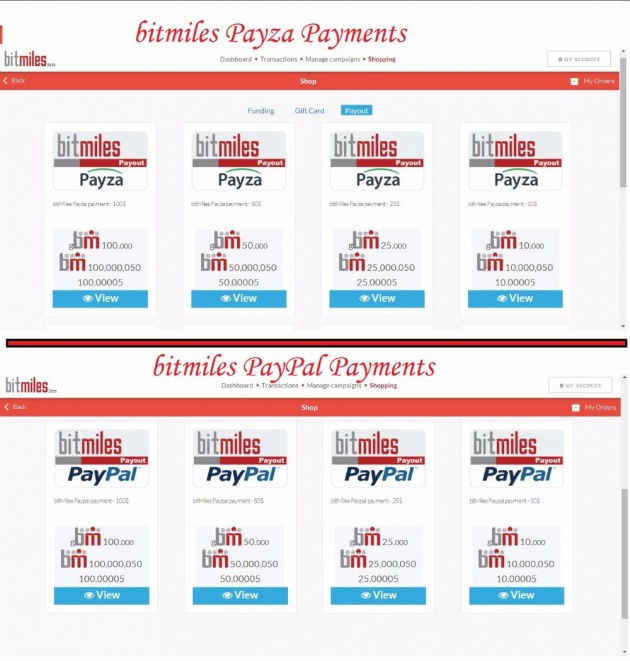
7- Redeem Coupon:
I’ve not tried it yet, so I don’t know about this option you can send query about this to cs@bitlanders.com
8- Tasks:
This is very important thing on Bit-Miles as here you can track your all completed tasks which you have complete with your bitLanders account and you also can see here the new tasks which Bit-Miles is offering you.
In this section you can track the Task Offers and can choose your desire task to complete you will also see the reward figure which you will get after completion of task and you also see the time of offering or completion the task.
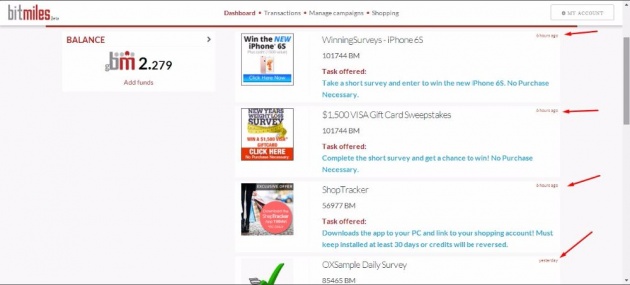
Please see the video tutorial about “How to complete Tasks and Offers in Bit-Miles.com”
Video Courtesy By Saori-Sam (Source: YouTube.com)
9- Balance:
Here you can see your available balance just move your courser on the figure you will find the Bit-Miles and GBM value of your balance.
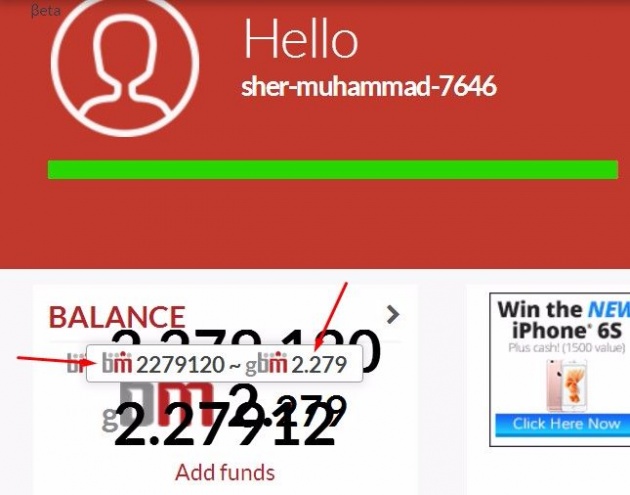
To help you understand what bit-Miles Loyalty Points (BM) are worth, here is a point of reference:
1 gBM = 1,000 kBM = 1,000,000 BM
1 kBM = 1,000 BM
1 gBM = 1,000,000 BM = approximately $1
So I think it will help you to understand about BitMiles.com that how this technology works for Users and brands.
Thanks for reading
~~~Sher Muhammad~~~