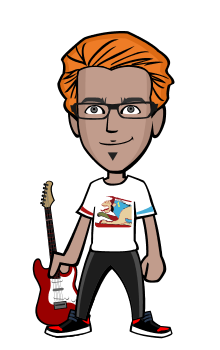We can transfer files using USB cable to the computer and transfer the files. And wireless transfer using Bluetooth is very popular until now and this always use to transfer or send files especially on smartphones or by a +Computer still.
But how about for the devices that not support Bluetooth transfer or there's a problem transferring or sending files using it. Don't worry because if your devices is capable of connecting to WiFi , we can transfer our files. Yes, using the +WiFi of our devices and a +Software we can send our files ; MP3, photos , videos or important documents you have. Specifically this requires for android user because I also try this . And I know there are lots of software we can download to transfer files using WiFi. In Android , Super beam is the App that you can use to send files using WiFi .
Note both devices should connect to a WiFi in order for this app to work. There's also a app called Kies Air that developed by Samsung . So we can really have a different ways to transfer files by USB cable , Bluetooth or using WiFi.