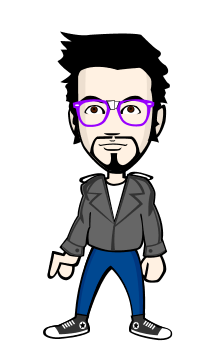Making of Dual-tone-multi-frequency (DTMF) Generator by Using “Lab view software” (Part 1)
Making a Front Look "Front Panel" of DTMF Generator:
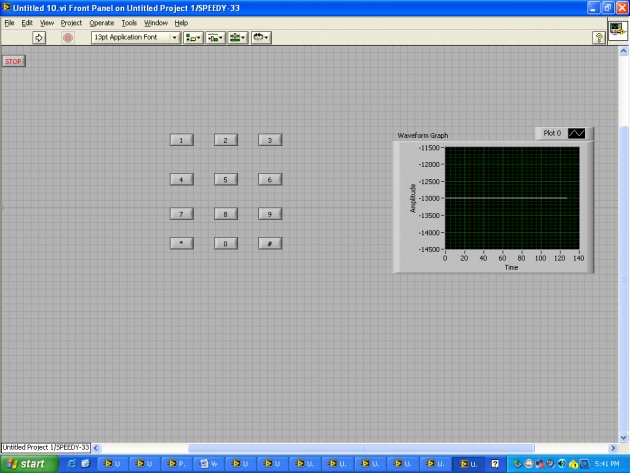
First of all I open the Lab View project by selecting speedy 33 kit and choosing the front panel. In the front window of software I insert 12 “ok Buttons” by clicking on the Boolean>> OK Button and placed the buttons on the front panel as shown in the above fig, I also insert one Graph for showing the result of the wave of the signals. I labeled the buttons from "0 to 9" include "* and #" buttons and arranged them in such a way that look like a mobile key pad as shown in the above print screen:
Block image (Part 1) of DTMF Generator:
In the block window first of all I insert two "sine" signal signs from Functions>>Embedded Signals Generation palette.
Then I add the outputs of the two simulate signals by inserting adder from Functions>>Mathematics by wiring and the result came out from the adder I wired that to the final Audio Output AO0 as shown under diagram. With this result I also connect the Waveform Graph to show the signal.
For giving frequency to these two signals I insert the two Index array from the array sub palette and connect their output to the frequency pins of the simulate signal respectively.
To adding array constant I right clicked on the both Index array and add constant to them. While in the upper array I used the low frequency lists of the buttons and in the lower array I add the high frequency list. For the non-case, I also add 0, 0 to the Index array.
I used the following frequencies in the Index array:
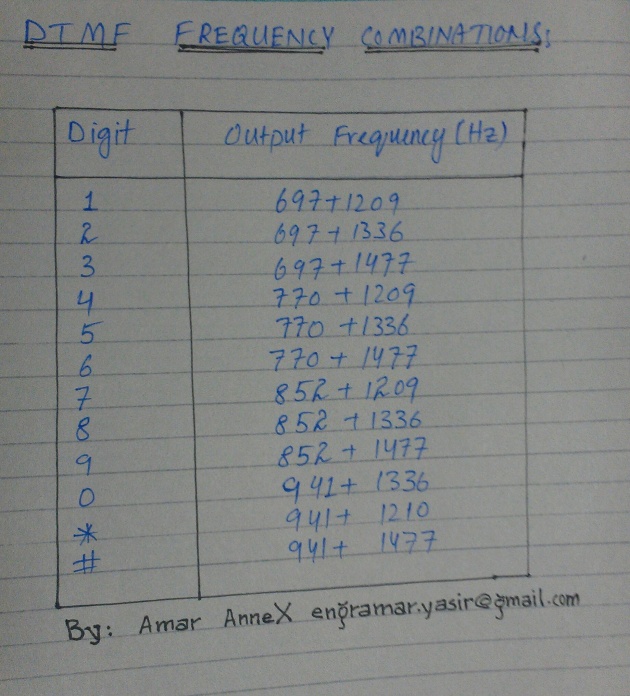
I also gave the constant value of 10000 to the amplitudes of both signals
Block image of the circuit of DTMF (Part 1):
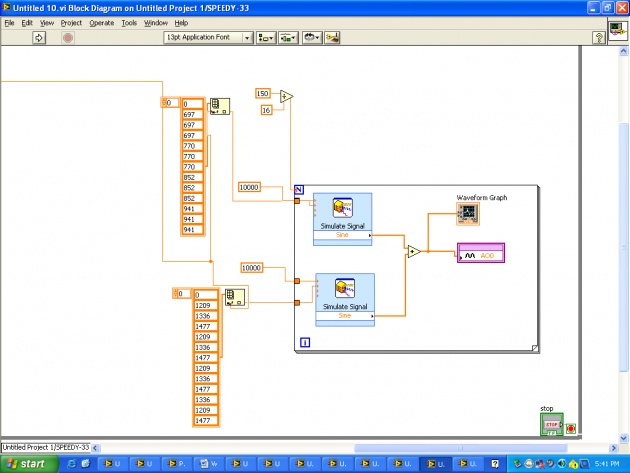
The second part of the this task will be in the next article. Its so important task while using a Lab view software to make a duel tune multi frequency like a mobile key pad works on this concept. Every key of the mobile key pad operates in between lower and higher frequencies. And note it that when you press a mobile key then every key has different tune from each other because each of them operate on a unique frequency.