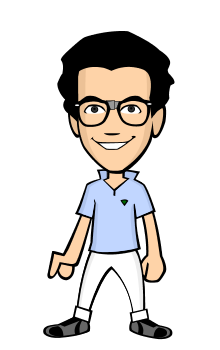The past few days I've also been having problems with the shadow pass in Maya to composite in Nuke with my logo. I've now sorted the problem, which actually lies in the sIBL plug-in that prevented the alpha from fully working and producing a shadow pass. I basically had to export the logo, track points, camera and the animation for each item and export them into a fresh scene. This meant the sIBL wasn't involved with the new scene and would not affect the shadow. I then had to create the new shadow, but creating a new light source using a directional light. I then created a plane, added a 'Use Background' material and added the shadow pass. I also had to deselect a couple of options in the render stats menu, so that only the shadow would be visible in the alpha channel and not the logo aswell. Below is the menu where I had to deselect Receive Shadows, Primary Visibility, Visible In Reflections and Visible In Refractions. This meant the logo wouldn't project on the ground plane, wouldn't be affected by and lightsource and wouldn't be visible.
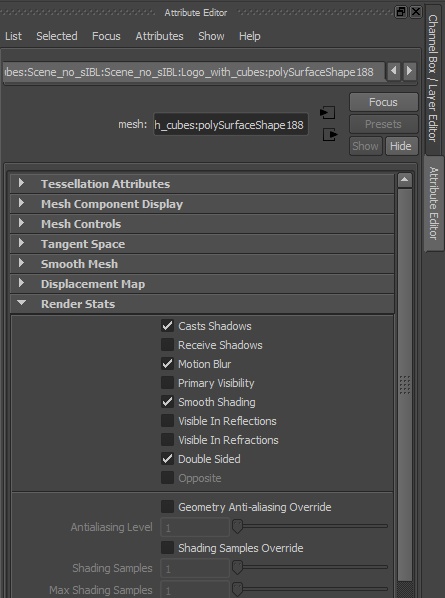
More interesting posts will be coming!
- Josh Docherty - 3D Modeller & vfx artist