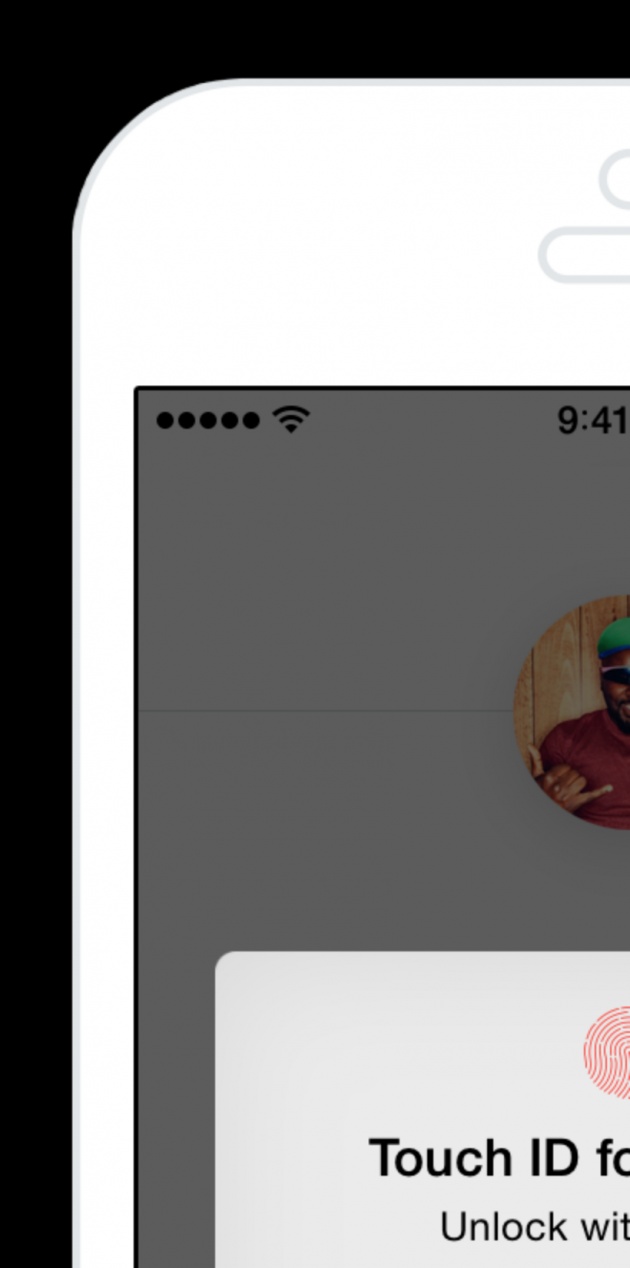
At Simple, we believe managing your money should be easy. With therelease of Simple 2.0, we laid the foundation that would allow us to build the next generation of mobile banking. Today, we’re announcing updates to Simple for iOS and Android — Simple 2.1. These enhancements take advantage of the latest platform improvements from Apple and Google to help you access your financial information more quickly than ever.
This release of Simple for iOS has been optimized for iOS 8, so be sure to update both your device and the app to take full advantage of all the new features.
But we don’t like to play favorites, so we’ve also added improvements to Simple for Android. By incorporating the latest mobile technologies into the Simple app, we’re making banking more convenient and fun to use.
iOS Updates
Use Touch ID to Unlock Simple
Starting today, iOS customers can use Touch ID to open the Simple for iOS app faster than before.
Our team is always working to improve user experience and decrease taps, so when Apple made Touch ID available to developers, we couldn’t wait to build the functionality into Simple for iOS. By eliminating the need to input your four-digit mobile unlock code, we’ve made it even easier to open Simple, all while building in an added layer of protection that’s not easily duplicated: your fingerprint.
1Password Sign In
In addition to our work with Touch ID, we’ve partnered with 1Password for faster sign in.
If you’ve ever found yourself storing passwords in an unsecure Notes document or—gasp!—sticky notes, 1Password is a security savior. 1Password stores all of your passwords in a single secure location, eliminating the need to remember more than one secure passphrase.
1Password also offers Touch ID access. Using 1Password and Touch ID together, our iOS customers now have one-tap access for both sign in and app access. Go forth and bank at speeds you never dreamed possible.

Interested in taking advantage of this new feature? Check out 1Password for iOS to get started now.



