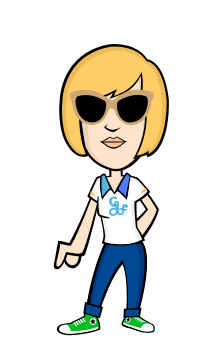As I was visiting picture galleries and reading blogs here in Bitland, I have come upon a very disturbing issue. Some users are downloading pictures of other members and posting it on their wall claiming it as their own. Maybe these people are not aware of the word Plagiarism. As Wikipedia would explain, Plagiarism is the process of using someone's language, thoughts, ideas, or expressions as one's original work without properly citing and giving them credit.
Just try to read Blog #137: Watermark Your Pictures written by Member Ako-Eto, if you go and browse the gallery of the member that he mentioned who copied his work, you can see that it's not only member Ako-Eto's work were copied but also of other members. Well, he should go out with his camera and take his own pictures, don't you think so? Another member who has a middle east sounding name whose country is listed as in the United States has posted in his blog a picture of a resort taken in Tagum City, Philippines. Of course, the owner of the original picture felt bad.
If we want to use the work of others, be it a picture, an article or quotes, then it is but proper to credit the owner. Claiming it as your own is tantamount to being a thief.
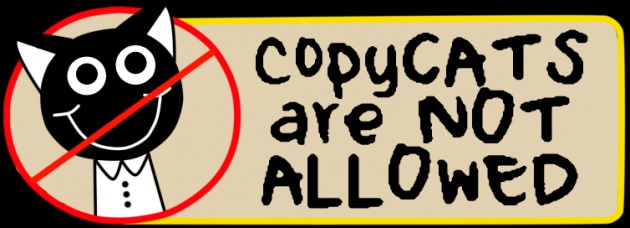
Image courtesy of http://seeups.com/5-ways-to-protect-your-startup-from-copycats/
And so I came to realize that I should take heed the advice to protect and watermark my pictures (Digital watermarks are text or logos that are put on top of the image to establish the owner of the photo). But the problem is, I don't know how to do it (hahahaha). So I spent my whole afternoon asking Google. Watermarks can be done by using photoshop actions, photoshop layers, google picasa, powerpoint or by using online watermarking software sites where you have to pay a minimal fee.
Since I do not have a photoshop software and I'm at a loss as to what Picasa is (toinks :D) I opted to try out "Add a watermark to a photo with Powerpoint". Whew! Through trial and error I was able to do it. I still need more practice though. Here's the link or those who are also interested to learn.