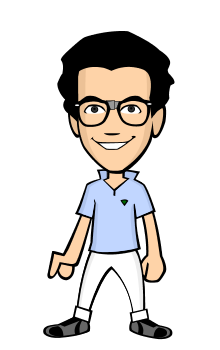I have now begun the next part of my vfx project, which is to composite a simulation into footage. The reason I have to do this is because I couldn't fine a way of fitting a simulation into my ExpoTes advert. So to solve this issue I've just deicded to do a seperate sequence of a mushroom cloud 'nuke' explosion, which I will track onto the floor somewhere. I will track it on my desk to show a clear example of a small nuclear explosion simulation. So far it is going quite well, and after watching dozens of tutorials, I've managed to build a nuke so far. I've also been refering to the Nuke example in the Maya Visor, to help me set up some of the values. At first I was having an issue with the smoke, because originally the smoke I added was extremely faint, and I couldn't work out how to make it thicker until Paul showed me the opacity ramp. I then made a strong curve and it corrected the shadows. After this, I had a problem with the smoke again, because when you render it, the smoke was in large squares/blocks, so it looked like an explosion out of minecraft! This lowered the level of detail and realism, which is something I really didn't want. It took me a while to sort this out, but I found that it was down to the opacity ramp again. It was because if the shadows are too thick, the voxels seem to glitch and revert to squares. If you lower the strength by half, it then fades back, making the shadow still thick, but not faint.

- Josh Docherty - 3D Modeller & vfx artist