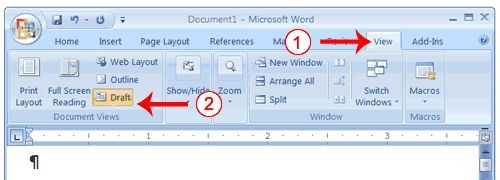Microsoft word is a word processing packages ,In Microsoft word we can write reports,application,letters and all documents It also able to use computer as desktop publishing.Ms Word basically use in all business,social,government departments for documentation etc.Basically Ms word constructed at 1981 but with the passage of time in markets we can find lot of verities of MS word like from 1981 to 2014 version,Here to day i discus the 2007 version.In Ms 2007 the file name must be saved with the name of .doc like *.doc.
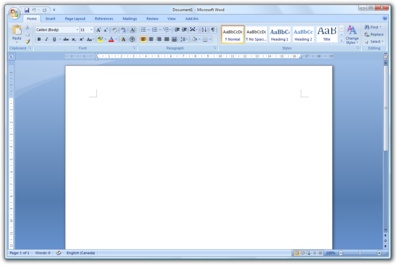
Buttons of Microsoft word
In above picture we can see lot of button these all buttons perform different functions.like To open the menu we click on the button for open,save,save as and for many other functions we perform the menu button look like.

Quick access toolbar
The quick access toolbar is the other button of Ms word is basically provide to access the different commands in frequent way like for save use for save and,undo for rollback etc..it look like

Title Bar
The title bar is on the top of page is basically use for the tile mean for to show the name of file on which we work and in which name we already saved.
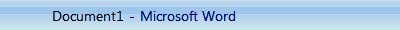
Ribbon
Whenever we want for any command we use the button in MS 2007 the feature is added that the group of related commands are together in a box these group of commands perform different function,the cut,past save button are in one box.the text format ,fond ,colors are in one box It look like
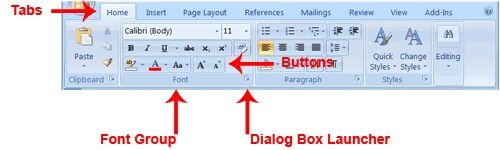
Ruler
The ruler present below the ribbon and basically use for to change the format of document quickly it looks like
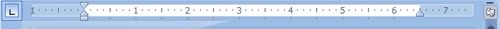
Text Area
In text area we can type the text ,create tables and construct complete document it look like
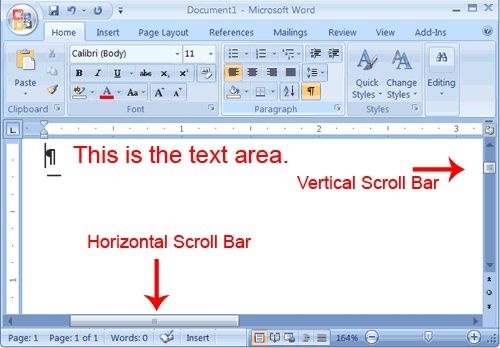
Vertical and horizontal scroll bar
The vertical scroll bar are use to up and down the page and locate in left side and the horizontal scroll bar are in above the status bar.
Status Bar
The status bar basically provide the information of current page where we work and number of words which we typed already If we want change to display we just right click on status bar and select the option and also same for deselect also uncheck the box in same way.It look likes
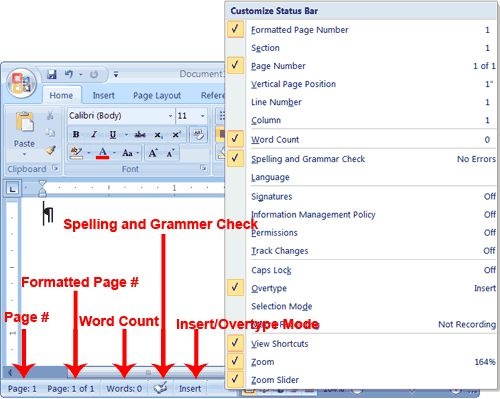
Document view
we can view the document in different way like draft vies.web view ,print view ,out line view
draft view is most frequent use ,it use for edit the view document.
web view is for to open our document in any browser like internet explorer.
print view show the document when we go for print the document.
outline view display the document when the page is in outline form means we can display heading without text and when the heading move the text also move